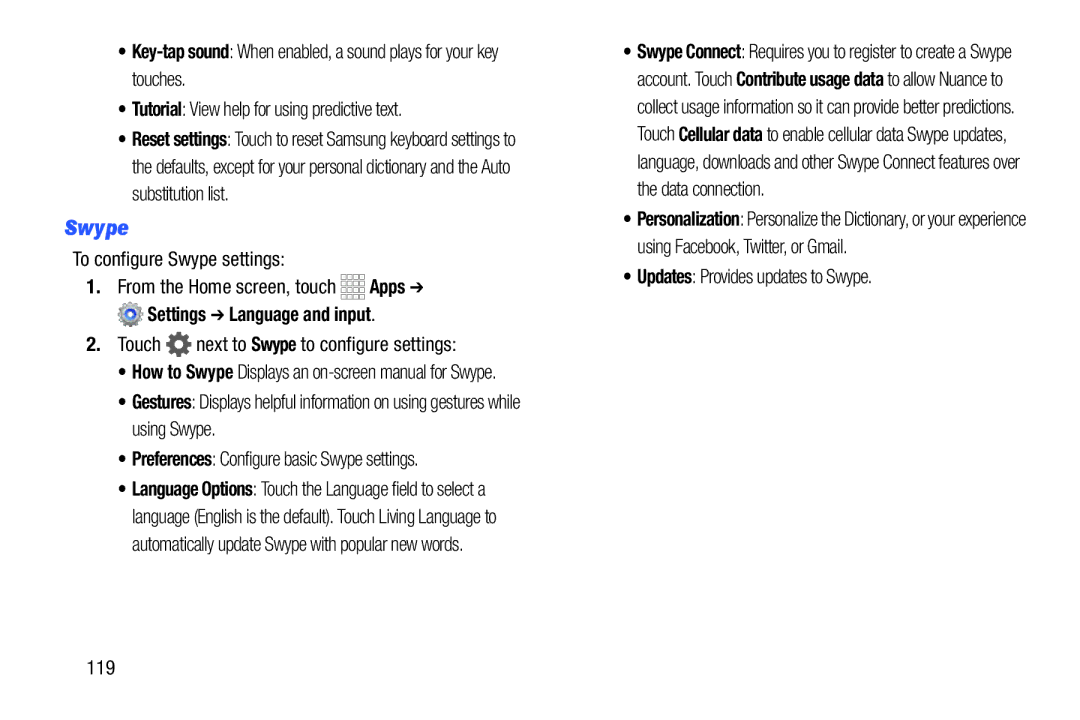•
•Tutorial: View help for using predictive text.
•Reset settings: Touch to reset Samsung keyboard settings to the defaults, except for your personal dictionary and the Auto substitution list.
Swype
To configure Swype settings:
1.From the Home screen, touch ![]()
![]()
![]()
![]() Apps ➔
Apps ➔ ![]() Settings ➔ Language and input.
Settings ➔ Language and input.
2.Touch  next to Swype to configure settings:
next to Swype to configure settings:
•How to Swype Displays an
•Gestures: Displays helpful information on using gestures while using Swype.
•Preferences: Configure basic Swype settings.
•Language Options: Touch the Language field to select a language (English is the default). Touch Living Language to automatically update Swype with popular new words.
•Swype Connect: Requires you to register to create a Swype account. Touch Contribute usage data to allow Nuance to collect usage information so it can provide better predictions. Touch Cellular data to enable cellular data Swype updates, language, downloads and other Swype Connect features over the data connection.
•Personalization: Personalize the Dictionary, or your experience using Facebook, Twitter, or Gmail.