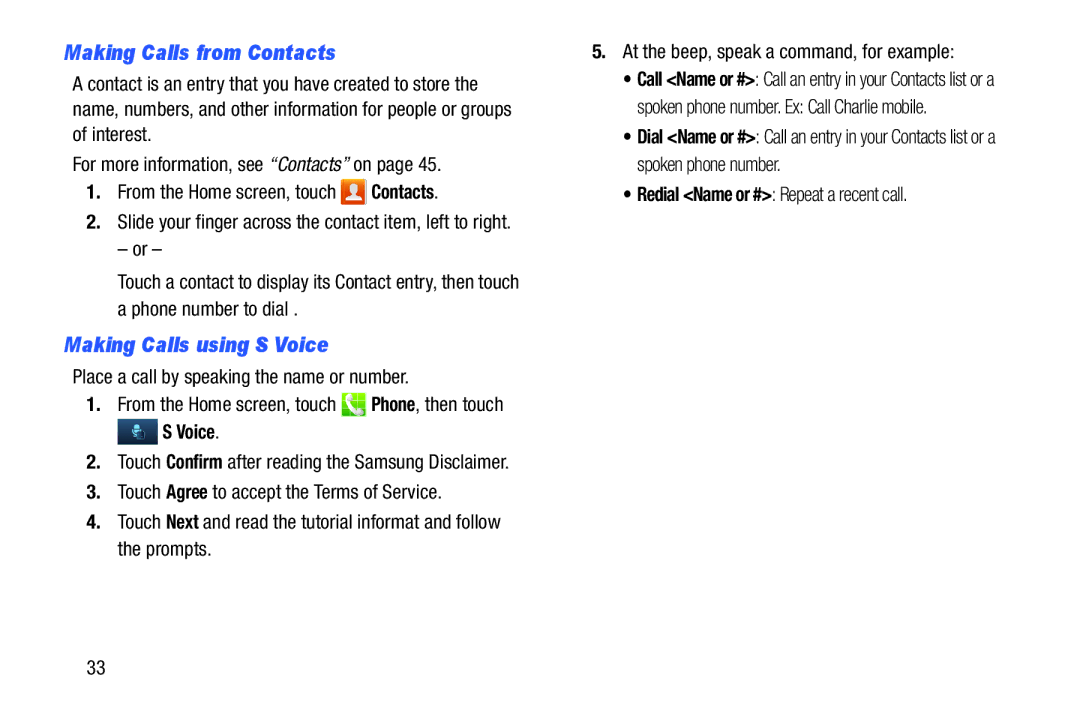Making Calls from Contacts
A contact is an entry that you have created to store the name, numbers, and other information for people or groups of interest.
For more information, see “Contacts” on page 45.
1.From the Home screen, touch ![]() Contacts.
Contacts.
2.Slide your finger across the contact item, left to right.
– or –
Touch a contact to display its Contact entry, then touch a phone number to dial .
Making Calls using S Voice
Place a call by speaking the name or number.
1.From the Home screen, touch ![]() Phone, then touch
Phone, then touch
 S Voice.
S Voice.
2.Touch Confirm after reading the Samsung Disclaimer.
3.Touch Agree to accept the Terms of Service.
4.Touch Next and read the tutorial informat and follow the prompts.
5.At the beep, speak a command, for example:
•Call <Name or #>: Call an entry in your Contacts list or a
spoken phone number. Ex: Call Charlie mobile.
•Dial <Name or #>: Call an entry in your Contacts list or a spoken phone number.
•Redial <Name or #>: Repeat a recent call.
33