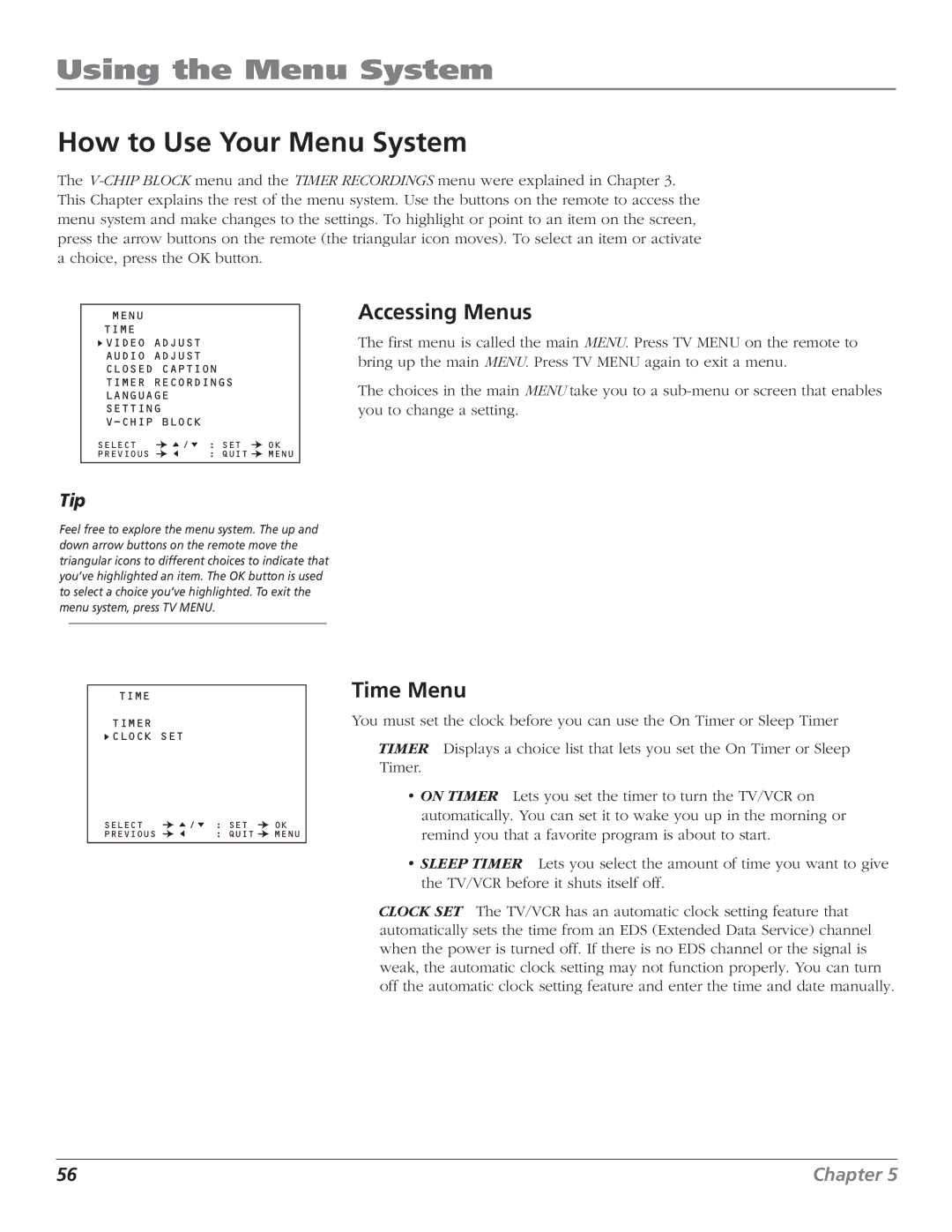Using the Menu System
How to Use Your Menu System
The
MENU
TIME
![]() VIDEO ADJUST
VIDEO ADJUST
AUDIO ADJUST
CLOSED CAPTION
TIMER RECORDINGS
LANGUAGE
SETTING
SELECT | / | : | SET | OK |
PREVIOUS |
| : | QUIT | MENU |
Accessing Menus
The first menu is called the main MENU. Press TV MENU on the remote to bring up the main MENU. Press TV MENU again to exit a menu.
The choices in the main MENU take you to a
Tip
Feel free to explore the menu system. The up and down arrow buttons on the remote move the triangular icons to different choices to indicate that you’ve highlighted an item. The OK button is used to select a choice you’ve highlighted. To exit the menu system, press TV MENU.
TIME
TIMER
![]() CLOCK SET
CLOCK SET
SELECT | / | : | SET | OK |
PREVIOUS |
| : | QUIT | MENU |
Time Menu
You must set the clock before you can use the On Timer or Sleep Timer
TIMER Displays a choice list that lets you set the On Timer or Sleep Timer.
•ON TIMER Lets you set the timer to turn the TV/VCR on automatically. You can set it to wake you up in the morning or remind you that a favorite program is about to start.
•SLEEP TIMER Lets you select the amount of time you want to give the TV/VCR before it shuts itself off.
CLOCK SET The TV/VCR has an automatic clock setting feature that automatically sets the time from an EDS (Extended Data Service) channel when the power is turned off. If there is no EDS channel or the signal is weak, the automatic clock setting may not function properly. You can turn off the automatic clock setting feature and enter the time and date manually.
56 | Chapter 5 |