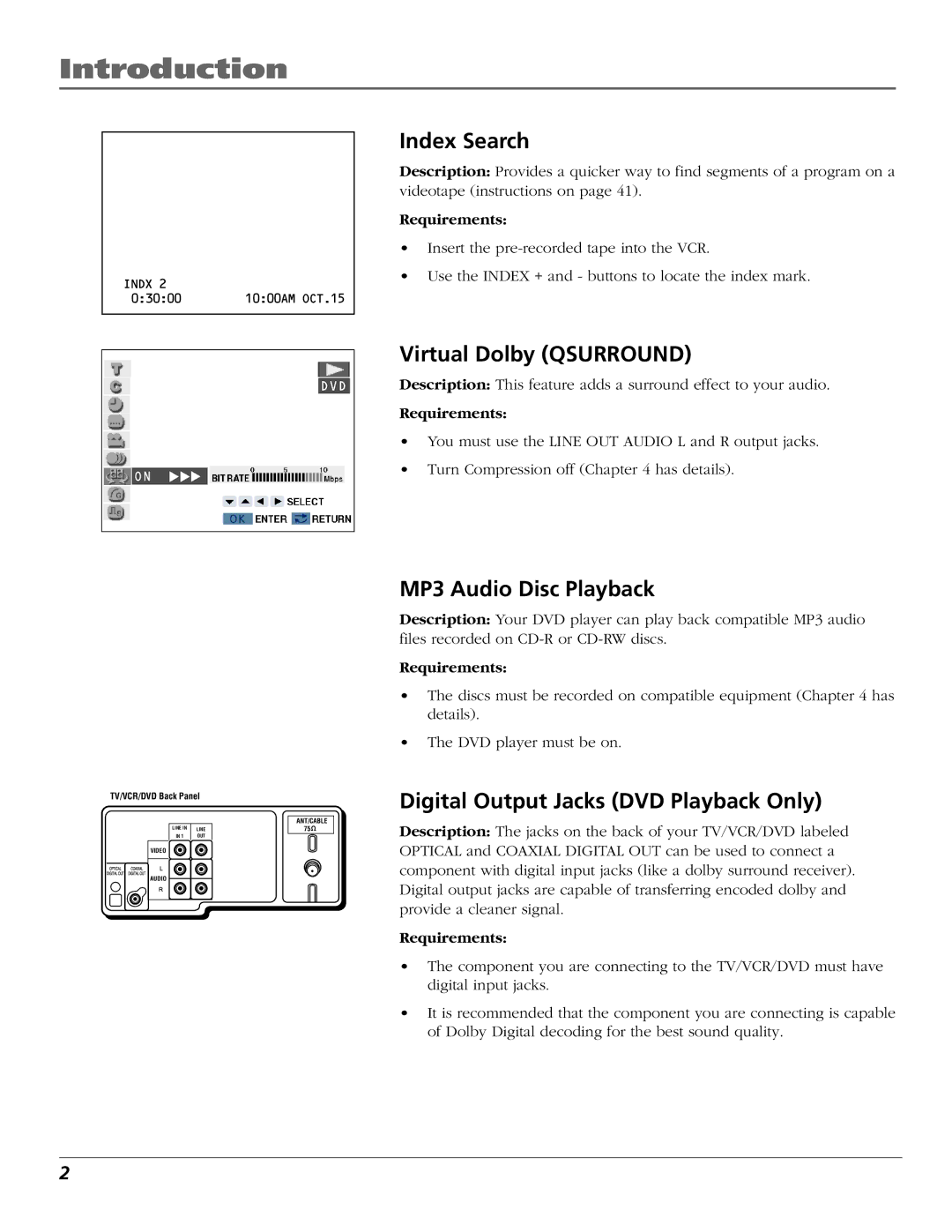Introduction
INDX 2 |
|
0:30:00 | 10:00AM OCT.15 |
DVD
ON
Index Search
Description: Provides a quicker way to find segments of a program on a videotape (instructions on page 41).
Requirements:
•Insert the
•Use the INDEX + and - buttons to locate the index mark.
Virtual Dolby (QSURROUND)
Description: This feature adds a surround effect to your audio.
Requirements:
•You must use the LINE OUT AUDIO L and R output jacks.
•Turn Compression off (Chapter 4 has details).
TV/VCR/DVD Back Panel
LINE IN | LINE |
IN 1 | OUT |
VIDEO
AUDIO
ANT/CABLE 75![]()
MP3 Audio Disc Playback
Description: Your DVD player can play back compatible MP3 audio files recorded on
Requirements:
•The discs must be recorded on compatible equipment (Chapter 4 has details).
•The DVD player must be on.
Digital Output Jacks (DVD Playback Only)
Description: The jacks on the back of your TV/VCR/DVD labeled OPTICAL and COAXIAL DIGITAL OUT can be used to connect a component with digital input jacks (like a dolby surround receiver). Digital output jacks are capable of transferring encoded dolby and provide a cleaner signal.
Requirements:
•The component you are connecting to the TV/VCR/DVD must have digital input jacks.
•It is recommended that the component you are connecting is capable of Dolby Digital decoding for the best sound quality.
2