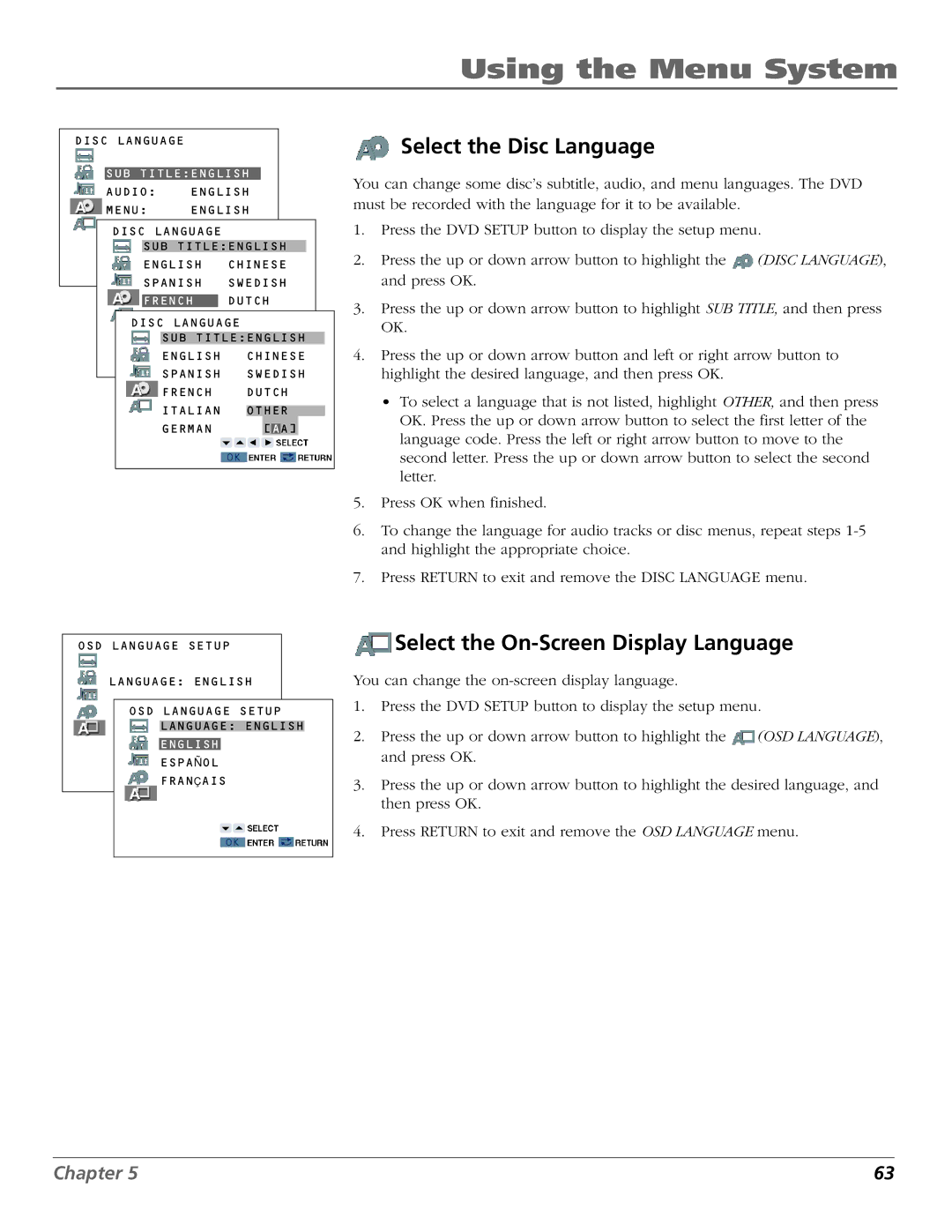Using the Menu System
DISC LANGUAGE
SUB TITLE:ENGLISH
AUDIO: ENGLISH
MENU: ENGLISH
DISC LANGUAGE
SUB TITLE:ENGLISH
ENGLISH CHINESE
SPANISH SWEDISH
FRENCH DUTCH
ITALIAN OTHER
DISC LANGUAGE
SUB TITLE:ENGLISH
ENGLISH | CHINESE | ||||
SPANISH | SWEDISH | ||||
FRENCH | DUTCH | ||||
ITALIAN |
| ||||
OTHER | |||||
GERMAN |
| [ |
| A] |
|
| A |
| |||
OSD LANGUAGE SETUP
LANGUAGE: ENGLISH
OSD LANGUAGE SETUP
LANGUAGE: ENGLISH
ENGLISH
ESPAÑ OL
FRANÇ AIS![]()
 Select the Disc Language
Select the Disc Language
You can change some disc’s subtitle, audio, and menu languages. The DVD must be recorded with the language for it to be available.
1.Press the DVD SETUP button to display the setup menu.
2.Press the up or down arrow button to highlight the ![]() (DISC LANGUAGE), and press OK.
(DISC LANGUAGE), and press OK.
3.Press the up or down arrow button to highlight SUB TITLE, and then press OK.
4.Press the up or down arrow button and left or right arrow button to highlight the desired language, and then press OK.
•To select a language that is not listed, highlight OTHER, and then press OK. Press the up or down arrow button to select the first letter of the language code. Press the left or right arrow button to move to the second letter. Press the up or down arrow button to select the second letter.
5.Press OK when finished.
6.To change the language for audio tracks or disc menus, repeat steps
7.Press RETURN to exit and remove the DISC LANGUAGE menu.
 Select the
Select the On-Screen Display Language
You can change the
1.Press the DVD SETUP button to display the setup menu.
2.Press the up or down arrow button to highlight the ![]() (OSD LANGUAGE), and press OK.
(OSD LANGUAGE), and press OK.
3.Press the up or down arrow button to highlight the desired language, and then press OK.
4.Press RETURN to exit and remove the OSD LANGUAGE menu.
Chapter 5 | 63 |