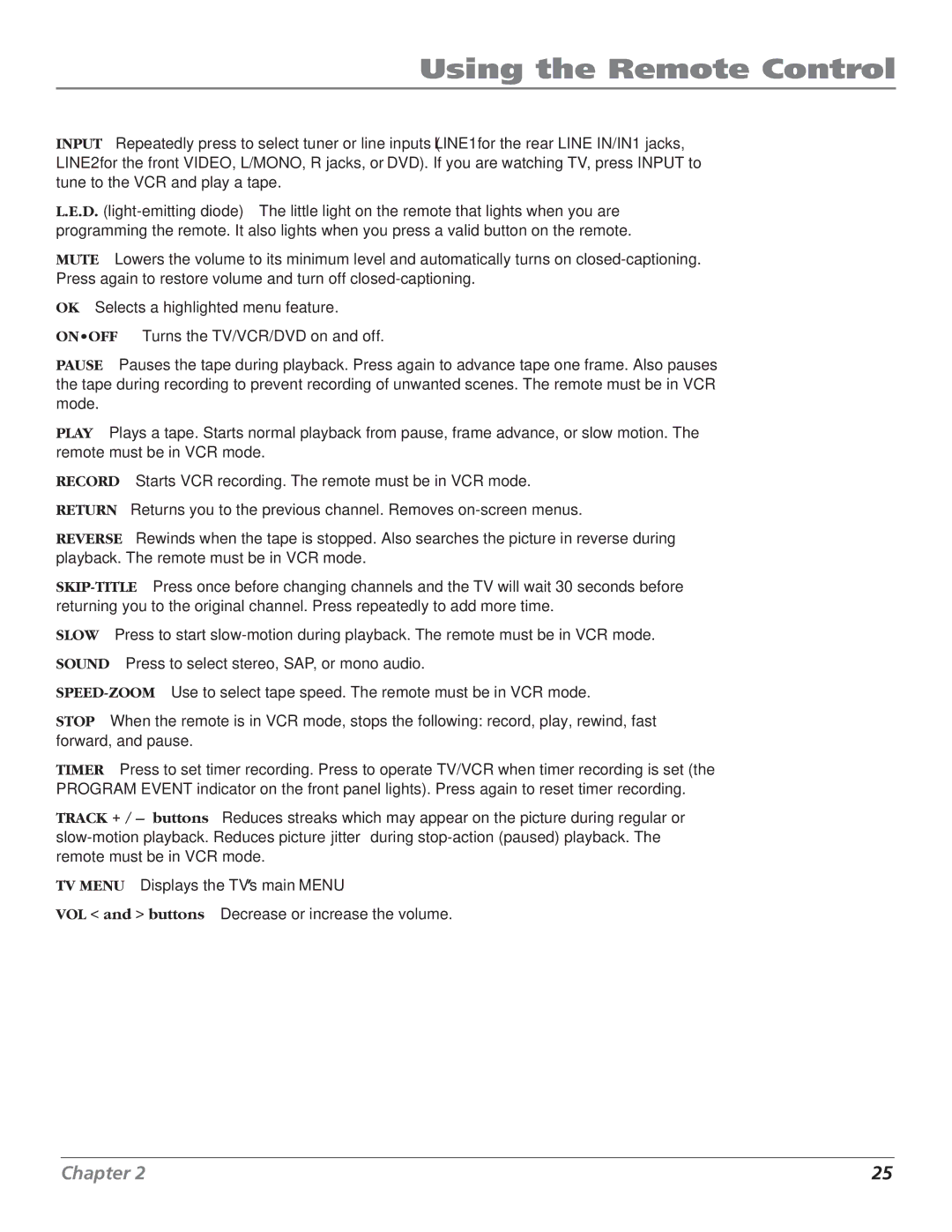Using the Remote Control
INPUT Repeatedly press to select tuner or line inputs (LINE1 for the rear LINE IN/IN1 jacks, LINE2 for the front VIDEO, L/MONO, R jacks, or DVD). If you are watching TV, press INPUT to tune to the VCR and play a tape.
L.E.D.
MUTE Lowers the volume to its minimum level and automatically turns on
OK Selects a highlighted menu feature.
ON•OFF Turns the TV/VCR/DVD on and off.
PAUSE Pauses the tape during playback. Press again to advance tape one frame. Also pauses the tape during recording to prevent recording of unwanted scenes. The remote must be in VCR mode.
PLAY Plays a tape. Starts normal playback from pause, frame advance, or slow motion. The remote must be in VCR mode.
RECORD Starts VCR recording. The remote must be in VCR mode.
RETURN Returns you to the previous channel. Removes
REVERSE Rewinds when the tape is stopped. Also searches the picture in reverse during playback. The remote must be in VCR mode.
SLOW Press to start
SOUND Press to select stereo, SAP, or mono audio.
STOP When the remote is in VCR mode, stops the following: record, play, rewind, fast forward, and pause.
TIMER Press to set timer recording. Press to operate TV/VCR when timer recording is set (the PROGRAM EVENT indicator on the front panel lights). Press again to reset timer recording.
TRACK + / – buttons Reduces streaks which may appear on the picture during regular or
TV MENU Displays the TV’s main MENU.
VOL < and > buttons Decrease or increase the volume.
Chapter 2 | 25 |