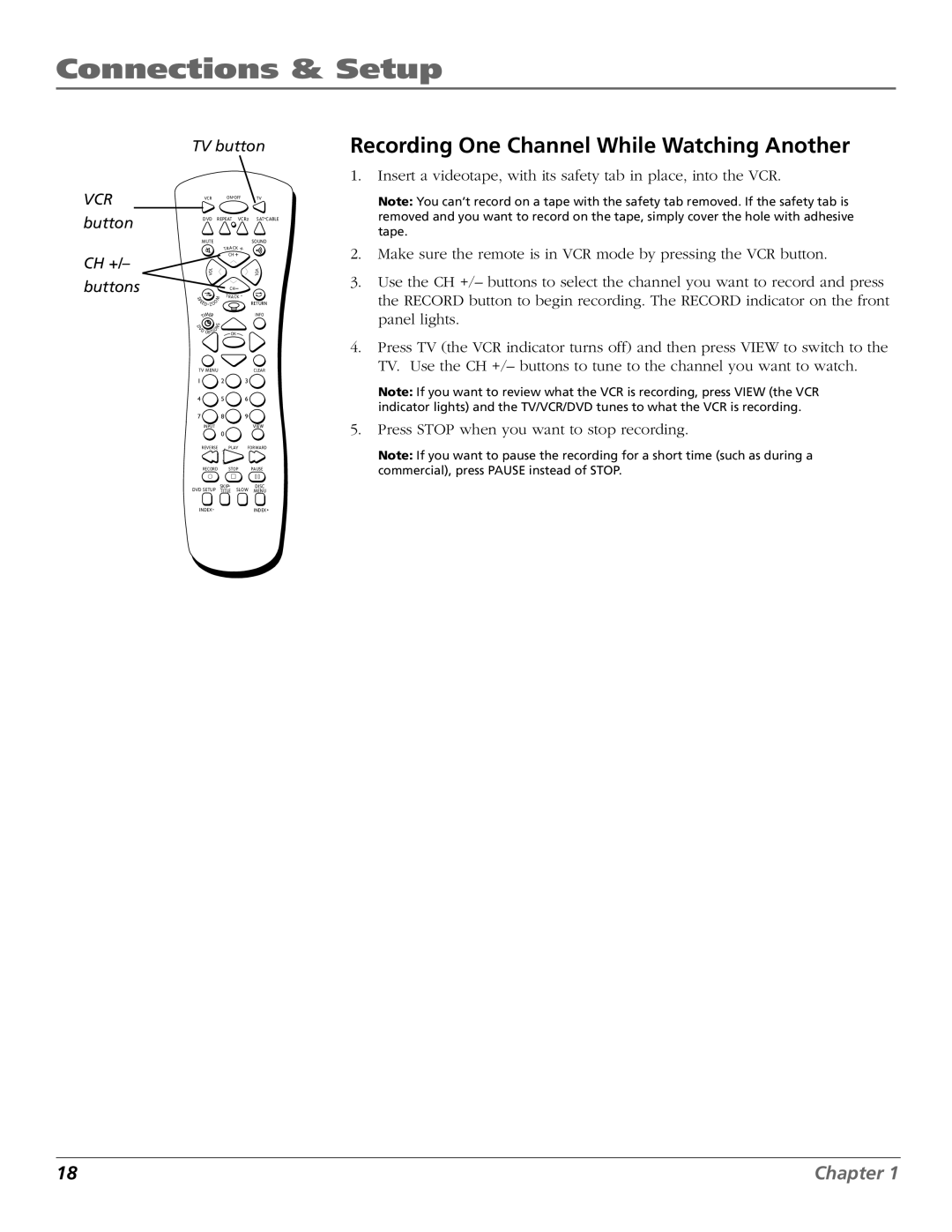Connections & Setup
VCR button
CH +/– buttons
TV button
VCR ON•OFF TV
DVD REPEAT VCR2 SAT•CABLE
MUTESOUND
|
|
| TRACK | + |
| |
|
|
| CH + |
|
| |
| VOL |
|
|
|
| VOL |
|
|
| CH |
|
|
|
S |
| M | TRA CK - |
| ||
E |
|
|
|
|
| |
P |
|
|
|
|
|
|
|
|
|
| RETURN | ||
IME |
|
|
|
| INFO | |
T | R |
|
|
|
| |
D | S |
|
|
|
| |
V |
| N |
|
|
|
|
D OPTIO |
| OK |
|
|
| |
TV MENU |
|
|
| CLEAR | ||
1 |
|
| 2 |
| 3 |
|
4 |
|
| 5 |
| 6 |
|
7 |
|
| 8 |
| 9 |
|
INPUT |
|
|
|
| VIEW | |
|
|
| 0 |
|
|
|
REVERSE | PLAY | FORWARD | ||||
RECORD | STOP |
| PAUSE | |||
DVD SETUP |
| SKIP- | SLOW | DISC | ||
| TITLE | MENU | ||||
INDEX- |
|
|
|
| INDEX+ | |
Recording One Channel While Watching Another
1.Insert a videotape, with its safety tab in place, into the VCR.
Note: You can’t record on a tape with the safety tab removed. If the safety tab is removed and you want to record on the tape, simply cover the hole with adhesive tape.
2.Make sure the remote is in VCR mode by pressing the VCR button.
3.Use the CH +/– buttons to select the channel you want to record and press the RECORD button to begin recording. The RECORD indicator on the front panel lights.
4.Press TV (the VCR indicator turns off) and then press VIEW to switch to the TV. Use the CH +/– buttons to tune to the channel you want to watch.
Note: If you want to review what the VCR is recording, press VIEW (the VCR indicator lights) and the TV/VCR/DVD tunes to what the VCR is recording.
5.Press STOP when you want to stop recording.
Note: If you want to pause the recording for a short time (such as during a commercial), press PAUSE instead of STOP.
18 | Chapter 1 |