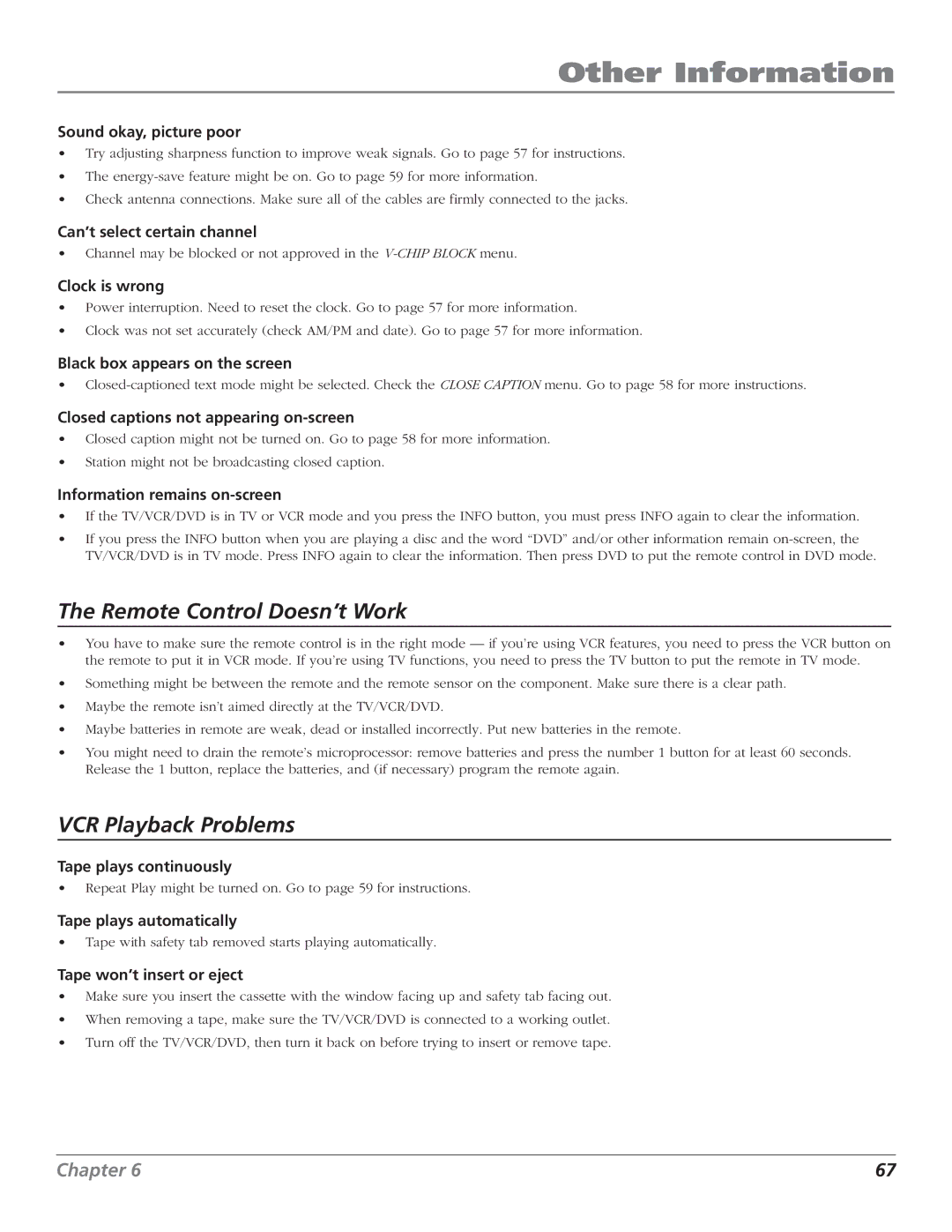Other Information
Sound okay, picture poor
•Try adjusting sharpness function to improve weak signals. Go to page 57 for instructions.
•The
•Check antenna connections. Make sure all of the cables are firmly connected to the jacks.
Can’t select certain channel
•Channel may be blocked or not approved in the
Clock is wrong
•Power interruption. Need to reset the clock. Go to page 57 for more information.
•Clock was not set accurately (check AM/PM and date). Go to page 57 for more information.
Black box appears on the screen
•
Closed captions not appearing on-screen
•Closed caption might not be turned on. Go to page 58 for more information.
•Station might not be broadcasting closed caption.
Information remains on-screen
•If the TV/VCR/DVD is in TV or VCR mode and you press the INFO button, you must press INFO again to clear the information.
•If you press the INFO button when you are playing a disc and the word “DVD” and/or other information remain
The Remote Control Doesn’t Work
•You have to make sure the remote control is in the right mode — if you’re using VCR features, you need to press the VCR button on the remote to put it in VCR mode. If you’re using TV functions, you need to press the TV button to put the remote in TV mode.
•Something might be between the remote and the remote sensor on the component. Make sure there is a clear path.
•Maybe the remote isn’t aimed directly at the TV/VCR/DVD.
•Maybe batteries in remote are weak, dead or installed incorrectly. Put new batteries in the remote.
•You might need to drain the remote’s microprocessor: remove batteries and press the number 1 button for at least 60 seconds. Release the 1 button, replace the batteries, and (if necessary) program the remote again.
VCR Playback Problems
Tape plays continuously
•Repeat Play might be turned on. Go to page 59 for instructions.
Tape plays automatically
•Tape with safety tab removed starts playing automatically.
Tape won’t insert or eject
•Make sure you insert the cassette with the window facing up and safety tab facing out.
•When removing a tape, make sure the TV/VCR/DVD is connected to a working outlet.
•Turn off the TV/VCR/DVD, then turn it back on before trying to insert or remove tape.
Chapter 6 | 67 |