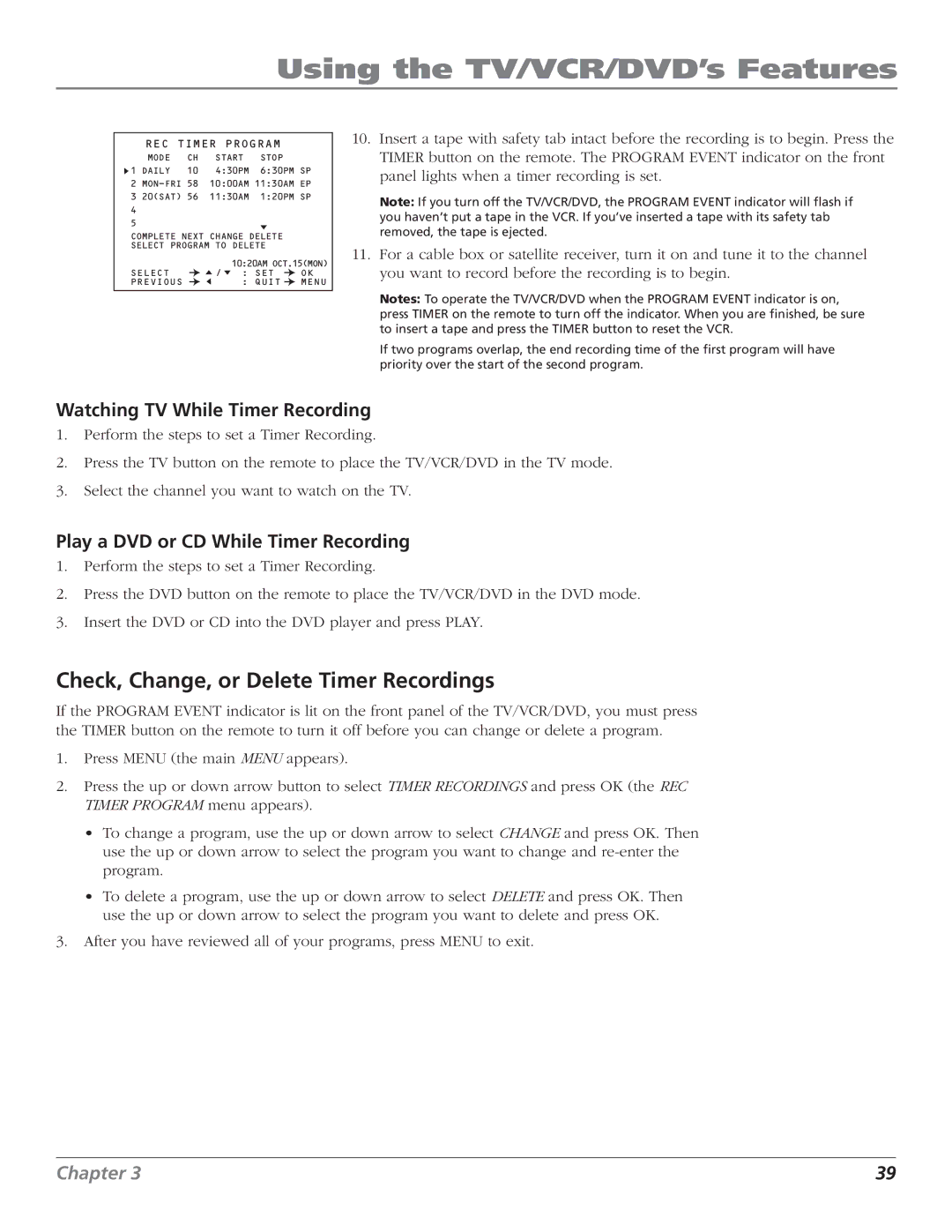Using the TV/VCR/DVD’s Features
REC TIMER PROGRAM
| MODE | CH | START | STOP |
1 | DAILY | 10 | 4:30PM | 6:30PM SP |
2 | 10:00AM 11:30AM EP | |||
3 | 20(SAT) 56 | 11:30AM | 1:20PM SP | |
4 |
|
|
|
|
5 |
|
|
|
|
COMPLETE NEXT CHANGE DELETE
SELECT PROGRAM TO DELETE
| 10:20AM OCT.15(MON) | |
SELECT | / : SET | OK |
PREVIOUS | : QUIT | MENU |
10.Insert a tape with safety tab intact before the recording is to begin. Press the TIMER button on the remote. The PROGRAM EVENT indicator on the front panel lights when a timer recording is set.
Note: If you turn off the TV/VCR/DVD, the PROGRAM EVENT indicator will flash if you haven’t put a tape in the VCR. If you’ve inserted a tape with its safety tab removed, the tape is ejected.
11.For a cable box or satellite receiver, turn it on and tune it to the channel you want to record before the recording is to begin.
Notes: To operate the TV/VCR/DVD when the PROGRAM EVENT indicator is on, press TIMER on the remote to turn off the indicator. When you are finished, be sure to insert a tape and press the TIMER button to reset the VCR.
If two programs overlap, the end recording time of the first program will have priority over the start of the second program.
Watching TV While Timer Recording
1.Perform the steps to set a Timer Recording.
2.Press the TV button on the remote to place the TV/VCR/DVD in the TV mode.
3.Select the channel you want to watch on the TV.
Play a DVD or CD While Timer Recording
1.Perform the steps to set a Timer Recording.
2.Press the DVD button on the remote to place the TV/VCR/DVD in the DVD mode.
3.Insert the DVD or CD into the DVD player and press PLAY.
Check, Change, or Delete Timer Recordings
If the PROGRAM EVENT indicator is lit on the front panel of the TV/VCR/DVD, you must press the TIMER button on the remote to turn it off before you can change or delete a program.
1.Press MENU (the main MENU appears).
2.Press the up or down arrow button to select TIMER RECORDINGS and press OK (the REC TIMER PROGRAM menu appears).
•To change a program, use the up or down arrow to select CHANGE and press OK. Then use the up or down arrow to select the program you want to change and
•To delete a program, use the up or down arrow to select DELETE and press OK. Then use the up or down arrow to select the program you want to delete and press OK.
3.After you have reviewed all of your programs, press MENU to exit.
Chapter 3 | 39 |