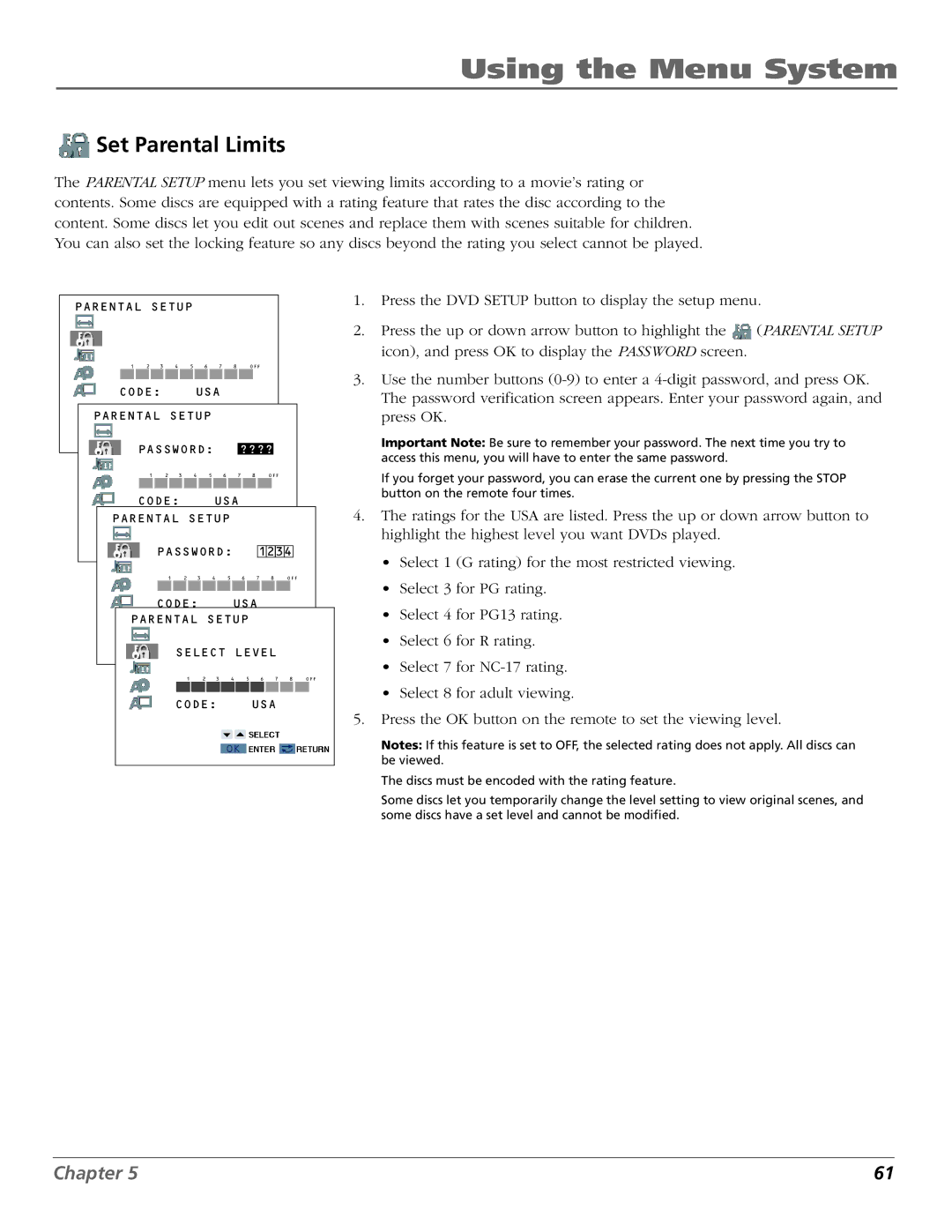Using the Menu System
 Set Parental Limits
Set Parental Limits
The PARENTAL SETUP menu lets you set viewing limits according to a movie’s rating or contents. Some discs are equipped with a rating feature that rates the disc according to the content. Some discs let you edit out scenes and replace them with scenes suitable for children. You can also set the locking feature so any discs beyond the rating you select cannot be played.
PARENTAL SETUP
1 2 3 4 5 6 7 8 OFF
CODE: USA
PARENTAL SETUP
PASSWORD: ????
1 2 3 4 5 6 7 8 OFF
CODE: USA
PARENTAL SETUP
PASSWORD: 1234
1 2 3 4 5 6 7 8 OFF
CODE: USA
PARENTAL SETUP
SELECT LEVEL
1 2 3 4 5 6 7 8 OFF
CODE: USA
1.Press the DVD SETUP button to display the setup menu.
2.Press the up or down arrow button to highlight the ![]() (PARENTAL SETUP icon), and press OK to display the PASSWORD screen.
(PARENTAL SETUP icon), and press OK to display the PASSWORD screen.
3.Use the number buttons
Important Note: Be sure to remember your password. The next time you try to access this menu, you will have to enter the same password.
If you forget your password, you can erase the current one by pressing the STOP button on the remote four times.
4.The ratings for the USA are listed. Press the up or down arrow button to highlight the highest level you want DVDs played.
•Select 1 (G rating) for the most restricted viewing.
•Select 3 for PG rating.
•Select 4 for PG13 rating.
•Select 6 for R rating.
•Select 7 for
•Select 8 for adult viewing.
5.Press the OK button on the remote to set the viewing level.
Notes: If this feature is set to OFF, the selected rating does not apply. All discs can be viewed.
The discs must be encoded with the rating feature.
Some discs let you temporarily change the level setting to view original scenes, and some discs have a set level and cannot be modified.
Chapter 5 | 61 |