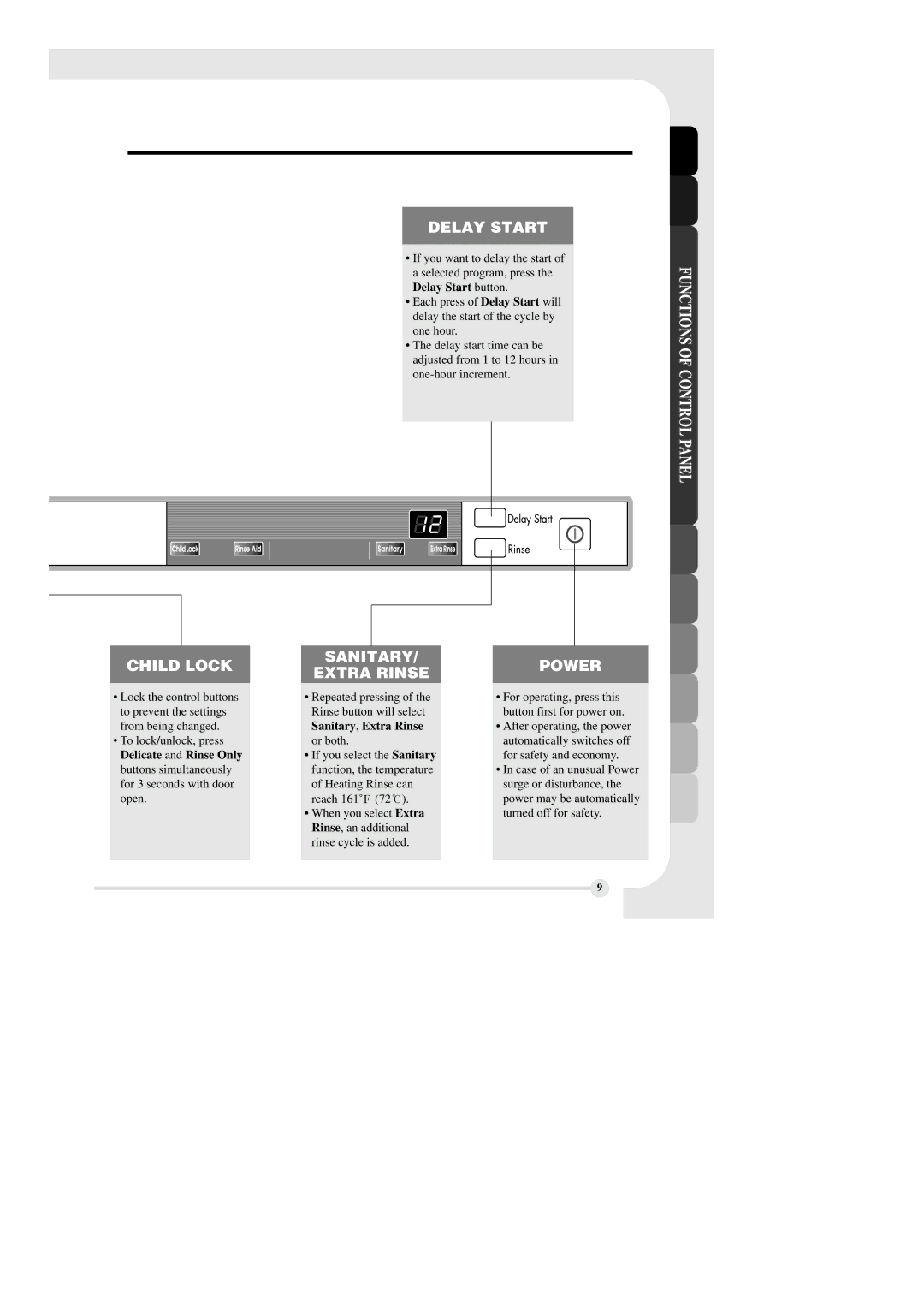DELAY START
•If you want to delay the start of a selected program, press the Delay Start button.
•Each press of Delay Start will delay the start of the cycle by one hour.
•The delay start time can be adjusted from 1 to 12 hours in
FUNCTIONS OF CONTROL PANEL
CHILD LOCK
•Lock the control buttons to prevent the settings from being changed.
•To lock/unlock, press Delicate and Rinse Only buttons simultaneously for 3 seconds with door open.
SANITARY/
EXTRA RINSE
•Repeated pressing of the Rinse button will select Sanitary, Extra Rinse or both.
•If you select the Sanitary function, the temperature of Heating Rinse can reach 161。F (72℃).
•When you select Extra Rinse, an additional rinse cycle is added.
POWER
•For operating, press this button first for power on.
•After operating, the power automatically switches off for safety and economy.
•In case of an unusual Power surge or disturbance, the power may be automatically turned off for safety.
9