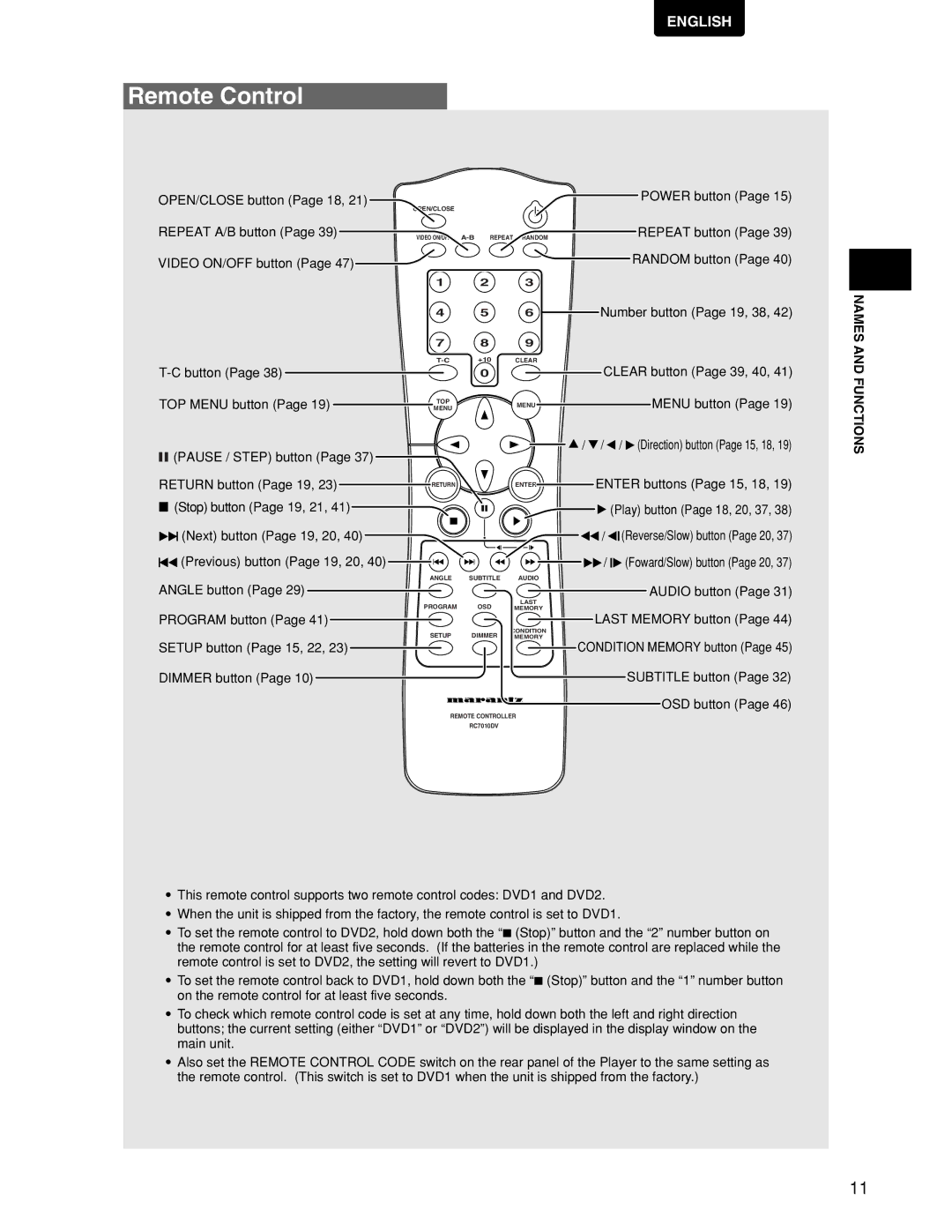Model DV7110 User Guide
Pour le modèle Canadien
Important Notice For U.S. model
Information to User
For Canadian model
Important Safety Instructions
Playing recordable CDs
Features of This Player
Compatible with DVD, Video CD and CD formats
Energy-saving design
Easy setup and adjustment using on- screen menus
Line digital progressive-scan component video output
Wide range of DVD viewing options
Differences in Disc Composition
How to Proceed in This Manual
Table of contents
Inserting batteries into the remote control
Before Using
Checking Accessories
Preparing the Remote Control
Front Panel
Before USING/NAMES and Functions
Names
Display Window
Rear Panel
Functions
Remote Control
Red
Connecting Your DVD Player
Making Connections
Connection Guide
Audio OUT
Audio Connections
Digital Audio Connections
Analog Audio Connection
Video OUT
Video Connections
System Control Connections
Making Connections Setting UP the Player
Setting Up the Player
TV System switch
Using the Setup Navigator
Setting the TV screen size
Setting the OSD Language On-Screen Display Language
To change other player settings in the Setup screen menus
Setting compatibility with 96 kHz output
Confirming the settings
To exit the Setup screen
Playing DVDs, Video CDs
Getting Started Using Your DVD Player
When a menu screen is displayed
Forward and Reverse
Chapter Track Skip Forward
Getting Started Using Your DVD PLA YER
Resuming playback from Where you stopped DVD/Video CD
Stopping Playback and Switching Power Off
Using the Setup Screen Menus
Adjusting Audio Video Settings
DVD / Video CD
Changing to the Setup Screen Expert Menu Mode
Setup screen closes
Color of indicator Disc formats
DTS Out
Settings Dolby Digital Dolby Digital 3 PCM
Settings 96 kHz 3 48 kHz* 96 kHz
Dolby Digital Out
Digital Out
Settings Mpeg
Factory setting
Mpeg Out
Differences in screen sizes and DVD formats
Setting the TV Screen Size
Settings 43 Letter Box Pan & Scan Wide
Video
Connecting to a progressive scan- compatible TV
Settings
Audio
Selecting the type of paused image to display
Setting the position of the on-screen display
Selecting Picture Quality Appropriate for Program
Angle
Turning the angle indicator on and off
Adjusting Audio and Video Settings
Viewing from a Desired Camera Angle Multi-Angle
Selecting an audio language preference
Setting Language Options
Setting the on-screen display OSD language
Setting Language Subtitle Preferences Setup Screen Menus
Press Audio repeatedly to select the desired language
Changing Audio Type Video CD/CD
Audio
Press Subtitle repeatedly during playback
Selecting a subtitle language preference
Subtitle
Subtitle and audio language based on
Setting Auto Language to control
Program content
Forcing subtitles to be displayed
Selecting a DVD menu language preference
Selecting subtitles, assist subtitles or no subtitles
Advanced Functions
Setting the Parental Lock Level
When a DVD with a set Parental Lock level is loaded
Entering the password
Changing the Background Color of the Screen
Frame by frame advance playback Viewing one frame at a time
Still Frame/Slow Play/Frame Advance Playback DVD/Video CD
Viewing a still frame
Viewing slow playback
Memo
When performing a time search
Press T/C repeatedly to select the type of search
Type of search changes which each press as follows
Return to a specified location on a disc
Repeat play of a chapter/track
Repeat play of a title
Repeat play of a specified section
Random
Random playback of chapters within one title DVD
Random playback of titles
Random playback of tracks
Stop
Playback in a Desired Order
Programming DVDs
Additional programming options
Programming Video CDs, CDs
Program is saved in memory
To save a program in memory DVD
To erase a program saved in memory DVD
Press Program
Stop Play
Resuming playback from where Last Memory was pressed
Continuing Playback from a Specified Location Last
Memorizing a Last Memory location to return to later
Press Condition Memory during playback
When a disc that has memorized settings is loaded
Erasing the recorded contents
Condition Memory
DVD
When you release the button, the information disappears
Viewing Disc Information
OSD
CD and Video CD
Resetting the Player to System Settings
Video CD with PBC disabled
Video ON/OFF
Disc Care
Additional Information
For Proper and Long Use of This Unit
Language Code List
RS-232C System control
Example
Command list
Information
Troubleshooting
Digital Out menu is set to Off
No sound from the Digital OUT optical or coaxial jacks
PCM
Terms
DTS
Mpeg
Specifications
Français
Lecture des disques compacts enregistrables
Particularités de ce lecteur
Compatibilité avec les formats DVD, Video CD et CD
Compatibilité avec divers formats DVD audionumériques
Choix de la langue des dialogues
Grand choix d’options pour le visionnement des DVD
Économie d’énergie
Choix de l’angle de prise de vues
Différences dans le contenu Des disques
Comment utiliser ce mode ’emploi
Raccordements
Table des matières
Fonctionnement de la télécommande
Vérification des accessoires
Préparation de la Télécommande
Mise en place des piles dans le boîtier de télécommande
Avant D’UTILISER LE Lecteur NOM ET Role
DES Commandes
Nom et rôle des
Face avant
RS232C Control switch Page 15 w RS232C Control Connector
NOM ET
Role DES Commandes
Jaune
Raccordements
Comment raccorder le Lecteur de DVD
Guide de raccordement
Raccordements
Raccordements pour le son
Raccordements audionumériques
Raccordements audio analogiques
Raccordements pour l’image
Raccordements pour la Commande d’ensemble
Quelques mots sur MOD. Modulation PAL
Raccordement pour Commande RS-232C
Utilisation du navigateur Setup Navigator
Commutateur TV System
Format de l’image sur le téléviseur
Choix de la langue d’affichage sur l’écran OSD
Mise EN Oeuvre DU Lecteur
Définition de la compatibilité avec la sortie 96 kHz
Validation des réglages
Pour quitter la page de mise en oeuvre
Appuyez sur la touche Play
Utiliser le lecteur de DVD
Lecture des DVD, Video CD Et CD
Déposez un disque dans le tiroir
Exemple Si le DVD mis en place porte des menus
Si un menu s’affiche
Pour naviguer à travers un menu
Pour écouter un Video CD sans afficher son menu
Examen rapide du disque, dans un sens ou dans l’autre
Saut, dans les deux sens, de chapitre de plage musicale
Retirez le disque
Arrêt de la lecture et mise En veille
Appuyez une fois sur la touche Stop
Appuyez sur la touche Stop
La page de mise en oeuvre s’affiche
Utilisation des menus de Configuration
Mise en oeuvre du lecteur
Lors des tout premiers réglages
DVD uniquement
Adoption du menu de mise en oeuvre Expert
La page de mise en oeuvre se ferme
Couleur du témoin Type de disque
Valeurs Dolby Digital Dolby Digital 3 PCM
Sortie Dolby Digital Dolby Digital Out
Sortie DTS DTS Out
Sortie PCM 96 kHz 96 kHz PCM Out
Sortie Mpeg Mpeg Out
Mise en et hors service de la sortie numérique
Réglage de la dynamique Sonore DVD
Valeurs 43 Letter Box 43 Pan & Scan 169 Wide
Définition du format de l’image sur l’écran du téléviseur
Différences entre formats d’image et gravure sur
Oeuvre
Mise
Valeurs Position-Wide -Normal Off
Choix du type d’image arrêtée
Choix de la position d’affichage sur l’écran
Pendant la lecture, appuyez sur la touche Angle
Affichage ou non du témoin d’angle multiple de prise de vues
French Spanish
Définition de l’affichage sur ’écran OSD
Choix de la langue d’affichage
Choix de la langue des dialogues
Choix de la sortie audio Video CD/CD
Choix de la langue des sous-titres
Options
Choix des langues de base pour les
Dialogues et les sous-titres
DES
Valeurs With Audio Selected Subtitle
Choix de la langue de travail pour le
Affichage ou non des sous-titres et des sous-titres d’aide
Valeurs w/ Subtitle Language English French Spanish
Pour déplacer le curseur à l’intérieur du Mot de passe
Autres fonctions
Définition du niveau de Restriction parentale DVD
Frappe du mot de passe
Modification du mot de passe
Choix de la couleur de fond
Définition du niveau de restriction parentale
Appuyez sur la touche Enter pour valider le réglage
Défilement image par image
Arrêt sur image, ralenti, avance image par image
Arrêt sur image
Défilement ralenti
Mémo
Pour effectuer une recherche par indication d’un temps
Remarques pour la recherche directe
Répétition de la lecture d’un passage
Répétition de la lecture
Répétition de la lecture d’un chapitre d’une plage musicale
Répétition de la lecture d’un titre
Lecture au hasard des plages musicales
Lecture au hasard DVD/Video CD/CD
Lecture au hasard des chapitres d’un titre donné
Lecture au hasard des titres
Programmation de la lecture d’un DVD
Programmation de la lecture Lecture programmée
Pour ajouter quelque chose à un programme
Programmation de la lecture d’un Video CD ou d’un CD
Autres options de programmation
Pour vérifier le contenu d’un programme
Le programme est mis en mémoire
Pour sauvegarder un programme grâce à la mémoire DVD
Pour effacer un programme mis en mémoire
Autres Fonctions
Last Memory
Reprise de la lecture Mémoire de la dernière image
Mise en mémoire de la dernière image
Un jeu de réglages comprend les 6 options volets
Pendant la lecture, appuyez sur la touche
Condition Memory
Pour effacer les conditions en mémoire
Transmission
Sur l’écran, les informations sont superposées à l’image
Quand vous relâchez la touche, l’information disparaît
Information sur la vitesse de
Pour sortir des informations sur les titres, chapitres et
Video CD lecture commandée par menu PBC hors service
Réinitialisation du lecteur Aux valeurs système
Video CD et CD
Pour utiliser l’appareil correctement et pendant longtemps
Prendre soin des disques
Mettez L’APPAREIL Hors Tension Quand Vous NE L’UTILISEZ PAS
Évitez LA Chaleur
Produit DE Nettoyage Pour L’OPTIQUE DU Lecteur
Condensation
Tableau des codes de langue
Complementaires
Commande de système RS 232C
Exemple
Liste des commandes
Guide de dépannage
Le menu Digital Out est réglé sur Off
Glossaire
Caractéristiques techniques
R.O.M
Austria

![]()
![]() (PAUSE / STEP) button (Page 37) RETURN button (Page 19, 23)
(PAUSE / STEP) button (Page 37) RETURN button (Page 19, 23)![]() (Stop) button (Page 19, 21, 41)
(Stop) button (Page 19, 21, 41)![]()
![]() (Next) button (Page 19, 20, 40)
(Next) button (Page 19, 20, 40)![]() (Previous) button (Page 19, 20, 40) ANGLE button (Page 29)
(Previous) button (Page 19, 20, 40) ANGLE button (Page 29)![]() /
/ ![]() /
/ ![]() /
/ ![]() (Direction) button (Page 15, 18, 19)
(Direction) button (Page 15, 18, 19)![]() (Play) button (Page 18, 20, 37, 38)
(Play) button (Page 18, 20, 37, 38)![]() /
/![]() (Reverse/Slow) button (Page 20, 37)
(Reverse/Slow) button (Page 20, 37)![]() /
/ ![]() (Foward/Slow) button (Page 20, 37)
(Foward/Slow) button (Page 20, 37)