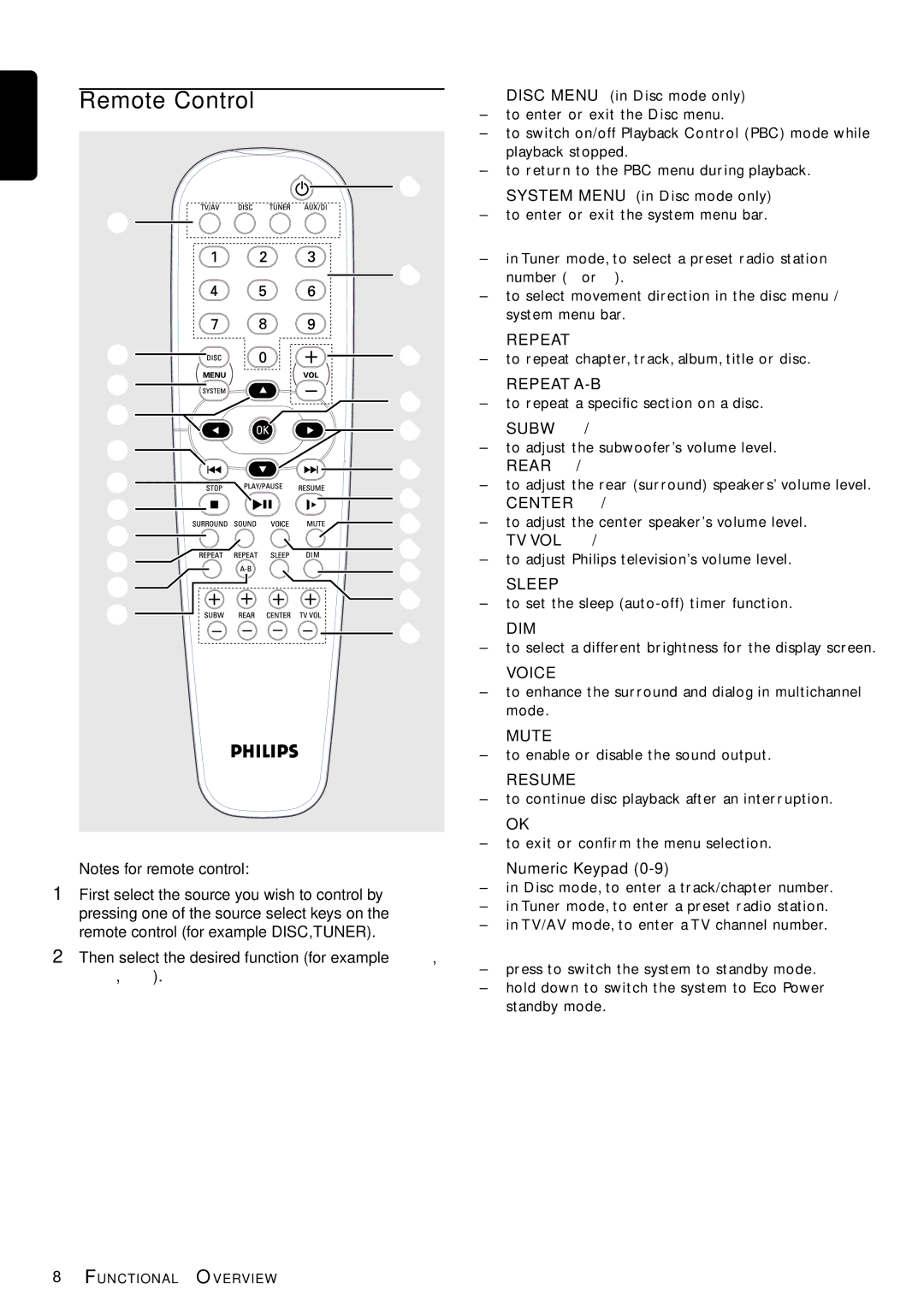E | Remote Control |
ngl ish |
|
| ª( |
| 9 |
| •( |
^ | $( | |
& | ≥ | |
* | ||
* | ||
2 | ||
2( | ||
4 | ||
§( | ||
3 | ||
∞( | ||
! | ||
≤( | ||
@ | ||
£( | ||
( | ||
™ | ||
) | ||
¡ | ||
|
Notes for remote control:
1First select the source you wish to control by pressing one of the source select keys on the remote control (for example DISC,TUNER).
2Then select the desired function (for example É, S , T).
^DISC MENU (in Disc mode only)
– to enter or exit the Disc menu.
– to switch on/off Playback Control (PBC) mode while playback stopped.
– to return to the PBC menu during playback.
&SYSTEM MENU (in Disc mode only)
– to enter or exit the system menu bar.
*3412
–in Tuner mode, to select a preset radio station number (1 or 2 ).
–to select movement direction in the disc menu / system menu bar.
(REPEAT
–to repeat chapter, track, album, title or disc.
)REPEAT A-B
–to repeat a specific section on a disc.
¡SUBW +/-
–to adjust the subwoofer’s volume level. REAR +/-
–to adjust the rear (surround) speakers’ volume level. CENTER +/-
–to adjust the center speaker’s volume level. TV VOL +/-
–to adjust Philips television’s volume level.
™SLEEP
–to set the sleep
£DIM
–to select a different brightness for the display screen.
≤VOICE
–to enhance the surround and dialog in multichannel mode.
∞MUTE
–to enable or disable the sound output.
§RESUME
–to continue disc playback after an interruption.
≥OK
–to exit or confirm the menu selection.
•Numeric Keypad (0-9)
–in Disc mode, to enter a track/chapter number.
–in Tuner mode, to enter a preset radio station.
–in TV/AV mode, to enter a TV channel number.
ªy
–press to switch the system to standby mode.
–hold down to switch the system to Eco Power standby mode.
8FUNCTIONAL OVERVIEW