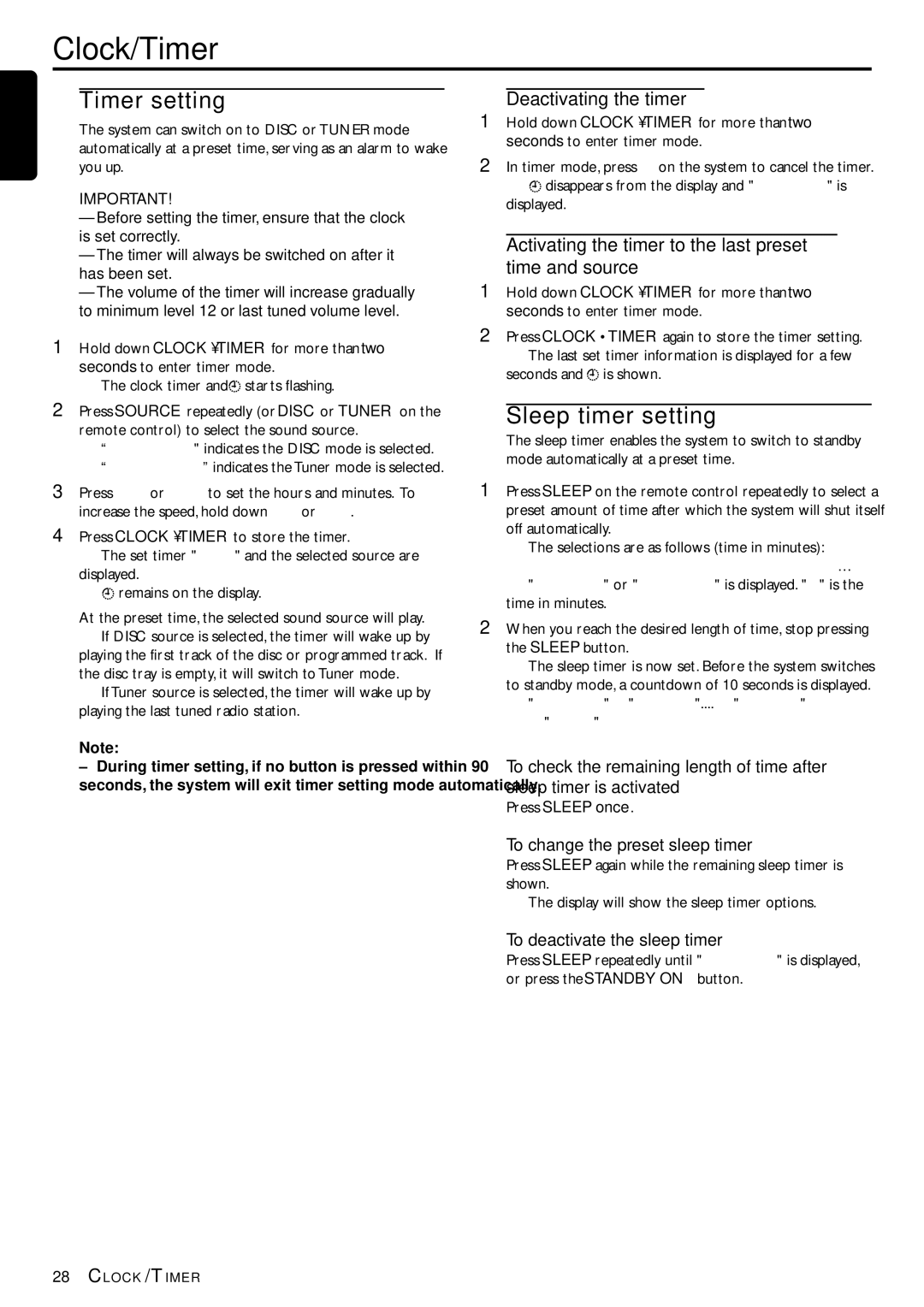Clock/Timer
E n g l i s h
Timer setting
The system can switch on to DISC or TUNER mode automatically at a preset time, serving as an alarm to wake you up.
IMPORTANT!
–Before setting the timer, ensure that the clock is set correctly.
–The timer will always be switched on after it has been set.
–The volume of the timer will increase gradually to minimum level 12 or last tuned volume level.
1Hold down CLOCK•TIMER for more than two seconds to enter timer mode.
➜ The clock timer and ![]() starts flashing.
starts flashing.
2Press SOURCE repeatedly (or DISC or TUNER on the remote control) to select the sound source.
➜ “DISC XX:XX" indicates the DISC mode is selected.
➜“TUNER XX:XX” indicates the Tuner mode is selected.
3Press S or T to set the hours and minutes. To increase the speed, hold down S or T.
4Press CLOCK•TIMER to store the timer.
➜The set timer "XX:XX" and the selected source are displayed.
➜![]() remains on the display.
remains on the display.
●At the preset time, the selected sound source will play.
➜If DISC source is selected, the timer will wake up by playing the first track of the disc or programmed track. If the disc tray is empty, it will switch to Tuner mode.
➜If Tuner source is selected, the timer will wake up by playing the last tuned radio station.
Note:
–During timer setting, if no button is pressed within 90 seconds, the system will exit timer setting mode automatically.
Deactivating the timer
1Hold down CLOCK•TIMER for more than two seconds to enter timer mode.
2In timer mode, press Ç on the system to cancel the timer. ➜ ![]() disappears from the display and "TIMER OFF" is displayed.
disappears from the display and "TIMER OFF" is displayed.
Activating the timer to the last preset time and source
1Hold down CLOCK•TIMER for more than two seconds to enter timer mode.
2Press CLOCK•TIMER again to store the timer setting. ➜ The last set timer information is displayed for a few seconds and ![]() is shown.
is shown.
Sleep timer setting
The sleep timer enables the system to switch to standby mode automatically at a preset time.
1Press SLEEP on the remote control repeatedly to select a preset amount of time after which the system will shut itself off automatically.
➜The selections are as follows (time in minutes):
15 ™ 30 ™ 45 ™ 60 ™ 90 ™ 120 ™ OFF ™ 15 …
➜"SLEEP XX" or "SLEEP OFF" is displayed. "XX" is the time in minutes.
2When you reach the desired length of time, stop pressing the SLEEP button.
➜The sleep timer is now set. Before the system switches to standby mode, a countdown of 10 seconds is displayed.
"SLEEP 10" ™ "SLEEP 9".... ™ "SLEEP 1"
™"SLEEP"
To check the remaining length of time after sleep timer is activated
●Press SLEEP once.
To change the preset sleep timer
●Press SLEEP again while the remaining sleep timer is shown.
➜ The display will show the sleep timer options.
To deactivate the sleep timer
●Press SLEEP repeatedly until "SLEEP OFF" is displayed, or press the STANDBY ON button.
28CLOCK/TIMER