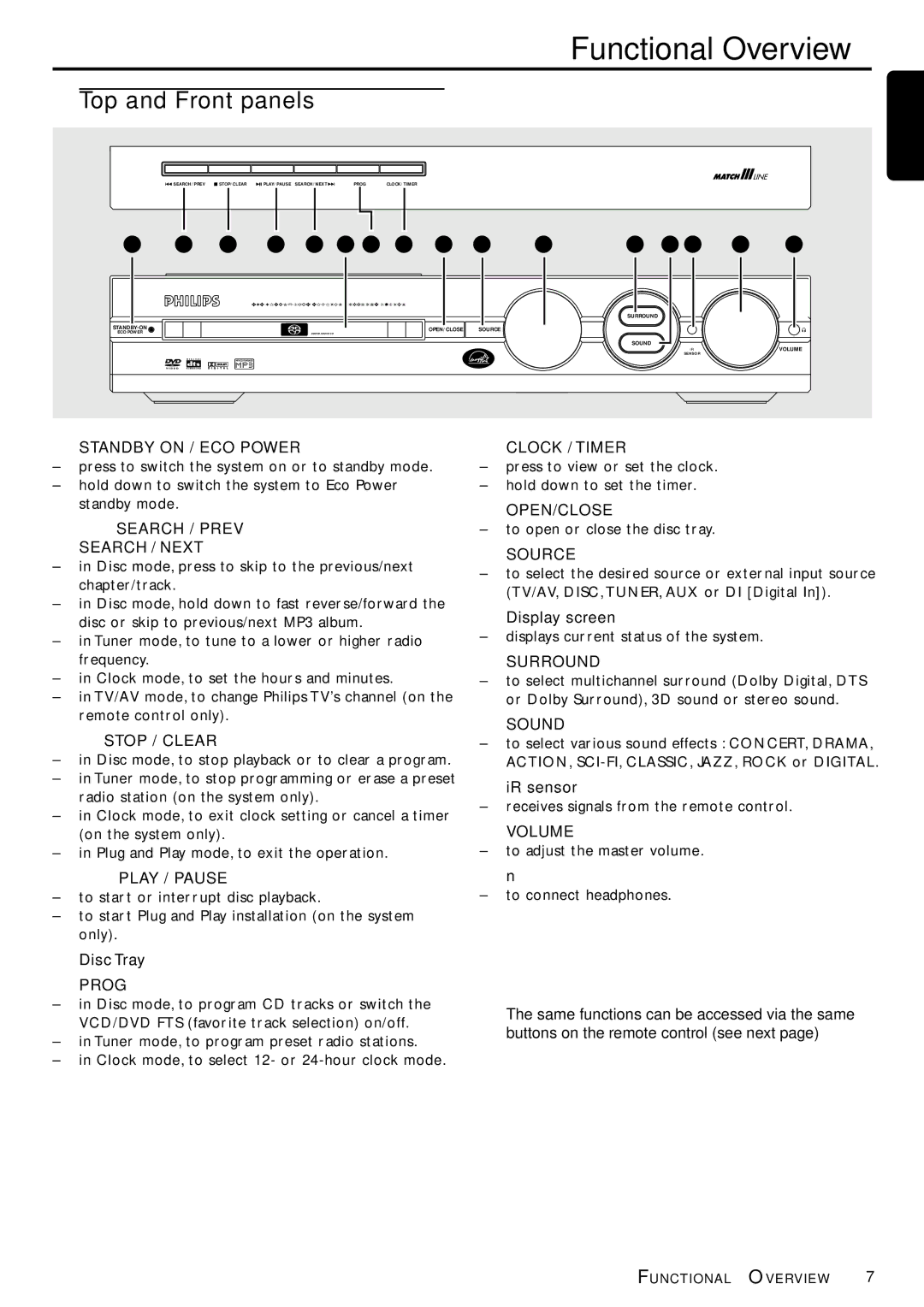Functional Overview
Top and Front panels
SEARCH / PREV STOP/ CLEAR PLAY/PAUSE SEARCH/ NEXTPROGCLOCK/TIMER |
|
1 2 3 4 2 5 6 7 8 9 0 | ! @# $ % |
DVD VIDEO /SACD DIGITAL SURROUND SYSTEM
|
| SURROUND | |
OPEN/CLOSE | SOURCE | ||
ECO POWER | |||
|
|
SOUND
iR | VOLUME |
SENSOR |
|
E n g l i s h
1STANDBY ON / ECO POWER y
–press to switch the system on or to standby mode.
–hold down to switch the system to Eco Power standby mode.
2S SEARCH / PREV SEARCH / NEXT T
–in Disc mode, press to skip to the previous/next chapter/track.
–in Disc mode, hold down to fast reverse/forward the disc or skip to previous/next MP3 album.
–in Tuner mode, to tune to a lower or higher radio frequency.
–in Clock mode, to set the hours and minutes.
–in TV/AV mode, to change Philips TV’s channel (on the remote control only).
3Ç STOP / CLEAR
–in Disc mode, to stop playback or to clear a program.
–in Tuner mode, to stop programming or erase a preset radio station (on the system only).
–in Clock mode, to exit clock setting or cancel a timer (on the system only).
–in Plug and Play mode, to exit the operation.
4ÉÅ PLAY / PAUSE
–to star t or interrupt disc playback.
–to star t Plug and Play installation (on the system only).
5Disc Tray
6PROG
–in Disc mode, to program CD tracks or switch the VCD/DVD FTS (favorite track selection) on/off.
–in Tuner mode, to program preset radio stations.
–in Clock mode, to select 12- or
7CLOCK / TIMER
–press to view or set the clock.
–hold down to set the timer.
8OPEN/CLOSE
–to open or close the disc tray.
9SOURCE
–to select the desired source or external input source (TV/AV, DISC, TUNER, AUX or DI [Digital In]).
0Display screen
–displays current status of the system.
!SURROUND
–to select multichannel surround (Dolby Digital, DTS or Dolby Surround), 3D sound or stereo sound.
@SOUND
–to select various sound effects : CONCERT, DRAMA, ACTION,
#iR sensor
–receives signals from the remote control.
$VOLUME
–to adjust the master volume.
%n
–to connect headphones.
The same functions can be accessed via the same buttons on the remote control (see next page)
FUNCTIONAL OVERVIEW 7