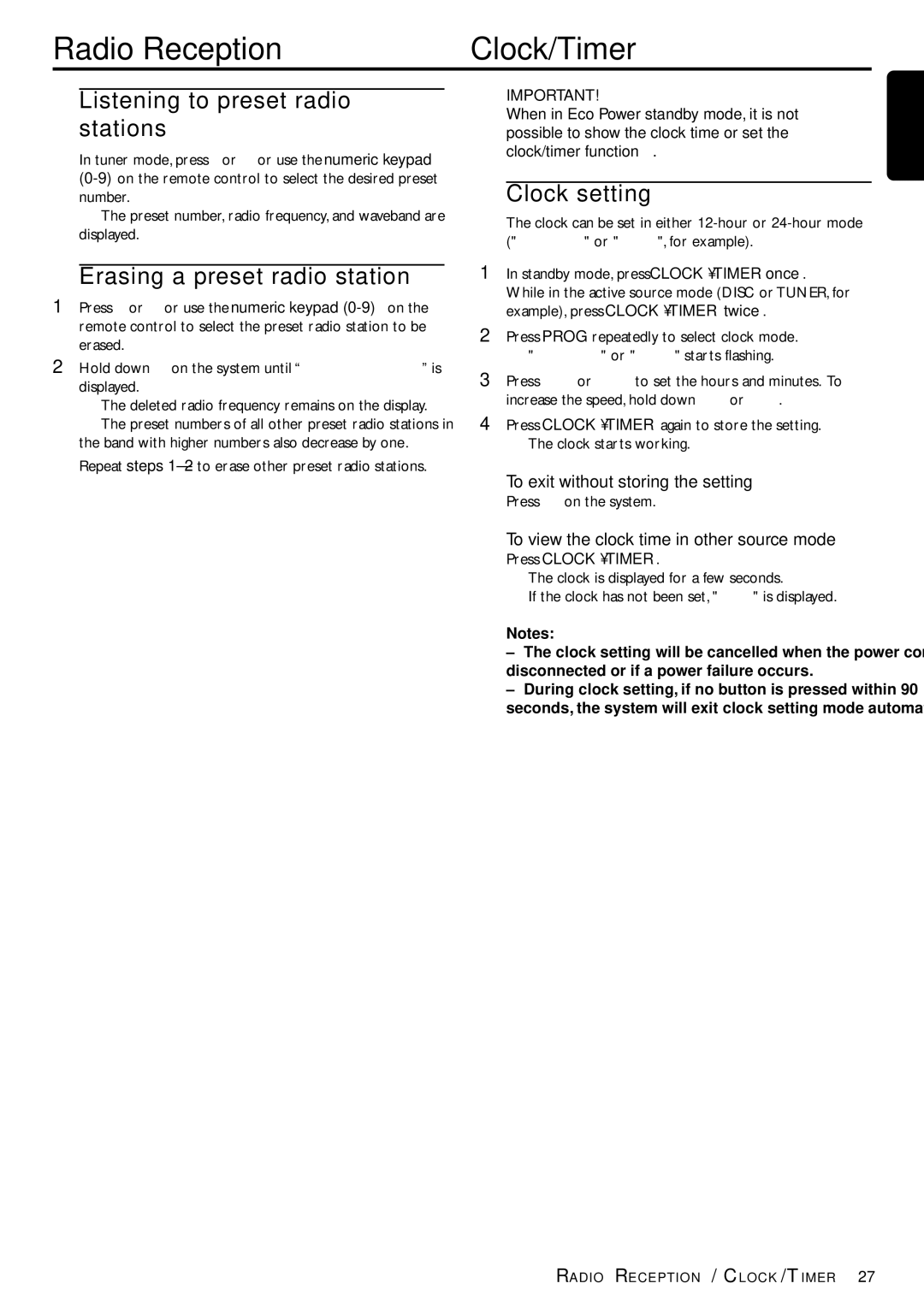Radio Reception | Clock/Timer |
Listening to preset radio stations
●In tuner mode, press 1 or 2 or use the numeric keypad
➜ The preset number, radio frequency, and waveband are displayed.
Erasing a preset radio station
1Press 1 or 2 or use the numeric keypad
2Hold down Çon the system until “PRESET DELETED” is displayed.
➜The deleted radio frequency remains on the display.
➜The preset numbers of all other preset radio stations in the band with higher numbers also decrease by one.
●Repeat steps
IMPORTANT!
When in Eco Power standby mode, it is not possible to show the clock time or set the clock/timer function.
Clock setting
The clock can be set in either
1In standby mode, press CLOCK•TIMER once.
●While in the active source mode (DISC or TUNER, for example), press CLOCK•TIMER twice.
2Press PROG repeatedly to select clock mode.
➜"12:00 AM" or "00:00" starts flashing.
3Press S or T to set the hours and minutes. To increase the speed, hold down S or T.
4Press CLOCK•TIMER again to store the setting.
➜The clock starts working.
E n g l i s h
To exit without storing the setting
●Press Ç on the system.
To view the clock time in other source mode
●Press CLOCK•TIMER.
➜The clock is displayed for a few seconds.
➜If the clock has not been set,
Notes:
–The clock setting will be cancelled when the power cord is disconnected or if a power failure occurs.
–During clock setting, if no button is pressed within 90 seconds, the system will exit clock setting mode automatically.
RADIO RECEPTION / CLOCK/TIMER 27