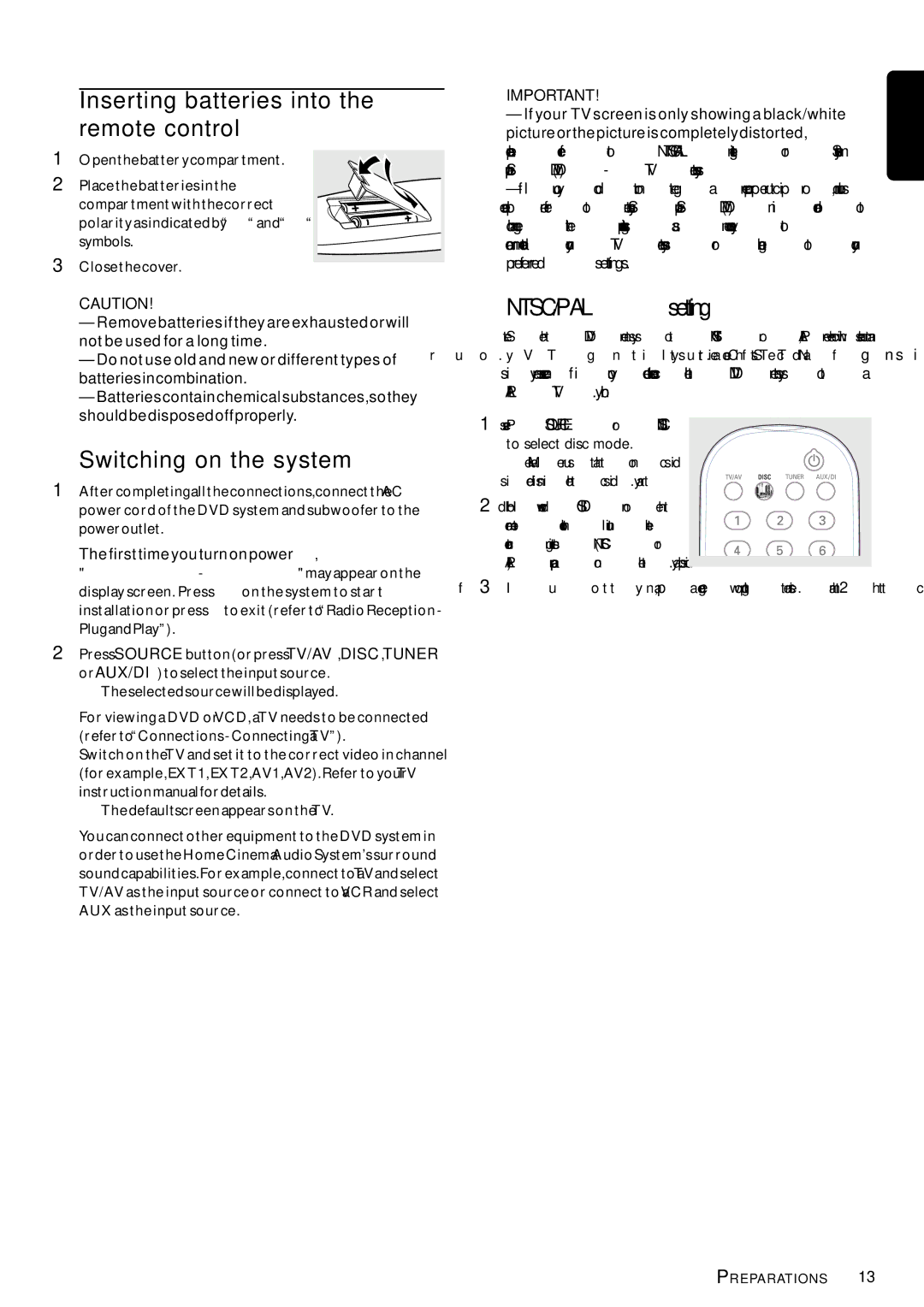| Inserting batteries into the | IMPORTANT! |
|
|
|
|
|
| ||
| – IfyourTVscreenisonlyshowingablack/white | |||||||||
| remote control | |||||||||
| pictureorthepictureiscompletelydistorted, | |||||||||
1 | Openthebatterycompartment. | eplas | erf | ot | “NTSC/PAL | ngetis” | or |
| “System | |
upSet | DVD)( | - | TV | emtsy”.s |
|
|
| |||
2 | Placethebatteriesinthe |
|
|
| ||||||
– fI | uoy | od | ton | teg | a | reporperutcip | ro | ,dnuos | ||
| compartmentwiththecorrect | esapl | refer | ot | met“sSy | upSet | DVD)(” | ni | dero | ot |
| change | het |
| prngsetis- | as | necesary | ot |
|
| |
| symbols. | ommodateca | oury |
| TV | emtsy | or | hangec | ot | oury |
3 | Closethecover. | preferred | settings. |
|
|
|
|
| ||
E n g l i s h
CAUTION!
–Removebatteriesiftheyareexhaustedorwill not be used for a long time.
– Do not use old and new or different types of | r |
| |
batteriesincombination. |
|
–Batteriescontainchemicalsubstances,sothey
shouldbedisposedoffproperly.
Switching on the system
1Aftercompletingalltheconnections,connecttheAC power cord of the DVD system and subwoofer to the poweroutlet.
●Thefirsttimeyouturnonpower,
"AUTO INSTALL
2Press SOURCEbutton(orpressTV/AV,DISC,TUNER or AUX/DI)toselecttheinputsource.
➜ Theselectedsourcewillbedisplayed.
●For viewing a DVD orVCD, aTV needs to be connected
Switch on theTV and set it to the correct video in channel (forexample,EXT1,EXT2,AV1,AV2). RefertoyourTV instructionmanualfordetails.
➜ Thedefault screenappearsontheTV.
●YoucanconnectotherequipmenttotheDVDsystemin ordertousetheHomeCinemaAudioSystem’ssurround soundcapabilities.Forexample,connecttoaTVandselect TV/AV as the input source or connect to aVCR and select AUXastheinputsource.
|
| NTSC/PAL |
|
| setting |
|
|
|
|
| |||||
|
| teS | eht |
| DV | metsys | ot |
| NTSC | ro | ,ALP | revehcwhi | sehcmat |
| |
u | o | . y | V T |
| g | n t i | l tys u rt .iea oeChf tsSTe cT | dNa | f | g n s | i | ||||
|
| si | yrassecn | fi | uoy | detcenoc | eht | DV | metsys |
| ot | a |
| ||
|
| ALP | TV | .ylno |
|
|
|
|
|
|
|
|
| ||
| 1 | sserP | SOURCE |
| or |
| DISC |
|
|
|
|
|
|
| |
|
| to select disc mode. |
|
|
|
|
|
|
|
| |||||
|
| ➜ ekMa | erus | taht | on | csid |
|
|
|
|
|
|
| ||
|
| si | edisni | eht |
| csid | .yart |
|
|
|
|
|
|
|
|
| 2 | dlHo | wnod |
| CSDI |
| no | eht |
|
|
|
|
|
|
|
|
| emoter |
| ocntrl |
| liunt | het |
|
|
|
|
|
|
|
|
|
| entruc | ngitets | NTSC( |
| or |
|
|
|
|
|
|
| ||
|
| AL)P | rape |
| on | eht | .yaplsdi |
|
|
|
|
|
| ||
f | 3 | I | u |
| o t t | y na,p | aeg | wopngt | tensei. | arht2 | htt | c | |||
PREPARATIONS 13