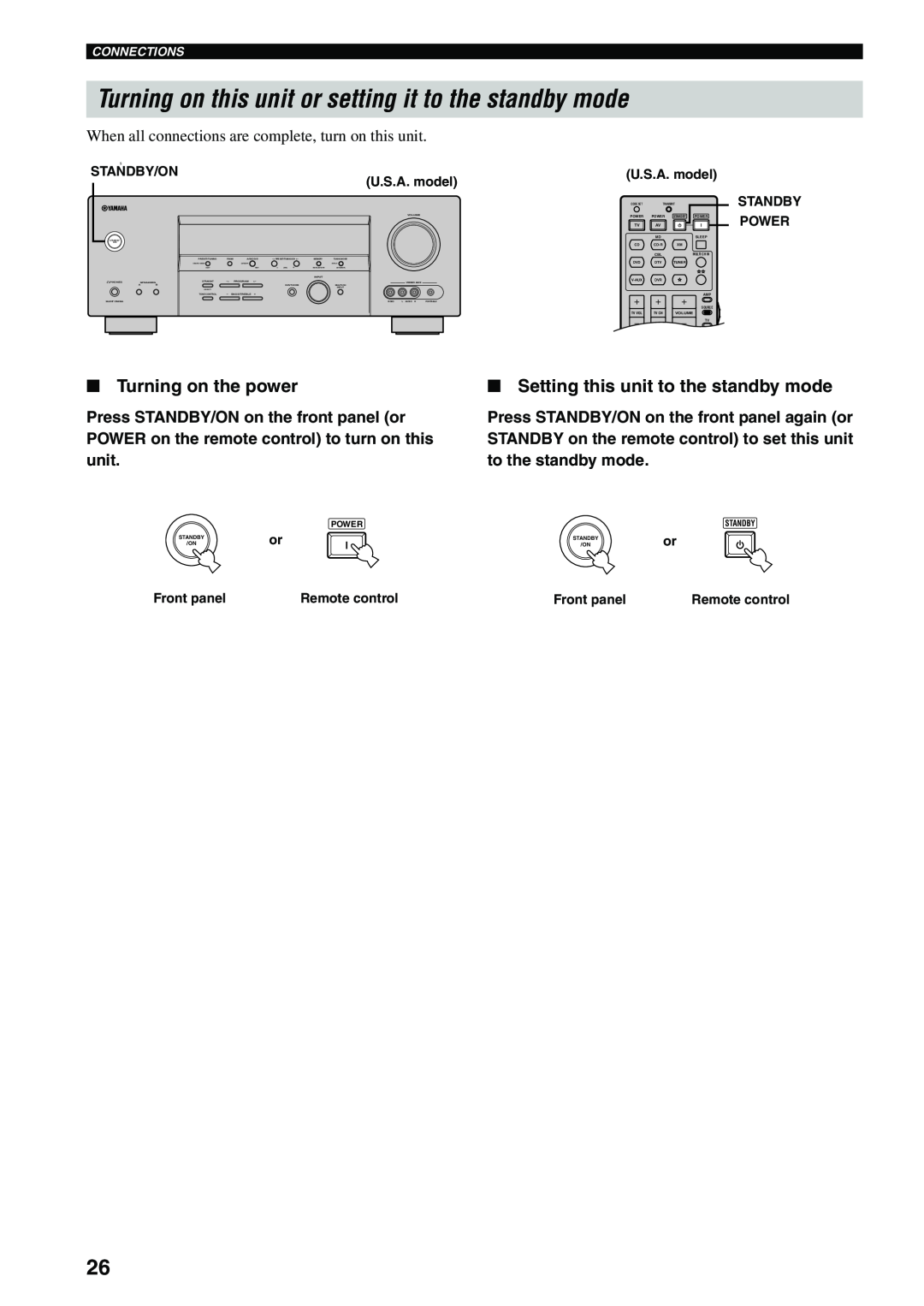CONNECTIONS
Turning on this unit or setting it to the standby mode
When all connections are complete, turn on this unit.
S
STANDBY/ON
(U.S.A. model)
(U.S.A. model)
STANDBY
/ON
![]() PHONESSPEAKERS
PHONESSPEAKERS
AB
SILENT CINEMA
PRESET/TUNING | FM/AM | A/B/C/D/E | l PRESET/TUNING/CH h | MEMORY | TUNING MODE |
|
|
|
| INPUT |
|
STRAIGHT | l | PROGRAM h |
|
|
|
|
|
| INPUT MODE |
| MULTI CH |
|
|
|
|
| INPUT |
TONE CONTROL | BASS/TREBLE |
|
|
| |
| CODE SET | TRANSMIT |
| |
VOLUME | POWER | POWER | STANDBY | POWER |
| TV | AV |
|
|
|
| MD |
| SLEEP |
| CD | XM |
| |
|
| CBL |
| MULTI CH IN |
| DVD | DTV | TUNER |
|
VIDEO AUX | DVR |
|
| |
|
|
|
| AMP |
VIDEO L AUDIO R | PORTABLE |
|
|
|
|
|
|
| SOURCE |
| TV VOL | TV CH | VOLUME | |
|
|
|
| TV |
STANDBY
POWER
■ Turning on the power | ■ Setting this unit to the standby mode |
Press STANDBY/ON on the front panel (or | Press STANDBY/ON on the front panel again (or |
POWER on the remote control) to turn on this | STANDBY on the remote control) to set this unit |
unit. | to the standby mode. |
STANDBY
/ON
or | POWER |
/ON | |
| STANDBY |
STANDBY
or
Front panel | Remote control | Front panel | Remote control |
26