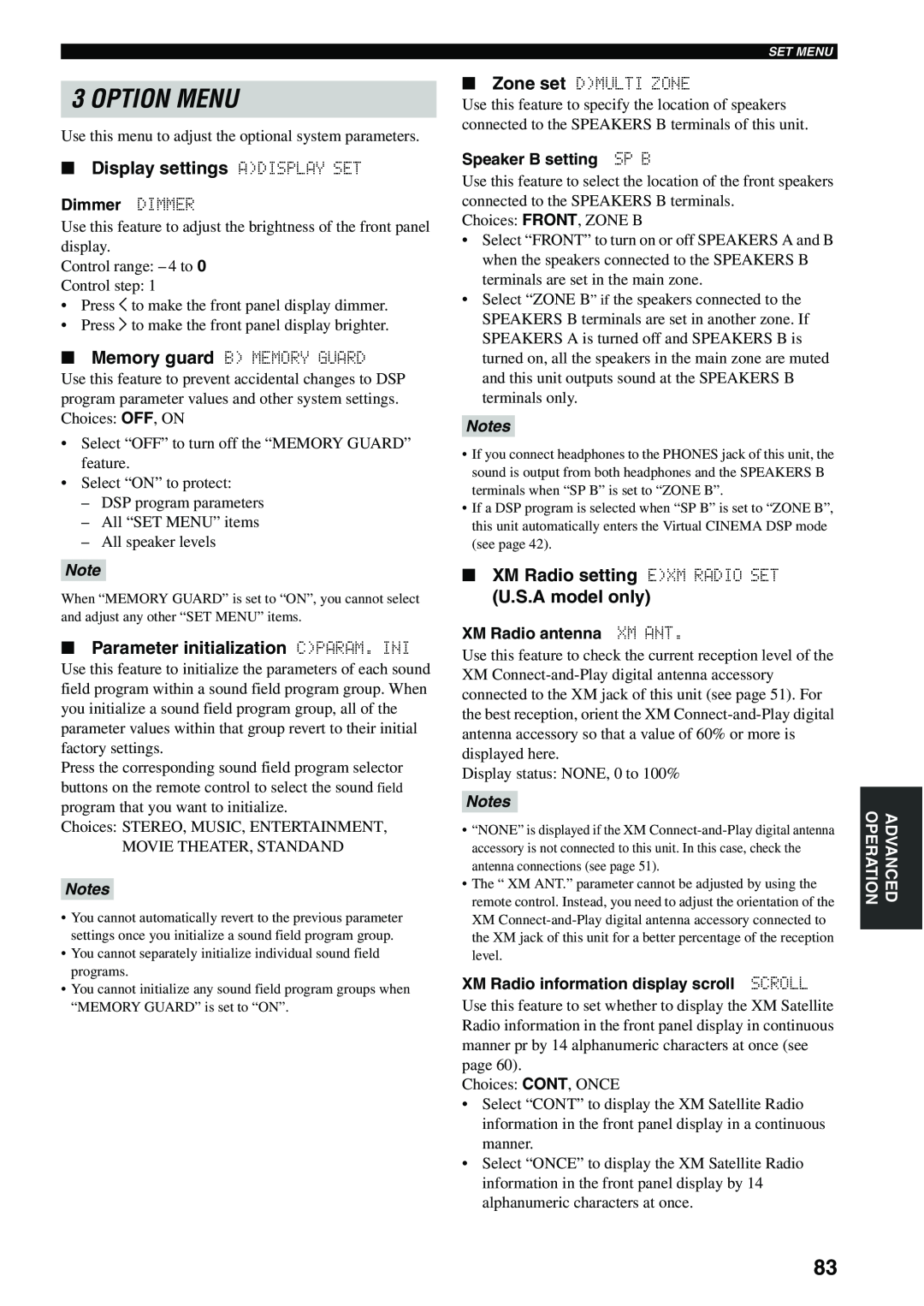3 OPTION MENU
Use this menu to adjust the optional system parameters.
■Display settings A)DISPLAY SET
Dimmer DIMMER
Use this feature to adjust the brightness of the front panel display.
Control range: – 4 to 0
Control step: 1
•Press j to make the front panel display dimmer.
•Press i to make the front panel display brighter.
■Memory guard B) MEMORY GUARD
Use this feature to prevent accidental changes to DSP program parameter values and other system settings. Choices: OFF, ON
•Select “OFF” to turn off the “MEMORY GUARD” feature.
•Select “ON” to protect:
–DSP program parameters
–All “SET MENU” items
–All speaker levels
Note
When “MEMORY GUARD” is set to “ON”, you cannot select and adjust any other “SET MENU” items.
■Parameter initialization C)PARAM. INI
Use this feature to initialize the parameters of each sound field program within a sound field program group. When you initialize a sound field program group, all of the parameter values within that group revert to their initial factory settings.
Press the corresponding sound field program selector buttons on the remote control to select the sound field program that you want to initialize.
Choices: STEREO, MUSIC, ENTERTAINMENT, MOVIE THEATER, STANDAND
Notes
•You cannot automatically revert to the previous parameter settings once you initialize a sound field program group.
•You cannot separately initialize individual sound field programs.
•You cannot initialize any sound field program groups when “MEMORY GUARD” is set to “ON”.
SET MENU
■Zone set D)MULTI ZONE
Use this feature to specify the location of speakers connected to the SPEAKERS B terminals of this unit.
Speaker B setting SP B
Use this feature to select the location of the front speakers connected to the SPEAKERS B terminals.
Choices: FRONT, ZONE B
•Select “FRONT” to turn on or off SPEAKERS A and B when the speakers connected to the SPEAKERS B terminals are set in the main zone.
•Select “ZONE B” if the speakers connected to the SPEAKERS B terminals are set in another zone. If SPEAKERS A is turned off and SPEAKERS B is turned on, all the speakers in the main zone are muted and this unit outputs sound at the SPEAKERS B terminals only.
Notes
•If you connect headphones to the PHONES jack of this unit, the sound is output from both headphones and the SPEAKERS B terminals when “SP B” is set to “ZONE B”.
•If a DSP program is selected when “SP B” is set to “ZONE B”, this unit automatically enters the Virtual CINEMA DSP mode (see page 42).
■XM Radio setting E)XM RADIO SET
(U.S.A model only)
XM Radio antenna XM ANT.
Use this feature to check the current reception level of the XM
Display status: NONE, 0 to 100%
Notes
•“NONE” is displayed if the XM
•The “ XM ANT.” parameter cannot be adjusted by using the remote control. Instead, you need to adjust the orientation of the XM
XM Radio information display scroll SCROLL
Use this feature to set whether to display the XM Satellite Radio information in the front panel display in continuous manner pr by 14 alphanumeric characters at once (see page 60).
Choices: CONT, ONCE
•Select “CONT” to display the XM Satellite Radio information in the front panel display in a continuous manner.
•Select “ONCE” to display the XM Satellite Radio information in the front panel display by 14 alphanumeric characters at once.
OPERATION | ADVANCED |
|
|
83