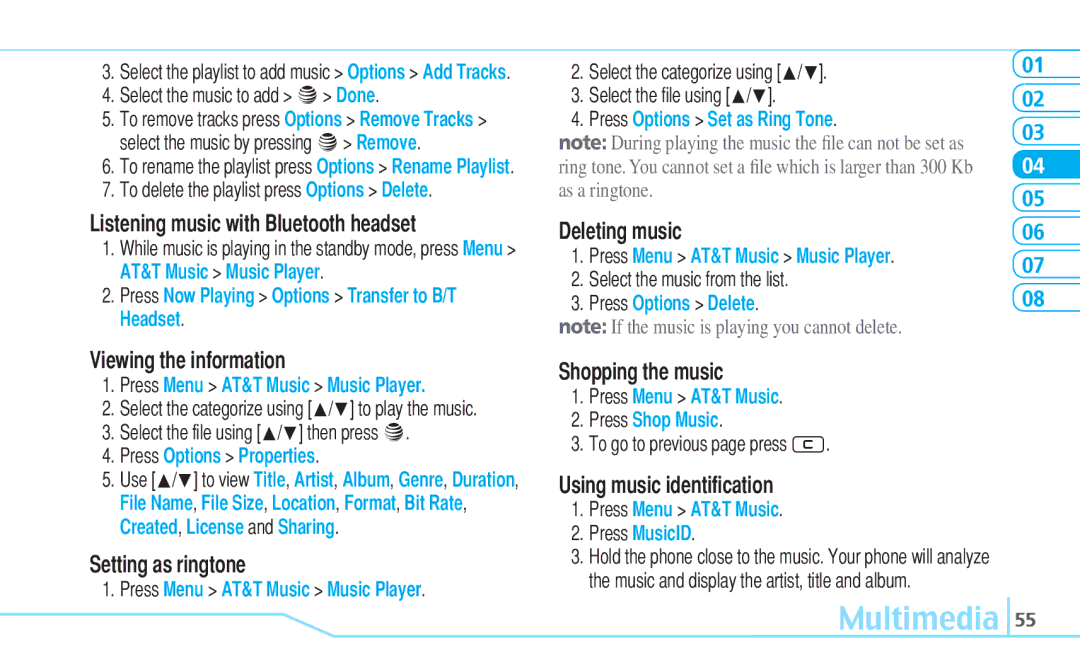5U000242C0A, Reveal specifications
The Pantech Reveal, model number 5U000242C0A, is an innovative mobile device designed to meet the communication needs of users who prioritize a blend of functionality and compactness. With its unique design, the Reveal stands out in a crowded market, offering an array of features that cater to both casual users and those seeking more functionality from their mobile device.One of the most notable characteristics of the Pantech Reveal is its innovative slider design, which combines a traditional keypad with a touch screen interface. This dual functionality makes it versatile for users who prefer physical buttons for typing messages or dialing numbers but also enjoy the convenience of a touchscreen for navigating applications and web pages.
In terms of display, the Reveal features a vibrant, high-resolution screen that enhances the visual experience when viewing photos or browsing the web. The touch interface is sensitive and responsive, ensuring that interactions are seamless. The device runs on a customized operating system that provides a smooth user interface, along with sufficient app support for everyday use.
The Pantech Reveal is equipped with a robust camera that includes features such as autofocus and various shooting modes. This allows users to capture high-quality images and videos, making it a suitable companion for social media enthusiasts. Additionally, the device supports multimedia playback, including video and music, catering to users who enjoy entertainment on the go.
Connectivity options are abundant with the Pantech Reveal. It supports 3G networks, ensuring that users can stay connected to the internet at respectable speeds. It also features Bluetooth for easy pairing with accessories like headphones and speakers, as well as support for USB connectivity to facilitate data transfers.
Battery life is another strong point of the Pantech Reveal. With a long-lasting battery, users can enjoy extended periods of usage without the need to recharge frequently, making it ideal for those on the move. Moreover, the device is lightweight and compact, making it easy to carry around without adding bulk.
In conclusion, the Pantech Reveal 5U000242C0A impresses with its unique blend of touchscreen and tactile features, robust camera capabilities, and strong connectivity options. It provides a balanced solution for consumers looking for a capable mobile device that excels in day-to-day tasks while still offering advanced features for those who demand more from their smartphones. Its thoughtful design and user-friendly interface ensure it remains a competitive option in the market.