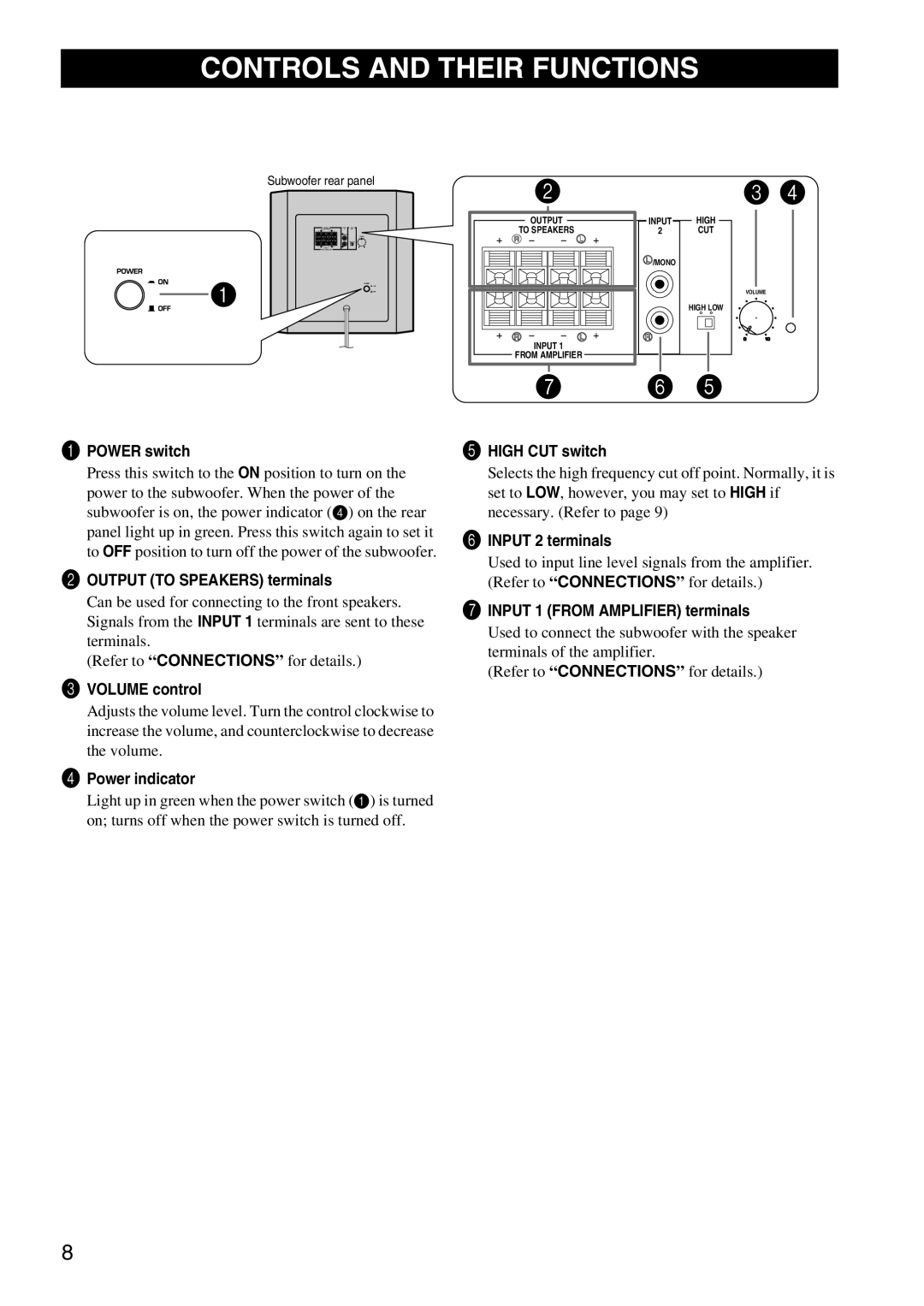CONTROLS AND THEIR FUNCTIONS
Subwoofer rear panel
2 | 3 4 |
![]()
![]()
![]() 1
1
OUTPUT |
TO SPEAKERS |
INPUT 1 |
FROM AMPLIFIER |
7 |
INPUT | HIGH |
2 | CUT |
/MONO |
|
| VOLUME |
| HIGH LOW |
6 5
1POWER switch
Press this switch to the ON position to turn on the power to the subwoofer. When the power of the subwoofer is on, the power indicator (4) on the rear panel light up in green. Press this switch again to set it to OFF position to turn off the power of the subwoofer.
2OUTPUT (TO SPEAKERS) terminals
Can be used for connecting to the front speakers. Signals from the INPUT 1 terminals are sent to these terminals.
(Refer to “CONNECTIONS” for details.)
3VOLUME control
Adjusts the volume level. Turn the control clockwise to increase the volume, and counterclockwise to decrease the volume.
4Power indicator
Light up in green when the power switch (1) is turned on; turns off when the power switch is turned off.
5HIGH CUT switch
Selects the high frequency cut off point. Normally, it is set to LOW, however, you may set to HIGH if necessary. (Refer to page 9)
6INPUT 2 terminals
Used to input line level signals from the amplifier. (Refer to “CONNECTIONS” for details.)
7INPUT 1 (FROM AMPLIFIER) terminals
Used to connect the subwoofer with the speaker terminals of the amplifier.
(Refer to “CONNECTIONS” for details.)
8