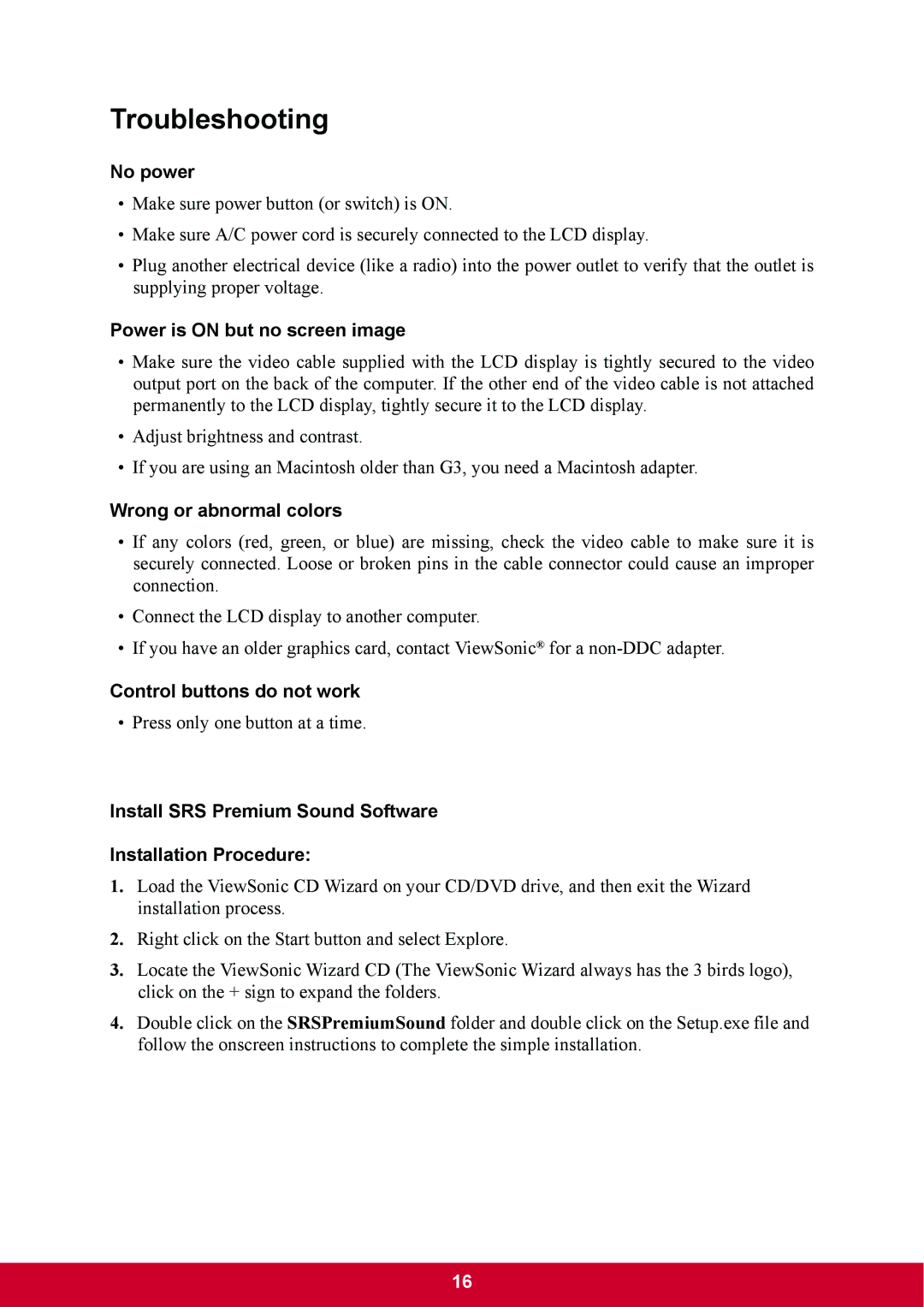VX2770SMHLED specifications
The ViewSonic VX2770SMHLED is a standout in the world of high-performance monitors, tailored to meet the needs of both gamers and professionals. With a 27-inch display, it delivers an impressive viewing experience characterized by vibrant colors and stunning clarity.One of the primary features of the VX2770SMHLED is its Full HD resolution of 1920 x 1080 pixels. This resolution is ideal for a variety of applications, whether for gaming, graphic design, or watching movies. The monitor boasts an advanced SuperClear IPS technology that ensures consistent color accuracy and wide viewing angles. As a result, users can relish in a rich color palette from multiple perspectives without any distortion.
Another significant aspect of the VX2770SMHLED is its rapid response time of 1ms. This feature is particularly beneficial for gamers, as it minimizes motion blur and ghosting effects, allowing for smooth gameplay even in fast-paced action sequences. Additionally, the monitor supports a 60Hz refresh rate, ensuring fluid visuals that enhance the overall gaming and multimedia experience.
The design of the VX2770SMHLED is both sleek and contemporary, featuring a slim bezel that maximizes screen space while maintaining an aesthetic appeal. Its adjustable stand allows users to tilt the monitor for optimal viewing comfort, reducing strain during extended use.
Connectivity options are robust, offering HDMI, DisplayPort, and VGA inputs. This versatility ensures compatibility with a wide range of devices, including PCs, gaming consoles, and multimedia players. Furthermore, the inclusion of built-in speakers adds convenience, delivering decent audio quality without the need for external speakers.
Energy efficiency is another hallmark of the ViewSonic VX2770SMHLED, certified with Energy Star and EPEAT standards. This ensures that users can enjoy high-quality visual performance while reducing power consumption, making it a more environmentally friendly choice.
In summary, the ViewSonic VX2770SMHLED monitor combines stunning visuals, rapid performance, and practical design features to provide an exceptional viewing experience. Whether for work or play, this monitor is engineered to meet the demands of diverse users, making it a commendable addition to any setup.