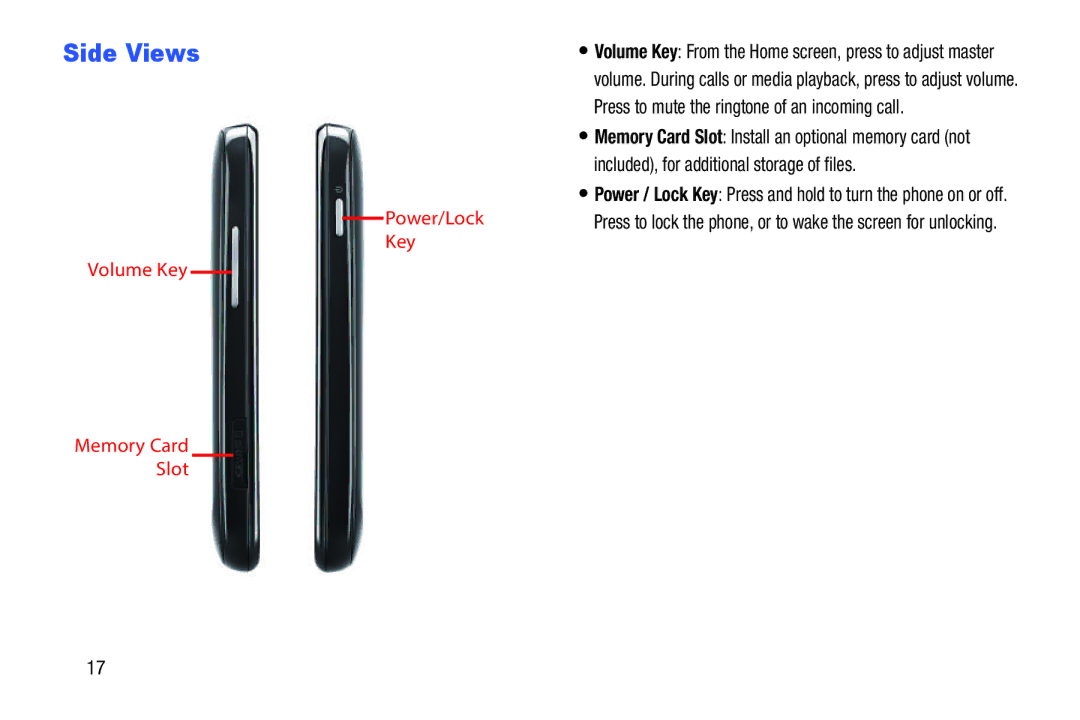Side Views
Power/Lock
Key
Volume Key
Memory Card
Slot
•Volume Key: From the Home screen, press to adjust master volume. During calls or media playback, press to adjust volume. Press to mute the ringtone of an incoming call.
•Memory Card Slot: Install an optional memory card (not included), for additional storage of files.
•Power / Lock Key: Press and hold to turn the phone on or off. Press to lock the phone, or to wake the screen for unlocking.
17