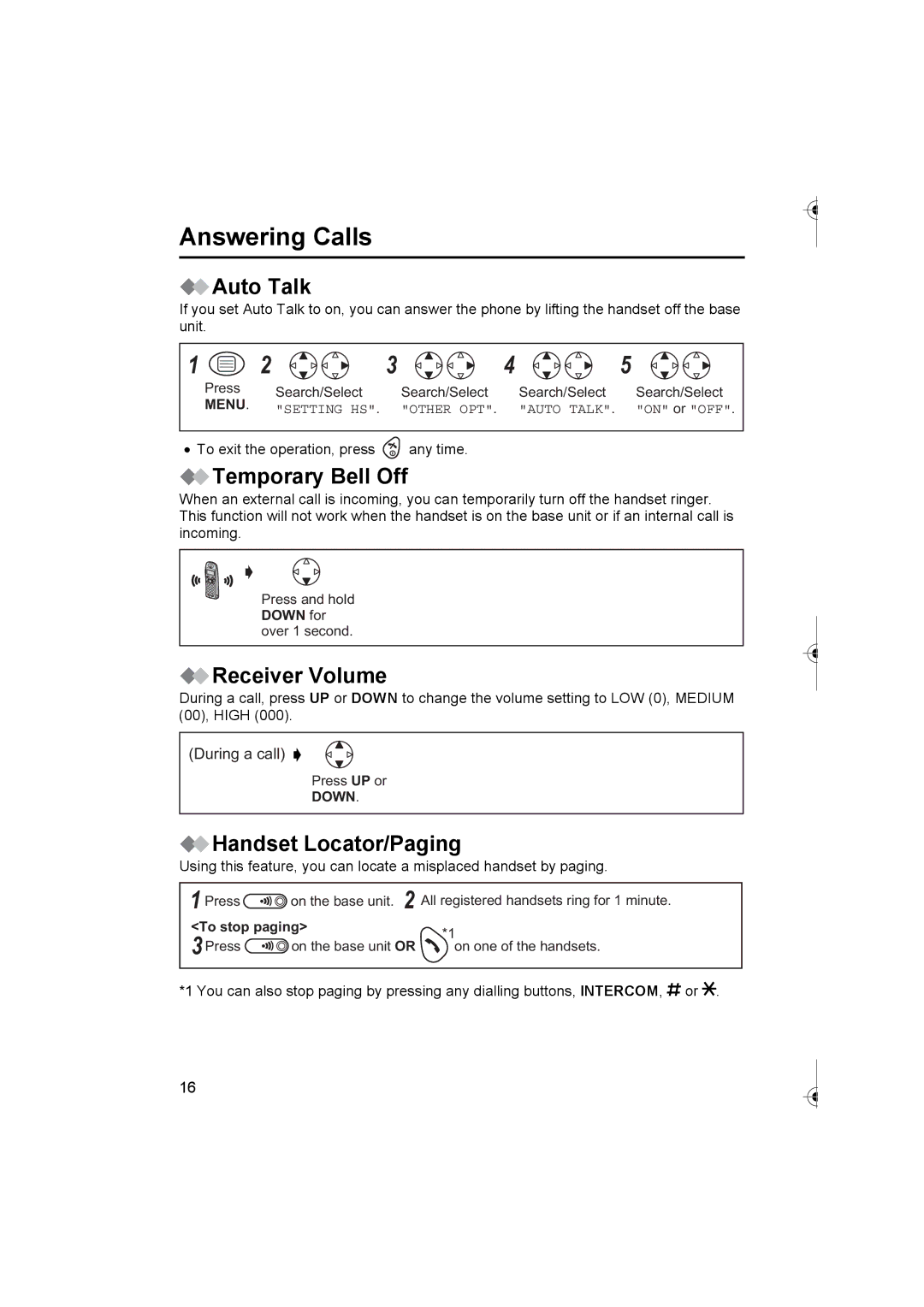KX-TCD420AL specifications
The Panasonic KX-TCD420AL is a versatile cordless phone model that exemplifies modern communication technology. Designed for convenience and ease of use, this phone comes equipped with a variety of features that make it an essential device for everyday communication needs.One of the standout characteristics of the KX-TCD420AL is its DECT (Digital Enhanced Cordless Telecommunications) technology. This technology not only provides clear and stable sound quality but also enhances the range of the cordless phone, allowing users to move freely throughout their home or office while maintaining a strong connection. This feature is especially beneficial in larger spaces, where traditional telephones may struggle with signal strength.
The phone boasts a sleek and ergonomic design, making it comfortable to hold during long conversations. The large, illuminated LCD screen displays important information, including caller ID, allowing users to see who is calling before answering. This feature helps users manage their calls more effectively and avoids unwanted interruptions.
Another notable feature of the KX-TCD420AL is its extensive phonebook capacity, which can store up to 100 names and numbers. This enables users to easily keep track of important contacts and quickly dial frequently called numbers. Additionally, the phone is equipped with a redial function that allows users to easily call back the last dialed number, enhancing convenience even further.
For those who frequently receive calls, the KX-TCD420AL includes a built-in answering machine with a generous recording capacity. Users can record messages for up to 18 minutes, ensuring that they never miss an important call. Furthermore, the phone supports multiple handsets, allowing users to add additional cordless phones throughout their home or office, which can all connect to the same base unit.
The KX-TCD420AL is energy efficient, utilizing power-saving technology that helps reduce its environmental impact. The included rechargeable batteries provide long talk times, minimizing the need for frequent recharging, making it an eco-friendly option for communication needs.
In summary, the Panasonic KX-TCD420AL combines advanced communication technologies with a user-friendly design, making it an ideal choice for anyone looking for a reliable cordless phone. With features such as DECT technology, extensive phonebook capacity, an answering machine, and energy-efficient operation, it meets the needs of modern users who require both functionality and convenience in their daily lives.