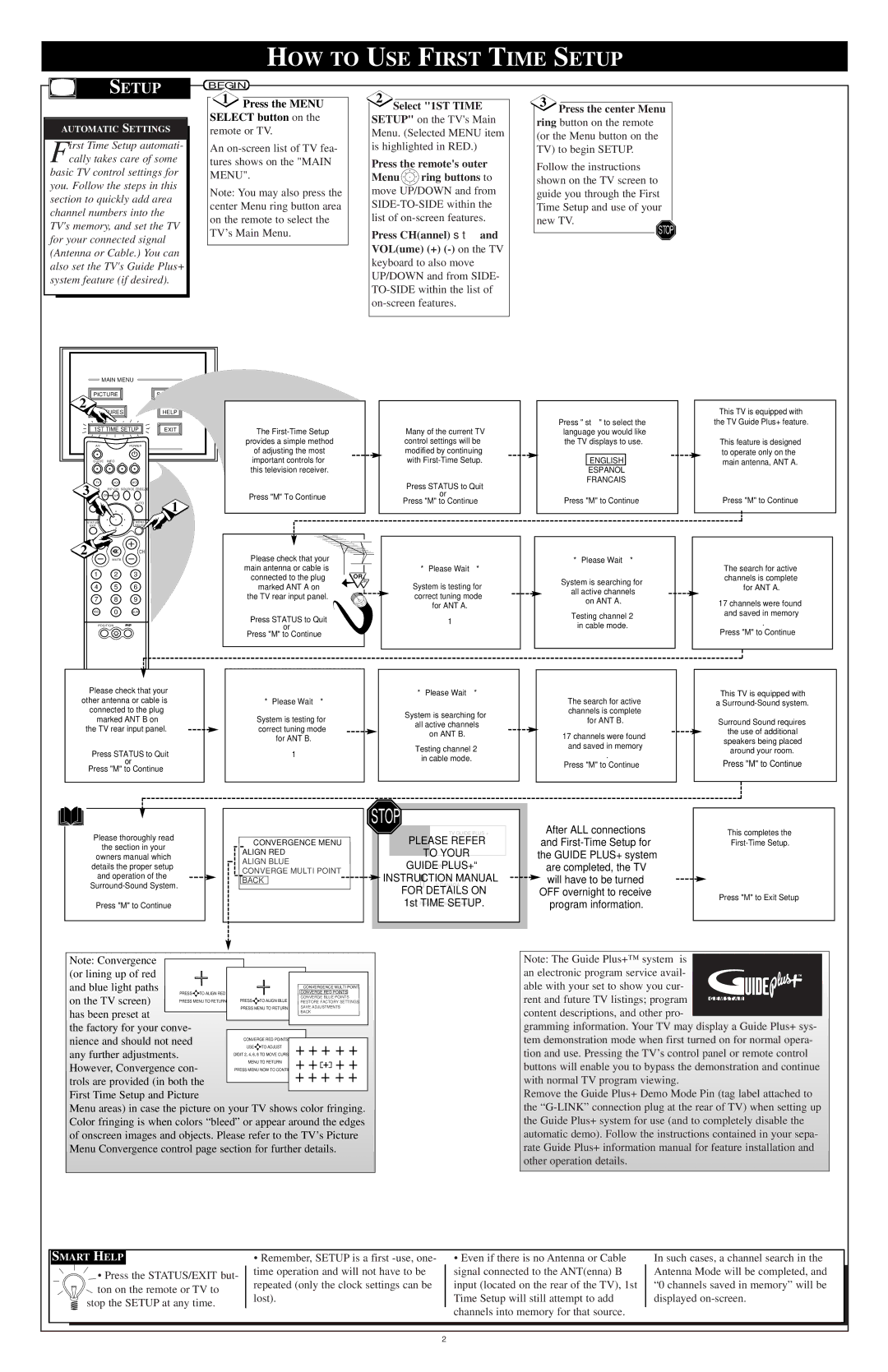SETUP
HOW TO USE FIRST TIME SETUP
BEGIN
AUTOMATIC SETTINGS
First Time Setup automati- cally takes care of some
basic TV control settings for you. Follow the steps in this section to quickly add area channel numbers into the TV's memory, and set the TV for your connected signal (Antenna or Cable.) You can also set the TV's Guide Plus+ system feature (if desired).
1Press the MENU SELECT button on the remote or TV.
An
Note: You may also press the center Menu ring button area on the remote to select the TV’s Main Menu.
2Select "1ST TIME SETUP" on the TV's Main Menu. (Selected MENU item is highlighted in RED.)
Press the remote's outer
Menu ![]() ring buttons to
ring buttons to
move UP/DOWN and from
Press CH(annel) ▲ ▼ and VOL(ume) (+) (-) on the TV
keyboard to also move UP/DOWN and from SIDE-
3Press the center Menu ring button on the remote (or the Menu button on the TV) to begin SETUP.
Follow the instructions shown on the TV screen to guide you through the First Time Setup and use of your new TV.
STOP
MAIN MENU |
| |
PICTURE |
| SOUND |
2 |
|
|
FEATURES |
| HELP |
1ST TIME SETUP | EXIT | |
AV | POWER |
|
GUIDE INFO
| − |
| + |
|
TV |
| VCR | ACC |
|
3 | PIP CH | SOURCE FREEZE |
| |
ON | UP |
|
| |
SLEEP |
|
| AUTO | 1 |
|
|
|
| |
STATUS/ |
|
| MENU/ |
|
EXIT |
|
| SELECT |
|
The
Press "M" To Continue
Many of the current TV control settings will be modified by continuing with
Press STATUS to Quit or
Press "M" to Continue
Press "▲▼" to select the language you would like the TV displays to use.
ENGLISH
ESPANOL˜
FRANCAIS
Press "M" to Continue
This TV is equipped with the TV Guide Plus+ feature.
This feature is designed to operate only on the main antenna, ANT A.
Press "M" to Continue
2 ![]()
![]()
![]() CH
CH
MUTE
1 2 3
4 5 6
7 8 9
100+ | 0 | SURF |
POSITION |
|
|
Please check that your other antenna or cable is connected to the plug marked ANT B on
the TV rear input panel.
Press STATUS to Quit or
Press "M" to Continue
Please check that your main antenna or cable is
connected to the plug OR
OR
marked ANT A on
the TV rear input panel.
Press STATUS to Quit or
Press "M" to Continue
* Please Wait *
System is testing for correct tuning mode for ANT B.
1
* Please Wait *
System is testing for correct tuning mode for ANT A.
1
* Please Wait *
System is searching for
all active channels
on ANT B.
Testing channel 2
in cable mode.
* Please Wait *
System is searching for
all active channels
on ANT A.
Testing channel 2
in cable mode.
The search for active channels is complete for ANT B.
17 channels were found
and saved in memory
.
Press "M" to Continue
The search for active channels is complete for ANT A.
17 channels were found
and saved in memory
.
Press "M" to Continue
This TV is equipped with a
Surround Sound requires
the use of additional speakers being placed around your room.
Press "M" to Continue
Please thoroughly read |
the section in your |
owners manual which |
details the proper setup |
and operation of the |
Press "M" to Continue |
CONVERGENCE MENU ALIGN RED
ALIGN BLUE
CONVERGE MULTI POINT BACK
STOP
TV GUIDE PLUS +
![]() P
P![]()
![]() LEASE REFERSetup
LEASE REFERSetup
![]()
![]() TO YOUR
TO YOUR
GUIDEWhere doPLUS+™you live?
![]()
![]() INSTRUCTIONB USA MANUAL
INSTRUCTIONB USA MANUAL
Y CANADA
FOR DETAILS ON
1stPressTIMEcolor key toSETUPselect .
After ALL connections and ![]() will have to be turned
will have to be turned ![]()
![]() OFF overnight to receive program information.
OFF overnight to receive program information.
This completes the
Press "M" to Exit Setup
Note: Convergence |
|
|
|
|
|
(or lining up of red |
|
|
|
|
|
and blue light paths |
|
|
|
| CONVERGE RED POINTS |
|
|
|
|
| CONVERGENCE MULTI POINT |
on the TV screen) | PRESS | TO ALIGN RED |
|
| CONVERGE BLUE POINTS |
|
|
|
| ||
PRESS MENU TO RETURN | PRESS | TO ALIGN BLUE RESTORE FACTORY SETTINGS | |||
has been preset at |
|
| PRESS MENU TO RETURN | SAVE ADJUSTMENTS | |
|
| BACK | |||
|
|
|
| ||
|
|
|
|
| |
the factory for your conve- |
|
|
|
| |
nience and should not need |
| CONVERGE RED POINTS |
| ||
any further adjustments. |
|
| USE | TO ADJUST |
|
|
| DIGIT 2, 4, 6, 8 TO MOVE CURSOR |
| ||
However, Convergence con- |
| MENU TO RETURN |
| ||
| PRESS MENU NOW TO CONTINUE |
| |||
trols are provided (in both the |
|
|
| ||
First Time Setup and Picture |
|
|
|
| |
Menu areas) in case the picture on your TV shows color fringing. | |||||
Color fringing is when colors “bleed” or appear around the edges | |||||
of onscreen images and objects. Please refer to the TV’s Picture | |||||
Menu Convergence control page section for further details. | |||||
Note: The Guide Plus+™ system is
an electronic program service avail-
able with your set to show you cur-
rent and future TV listings; program
content descriptions, and other pro-
gramming information. Your TV may display a Guide Plus+ sys-
tem demonstration mode when first turned on for normal opera-
tion and use. Pressing the TV’s control panel or remote control
buttons will enable you to bypass the demonstration and continue
with normal TV program viewing.
Remove the Guide Plus+ Demo Mode Pin (tag label attached to
the
the Guide Plus+ system for use (and to completely disable the
automatic demo). Follow the instructions contained in your sepa-
rate Guide Plus+ information manual for feature installation and
other operation details.
SMART HELP
•Press the STATUS/EXIT but- ![]() ton on the remote or TV to stop the SETUP at any time.
ton on the remote or TV to stop the SETUP at any time.
•Remember, SETUP is a first
•Even if there is no Antenna or Cable signal connected to the ANT(enna) B input (located on the rear of the TV), 1st Time Setup will still attempt to add channels into memory for that source.
In such cases, a channel search in the Antenna Mode will be completed, and “0 channels saved in memory” will be displayed
2