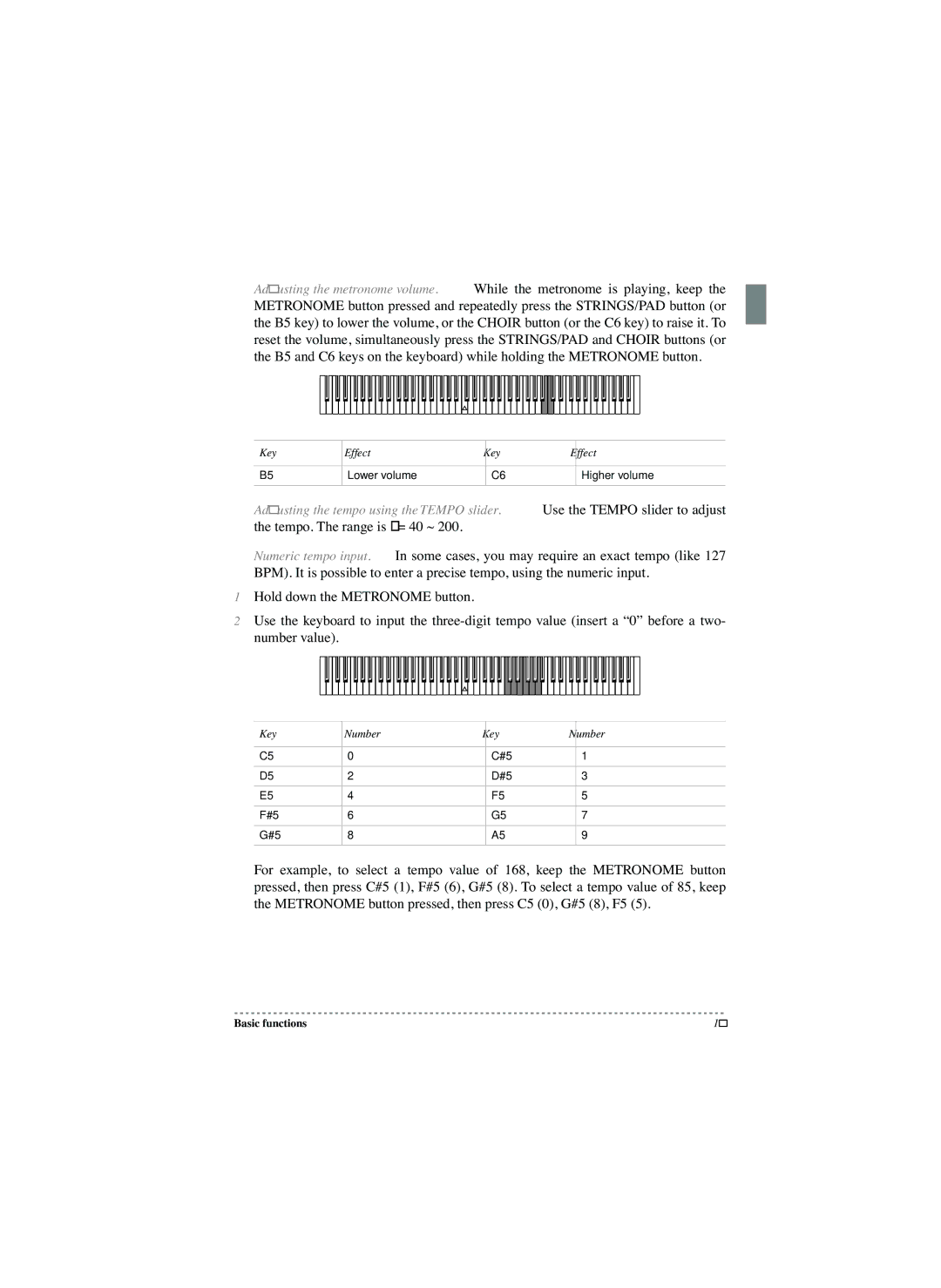Adjusting the metronome volume. While the metronome is playing, keep the METRONOME button pressed and repeatedly press the STRINGS/PAD button (or the B5 key) to lower the volume, or the CHOIR button (or the C6 key) to raise it. To reset the volume, simultaneously press the STRINGS/PAD and CHOIR buttons (or the B5 and C6 keys on the keyboard) while holding the METRONOME button.
Key | Effect | Key | Effect |
|
|
|
|
B5 | Lower volume | C6 | Higher volume |
|
|
|
|
Adjusting the tempo using the TEMPO slider. Use the TEMPO slider to adjust the tempo. The range is = 40 ~ 200.
Numeric tempo input. In some cases, you may require an exact tempo (like 127 BPM). It is possible to enter a precise tempo, using the numeric input.
1Hold down the METRONOME button.
2Use the keyboard to input the
Key | Number | Key | Number |
|
|
|
|
C5 | 0 | C#5 | 1 |
|
|
|
|
D5 | 2 | D#5 | 3 |
|
|
|
|
E5 | 4 | F5 | 5 |
|
|
|
|
F#5 | 6 | G5 | 7 |
|
|
|
|
G#5 | 8 | A5 | 9 |
|
|
|
|
For example, to select a tempo value of 168, keep the METRONOME button pressed, then press C#5 (1), F#5 (6), G#5 (8). To select a tempo value of 85, keep the METRONOME button pressed, then press C5 (0), G#5 (8), F5 (5).
Basic functions | 19 |