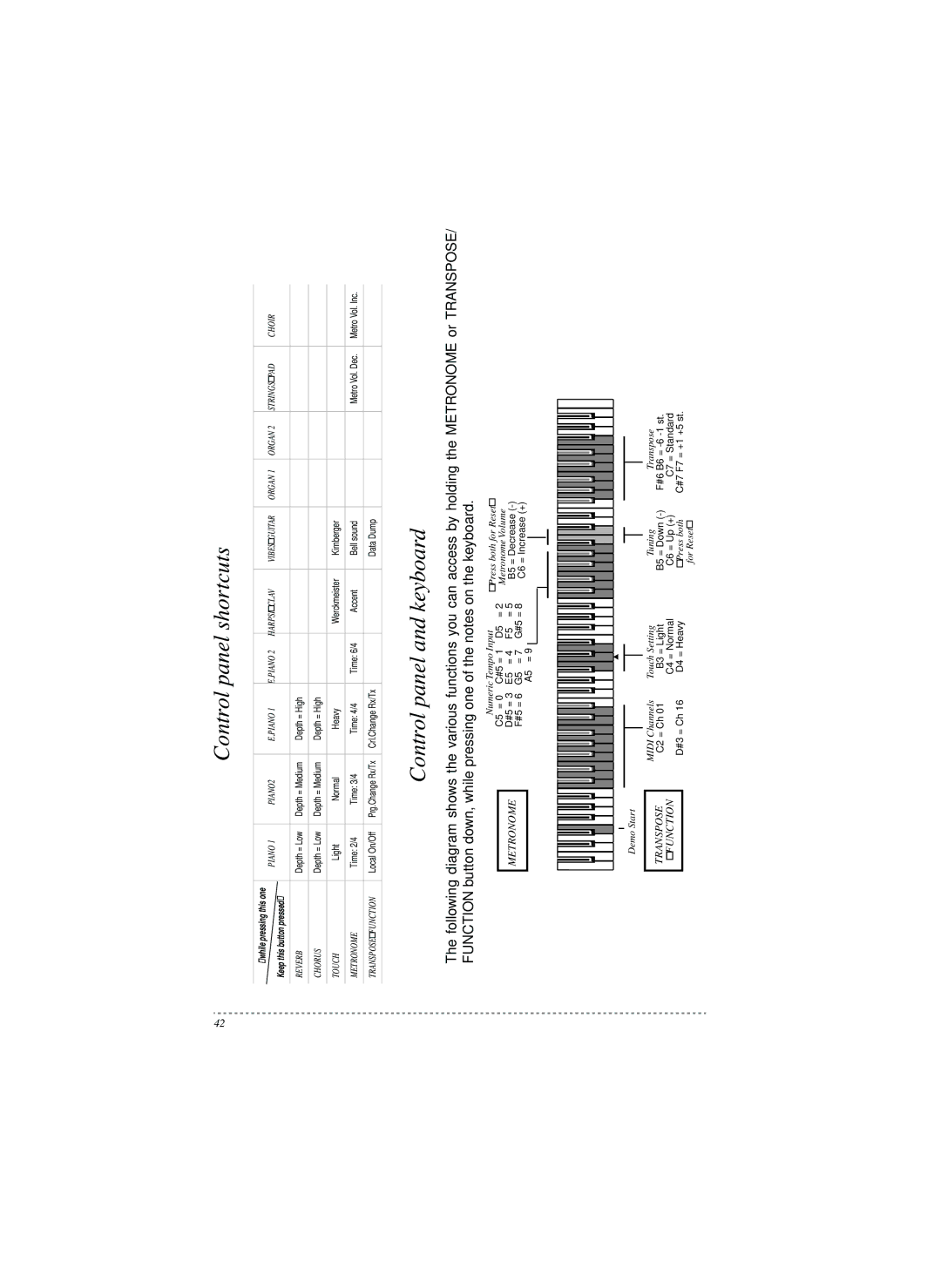42
Control panel shortcuts
…while pressing this one | PIANO 1 | PIANO2 | E.PIANO 1 | E.PIANO 2 | HARPSI/CLAV | VIBES/GUITAR | ORGAN 1 | ORGAN 2 | STRINGS/PAD | CHOIR | |
Keep this button pressed… | |||||||||||
|
|
|
|
|
|
|
|
|
| ||
|
|
|
|
|
|
|
|
|
|
| |
REVERB | Depth = Low | Depth = Medium | Depth = High |
|
|
|
|
|
|
| |
|
|
|
|
|
|
|
|
|
|
| |
CHORUS | Depth = Low | Depth = Medium | Depth = High |
|
|
|
|
|
|
| |
|
|
|
|
|
|
|
|
|
|
| |
TOUCH | Light | Normal | Heavy |
| Werckmeister | Kirnberger |
|
|
|
| |
|
|
|
|
|
|
|
|
|
|
| |
METRONOME | Time: 2/4 | Time: 3/4 | Time: 4/4 | Time: 6/4 | Accent | Bell sound |
|
| Metro Vol. Dec. | Metro Vol. Inc. | |
|
|
|
|
|
|
|
|
|
|
| |
TRANSPOSE/FUNCTION | Local On/Off | Prg.Change Rx/Tx | Crl.Change Rx/Tx |
|
| Data Dump |
|
|
|
| |
|
|
|
|
|
|
|
|
|
|
|
Control panel and keyboard
The following diagram shows the various functions you can access by holding the METRONOME or TRANSPOSE/ FUNCTION button down, while pressing one of the notes on the keyboard.
METRONOME
Demo Start
TRANSPOSE
/FUNCTION
|
|
|
|
|
| Numeric Tempo Input |
| (Press both for Reset) |
|
|
|
| ||||||||||||||||||||||||
|
|
|
|
| C5 = 0 | C#5 = 1 | D5 | = 2 |
|
| Metronome Volume |
|
|
|
| |||||||||||||||||||||
|
|
|
|
| D#5 = 3 | E5 | = 4 | F5 | = 5 |
|
| B5 = Decrease |
|
|
|
| ||||||||||||||||||||
|
|
|
|
| F#5 = 6 | G5 | = 7 | G#5 = 8 |
|
| C6 = Increase (+) |
|
|
|
| |||||||||||||||||||||
|
|
|
|
|
|
|
|
|
| A5 | = 9 |
|
|
|
|
|
|
|
|
|
|
|
|
|
|
|
|
|
|
|
|
|
| |||
|
|
|
|
|
|
|
|
|
|
|
|
|
|
|
|
|
|
|
|
|
|
|
|
|
|
|
|
|
|
| ||||||
|
|
|
|
|
|
|
|
|
|
|
|
|
|
|
|
|
|
|
|
|
|
|
|
|
|
|
|
|
|
|
|
|
|
|
|
|
|
|
|
|
|
|
|
|
|
|
|
|
|
|
|
|
|
|
|
|
|
|
|
|
|
|
|
|
|
|
|
|
|
|
|
|
|
|
|
|
|
|
|
|
|
|
|
|
|
|
|
|
|
|
|
|
|
|
|
|
|
|
|
|
|
|
|
|
|
|
|
|
|
|
|
|
|
|
|
|
|
|
|
|
|
|
|
|
|
|
|
|
|
|
|
|
|
|
|
|
|
|
|
|
|
|
|
|
|
|
|
|
|
|
|
|
|
|
|
|
|
|
|
|
|
|
|
|
|
|
|
|
|
|
|
|
|
|
|
|
|
|
|
|
|
|
|
|
MIDI Channels | Touch Setting | Tuning | Transpose |
C2 = Ch 01 | B3 = Light | B5 = Down | F#6…B6 = |
… | C4 = Normal | C6 = Up (+) | C7 = Standard |
D#3 = Ch 16 | D4 = Heavy | (Press both | C#7…F7 = +1…+5 st. |
|
| for Reset) |
|