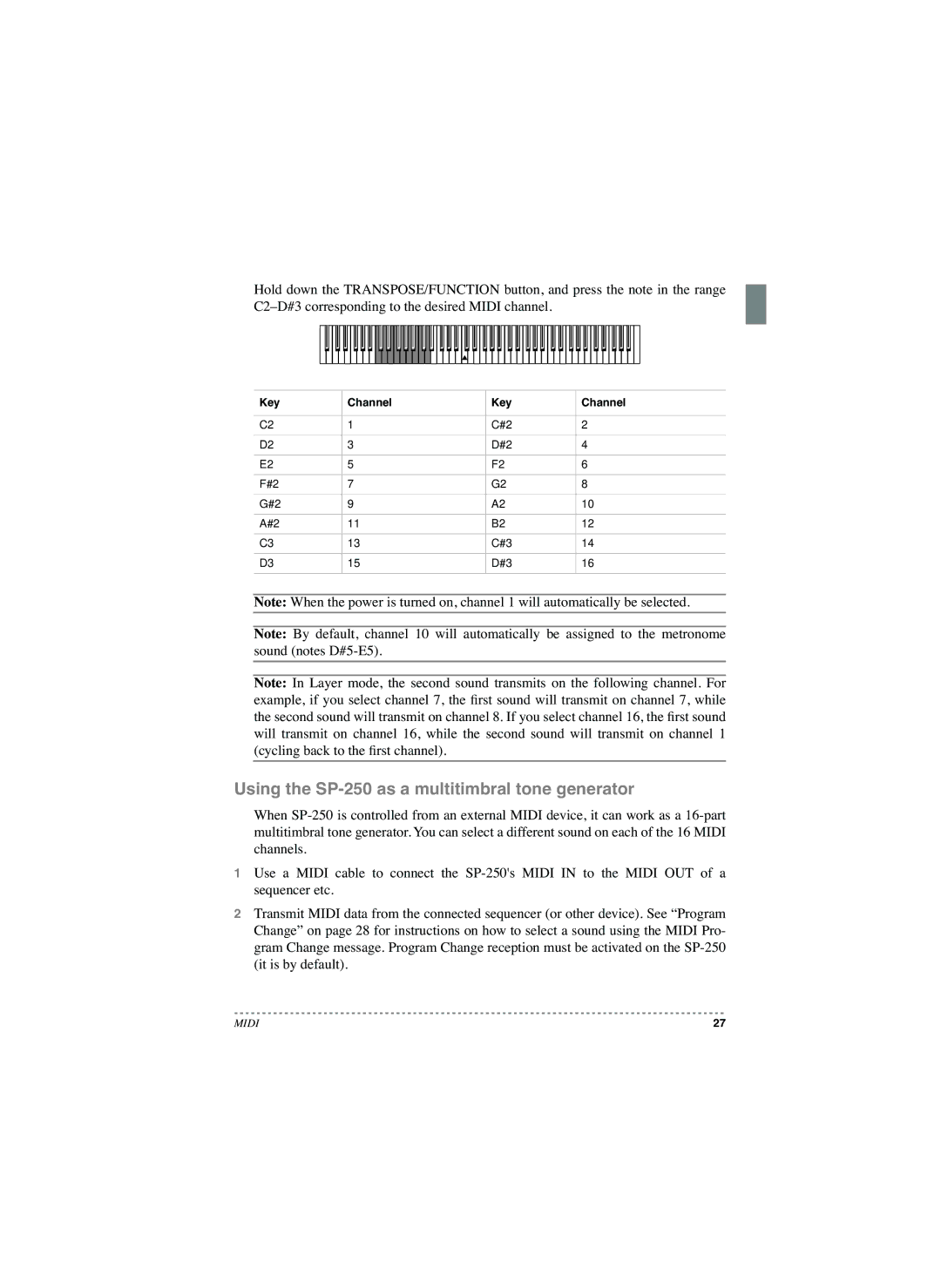Hold down the TRANSPOSE/FUNCTION button, and press the note in the range
Key | Channel | Key | Channel |
|
|
|
|
C2 | 1 | C#2 | 2 |
|
|
|
|
D2 | 3 | D#2 | 4 |
|
|
|
|
E2 | 5 | F2 | 6 |
|
|
|
|
F#2 | 7 | G2 | 8 |
|
|
|
|
G#2 | 9 | A2 | 10 |
|
|
|
|
A#2 | 11 | B2 | 12 |
|
|
|
|
C3 | 13 | C#3 | 14 |
|
|
|
|
D3 | 15 | D#3 | 16 |
|
|
|
|
Note: When the power is turned on, channel 1 will automatically be selected.
Note: By default, channel 10 will automatically be assigned to the metronome sound (notes
Note: In Layer mode, the second sound transmits on the following channel. For example, if you select channel 7, the first sound will transmit on channel 7, while the second sound will transmit on channel 8. If you select channel 16, the first sound will transmit on channel 16, while the second sound will transmit on channel 1 (cycling back to the first channel).
Using the SP-250 as a multitimbral tone generator
When
1Use a MIDI cable to connect the
2Transmit MIDI data from the connected sequencer (or other device). See “Program Change” on page 28 for instructions on how to select a sound using the MIDI Pro- gram Change message. Program Change reception must be activated on the
MIDI | 27 |