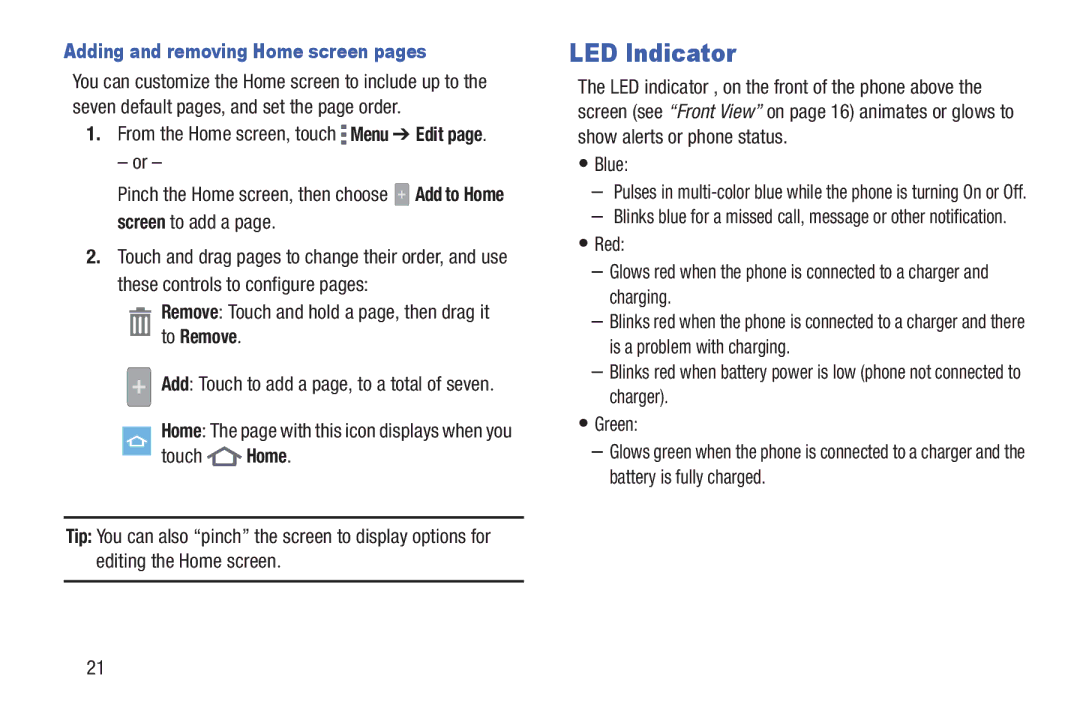Adding and removing Home screen pages
You can customize the Home screen to include up to the seven default pages, and set the page order.
1.From the Home screen, touch ![]() Menu ➔ Edit page.
Menu ➔ Edit page.
– or –
Pinch the Home screen, then choose ![]() Add to Home screen to add a page.
Add to Home screen to add a page.
2.Touch and drag pages to change their order, and use these controls to configure pages:
Remove: Touch and hold a page, then drag it to Remove.
Add: Touch to add a page, to a total of seven.
Home: The page with this icon displays when you
touch ![]() Home.
Home.
Tip: You can also “pinch” the screen to display options for editing the Home screen.
LED Indicator
The LED indicator , on the front of the phone above the screen (see “Front View” on page 16) animates or glows to show alerts or phone status.
•Blue:
–Pulses in
–Blinks blue for a missed call, message or other notification.
•Red:
–Glows red when the phone is connected to a charger and charging.
–Blinks red when the phone is connected to a charger and there is a problem with charging.
–Blinks red when battery power is low (phone not connected to charger).
•Green:
–Glows green when the phone is connected to a charger and the battery is fully charged.
21