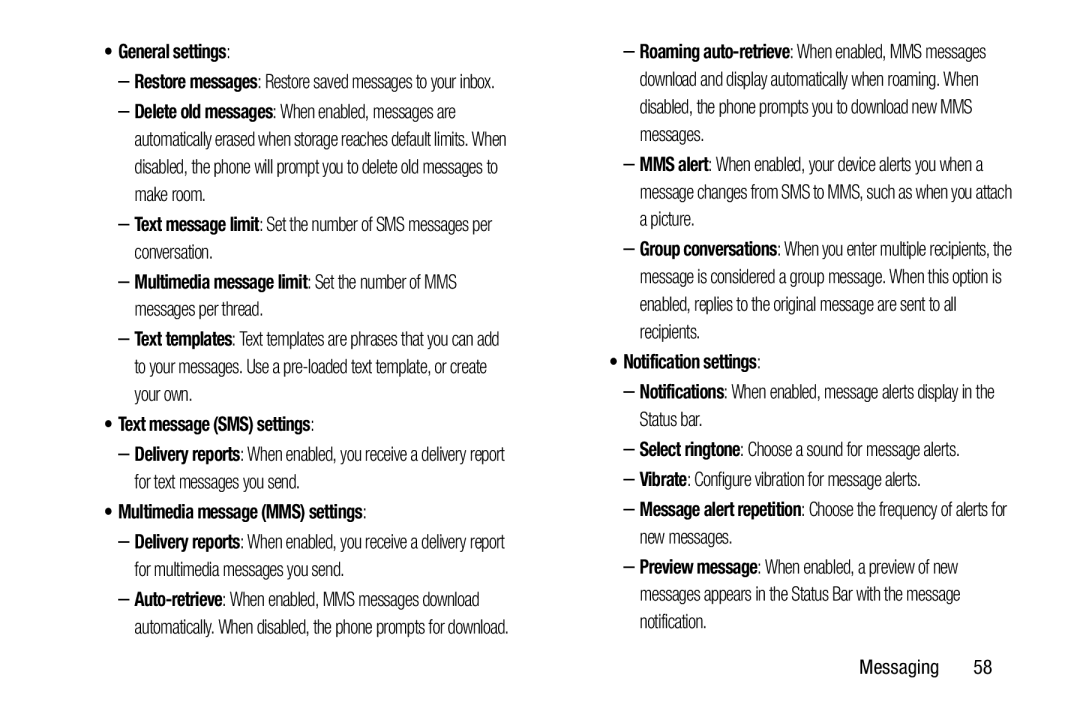•General settings:
–Restore messages: Restore saved messages to your inbox.
–Delete old messages: When enabled, messages are automatically erased when storage reaches default limits. When disabled, the phone will prompt you to delete old messages to make room.
–Text message limit: Set the number of SMS messages per conversation.
–Multimedia message limit: Set the number of MMS messages per thread.
–Text templates: Text templates are phrases that you can add to your messages. Use a
•Text message (SMS) settings:
–Delivery reports: When enabled, you receive a delivery report for text messages you send.
•Multimedia message (MMS) settings:
–Delivery reports: When enabled, you receive a delivery report for multimedia messages you send.
–
–Roaming
–MMS alert: When enabled, your device alerts you when a message changes from SMS to MMS, such as when you attach a picture.
–Group conversations: When you enter multiple recipients, the message is considered a group message. When this option is enabled, replies to the original message are sent to all recipients.
•Notification settings:
–Notifications: When enabled, message alerts display in the Status bar.
–Select ringtone: Choose a sound for message alerts.
–Vibrate: Configure vibration for message alerts.
–Message alert repetition: Choose the frequency of alerts for new messages.
–Preview message: When enabled, a preview of new messages appears in the Status Bar with the message notification.
Messaging 58