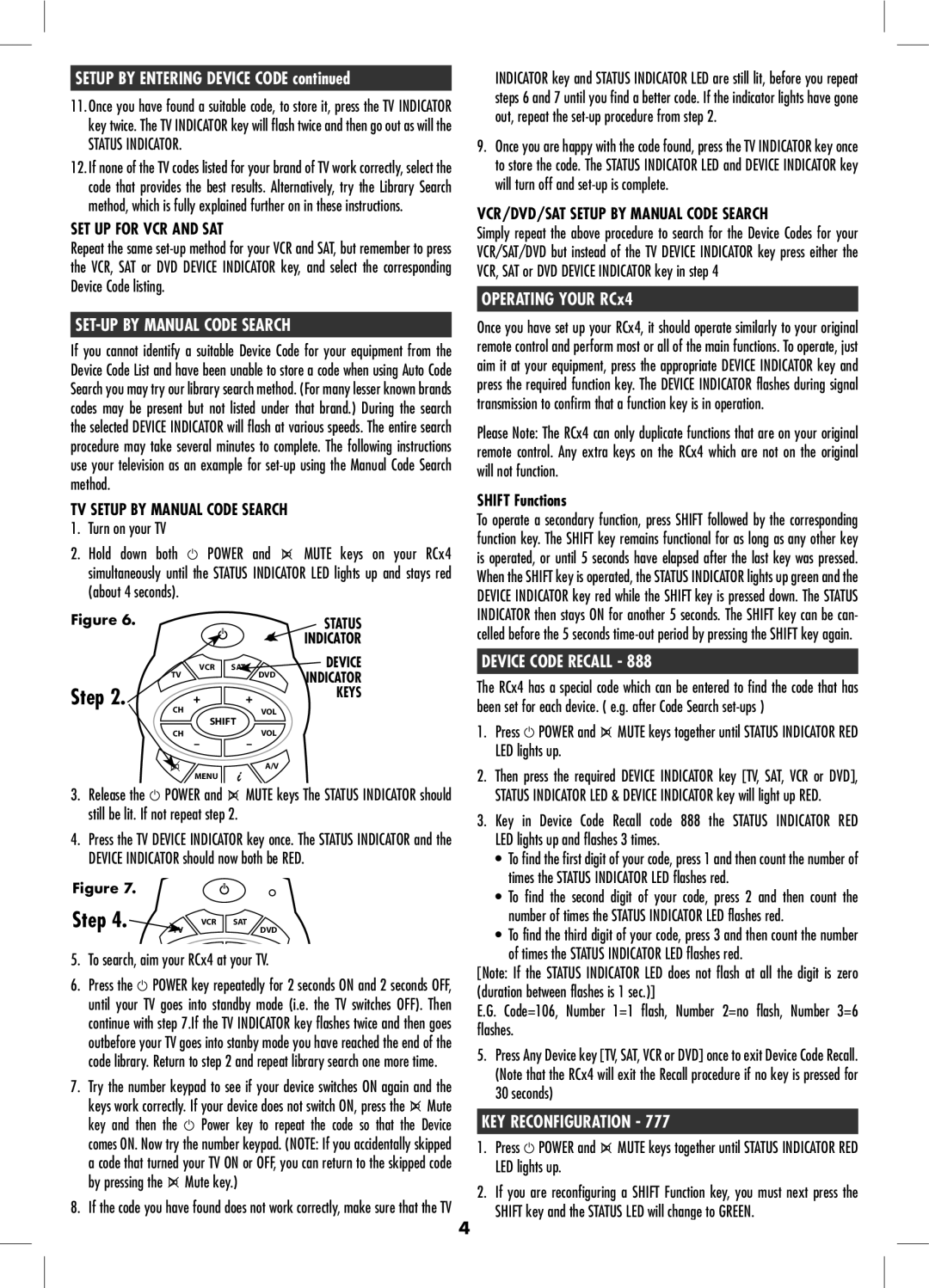SETUP BY ENTERING DEVICE CODE continued
11.Once you have found a suitable code, to store it, press the TV INDICATOR key twice. The TV INDICATOR key will flash twice and then go out as will the
STATUS INDICATOR.
12.If none of the TV codes listed for your brand of TV work correctly, select the code that provides the best results. Alternatively, try the Library Search method, which is fully explained further on in these instructions.
SET UP FOR VCR AND SAT
Repeat the same
SET-UP BY MANUAL CODE SEARCH
If you cannot identify a suitable Device Code for your equipment from the Device Code List and have been unable to store a code when using Auto Code Search you may try our library search method. (For many lesser known brands codes may be present but not listed under that brand.) During the search the selected DEVICE INDICATOR will flash at various speeds. The entire search procedure may take several minutes to complete. The following instructions use your television as an example for
TV SETUP BY MANUAL CODE SEARCH
1.Turn on your TV
2.Hold down both ![]() POWER and
POWER and ![]() MUTE keys on your RCx4 simultaneously until the STATUS INDICATOR LED lights up and stays red (about 4 seconds).
MUTE keys on your RCx4 simultaneously until the STATUS INDICATOR LED lights up and stays red (about 4 seconds).
Figure 6. |
| STATUS |
|
| INDICATOR |
VCR SAT |
| DEVICE |
TV | DVD | INDICATOR |
Step 2. |
| KEYS |
|
| |
CH | VOL |
|
SHIFT |
|
|
CH | VOL |
|
A/V
MENU
3.Release the ![]() POWER and
POWER and ![]() MUTE keys The STATUS INDICATOR should still be lit. If not repeat step 2.
MUTE keys The STATUS INDICATOR should still be lit. If not repeat step 2.
4.Press the TV DEVICE INDICATOR key once. The STATUS INDICATOR and the DEVICE INDICATOR should now both be RED.
Figure 7.
Step 4. | TV | DVD |
| VCR | SAT |
5.To search, aim your RCx4 at your TV.
6.Press the ![]() POWER key repeatedly for 2 seconds ON and 2 seconds OFF, until your TV goes into standby mode (i.e. the TV switches OFF). Then continue with step 7.If the TV INDICATOR key flashes twice and then goes outbefore your TV goes into stanby mode you have reached the end of the code library. Return to step 2 and repeat library search one more time.
POWER key repeatedly for 2 seconds ON and 2 seconds OFF, until your TV goes into standby mode (i.e. the TV switches OFF). Then continue with step 7.If the TV INDICATOR key flashes twice and then goes outbefore your TV goes into stanby mode you have reached the end of the code library. Return to step 2 and repeat library search one more time.
7.Try the number keypad to see if your device switches ON again and the
keys work correctly. If your device does not switch ON, press the ![]() Mute
Mute
key and then the ![]() Power key to repeat the code so that the Device comes ON. Now try the number keypad. (NOTE: If you accidentally skipped a code that turned your TV ON or OFF, you can return to the skipped code
Power key to repeat the code so that the Device comes ON. Now try the number keypad. (NOTE: If you accidentally skipped a code that turned your TV ON or OFF, you can return to the skipped code
by pressing the  Mute key.)
Mute key.)
8.If the code you have found does not work correctly, make sure that the TV
INDICATOR key and STATUS INDICATOR LED are still lit, before you repeat steps 6 and 7 until you find a better code. If the indicator lights have gone out, repeat the
9.Once you are happy with the code found, press the TV INDICATOR key once to store the code. The STATUS INDICATOR LED and DEVICE INDICATOR key will turn off and
VCR/DVD/SAT SETUP BY MANUAL CODE SEARCH
Simply repeat the above procedure to search for the Device Codes for your VCR/SAT/DVD but instead of the TV DEVICE INDICATOR key press either the VCR, SAT or DVD DEVICE INDICATOR key in step 4
OPERATING YOUR RCx4
Once you have set up your RCx4, it should operate similarly to your original remote control and perform most or all of the main functions. To operate, just aim it at your equipment, press the appropriate DEVICE INDICATOR key and press the required function key. The DEVICE INDICATOR flashes during signal transmission to confirm that a function key is in operation.
Please Note: The RCx4 can only duplicate functions that are on your original remote control. Any extra keys on the RCx4 which are not on the original will not function.
SHIFT Functions
To operate a secondary function, press SHIFT followed by the corresponding function key. The SHIFT key remains functional for as long as any other key is operated, or until 5 seconds have elapsed after the last key was pressed. When the SHIFT key is operated, the STATUS INDICATOR lights up green and the DEVICE INDICATOR key red while the SHIFT key is pressed down. The STATUS INDICATOR then stays ON for another 5 seconds. The SHIFT key can be can- celled before the 5 seconds
DEVICE CODE RECALL - 888
The RCx4 has a special code which can be entered to find the code that has been set for each device. ( e.g. after Code Search
1.Press ![]() POWER and
POWER and ![]() MUTE keys together until STATUS INDICATOR RED LED lights up.
MUTE keys together until STATUS INDICATOR RED LED lights up.
2.Then press the required DEVICE INDICATOR key [TV, SAT, VCR or DVD], STATUS INDICATOR LED & DEVICE INDICATOR key will light up RED.
3.Key in Device Code Recall code 888 the STATUS INDICATOR RED LED lights up and flashes 3 times.
•To find the first digit of your code, press 1 and then count the number of times the STATUS INDICATOR LED flashes red.
•To find the second digit of your code, press 2 and then count the number of times the STATUS INDICATOR LED flashes red.
•To find the third digit of your code, press 3 and then count the number of times the STATUS INDICATOR LED flashes red.
[Note: If the STATUS INDICATOR LED does not flash at all the digit is zero (duration between flashes is 1 sec.)]
E.G. Code=106, Number 1=1 flash, Number 2=no flash, Number 3=6 flashes.
5.Press Any Device key [TV, SAT, VCR or DVD] once to exit Device Code Recall. (Note that the RCx4 will exit the Recall procedure if no key is pressed for 30 seconds)
KEY RECONFIGURATION - 777
1.Press ![]() POWER and
POWER and ![]() MUTE keys together until STATUS INDICATOR RED LED lights up.
MUTE keys together until STATUS INDICATOR RED LED lights up.
2.If you are reconfiguring a SHIFT Function key, you must next press the SHIFT key and the STATUS LED will change to GREEN.
4