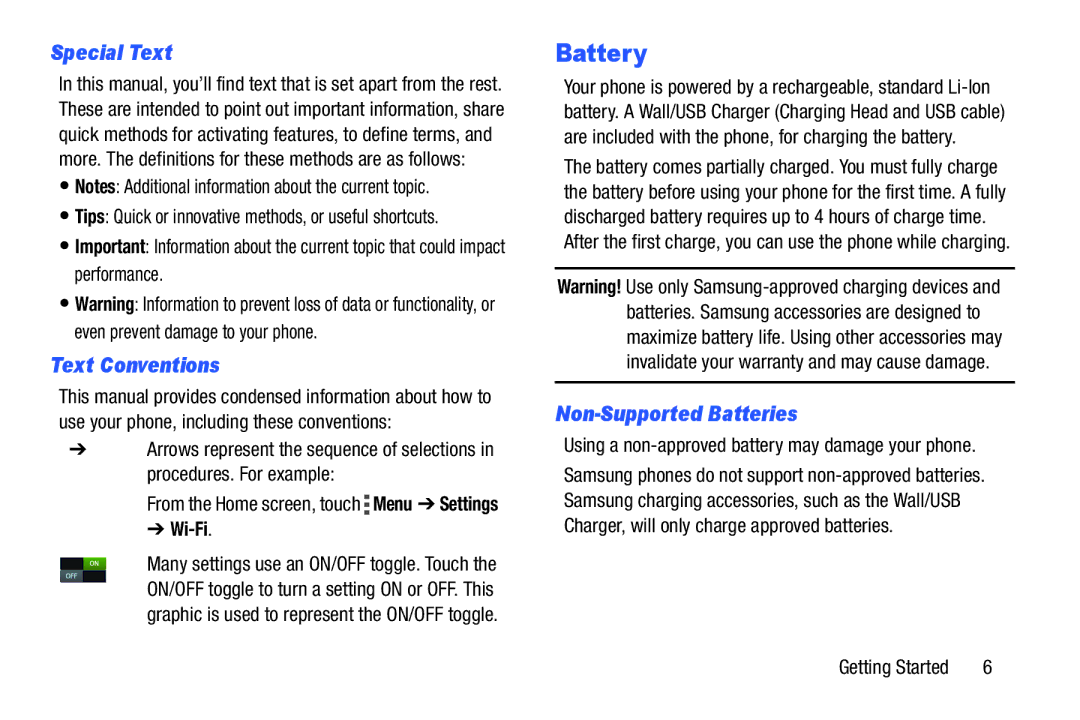Special Text
In this manual, you’ll find text that is set apart from the rest. These are intended to point out important information, share quick methods for activating features, to define terms, and more. The definitions for these methods are as follows:
•Notes: Additional information about the current topic.
•Tips: Quick or innovative methods, or useful shortcuts.
•Important: Information about the current topic that could impact performance.
•Warning: Information to prevent loss of data or functionality, or even prevent damage to your phone.
Text Conventions
This manual provides condensed information about how to use your phone, including these conventions:
➔Arrows represent the sequence of selections in procedures. For example:
From the Home screen, touch ![]() Menu ➔ Settings
Menu ➔ Settings
➔ Wi-Fi.
Many settings use an ON/OFF toggle. Touch the ON/OFF toggle to turn a setting ON or OFF. This graphic is used to represent the ON/OFF toggle.
Battery
Your phone is powered by a rechargeable, standard
The battery comes partially charged. You must fully charge the battery before using your phone for the first time. A fully discharged battery requires up to 4 hours of charge time.
After the first charge, you can use the phone while charging.
Warning! Use only
Non-Supported Batteries
Using a non-approved battery may damage your phone.
Samsung phones do not support
Getting Started | 6 |