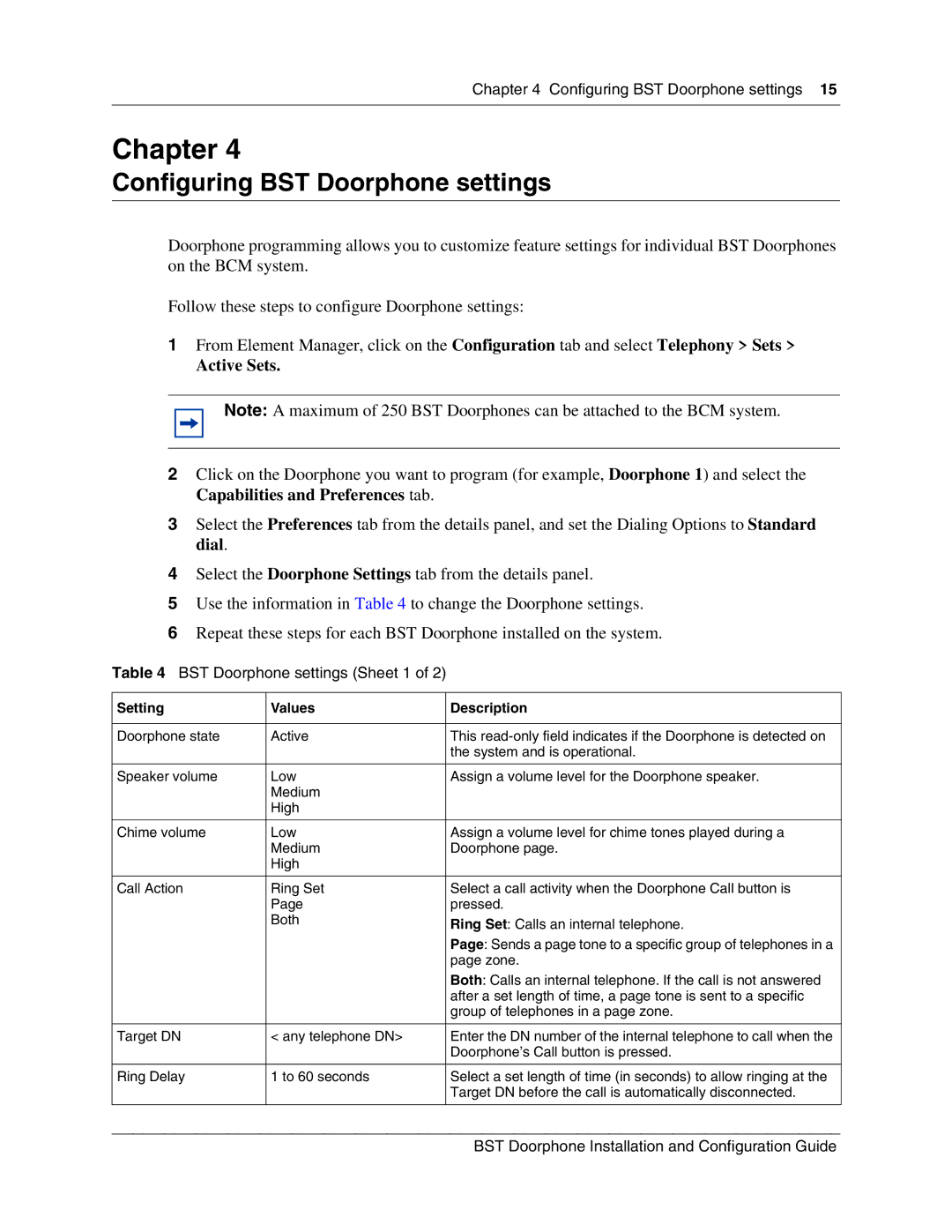Chapter 4 Configuring BST Doorphone settings 15
Chapter 4
Configuring BST Doorphone settings
Doorphone programming allows you to customize feature settings for individual BST Doorphones on the BCM system.
Follow these steps to configure Doorphone settings:
1From Element Manager, click on the Configuration tab and select Telephony > Sets >
Active Sets.
Note: A maximum of 250 BST Doorphones can be attached to the BCM system.
2Click on the Doorphone you want to program (for example, Doorphone 1) and select the Capabilities and Preferences tab.
3Select the Preferences tab from the details panel, and set the Dialing Options to Standard dial.
4Select the Doorphone Settings tab from the details panel.
5Use the information in Table 4 to change the Doorphone settings.
6Repeat these steps for each BST Doorphone installed on the system.
Table 4 BST Doorphone settings (Sheet 1 of 2)
Setting | Values | Description |
|
|
|
Doorphone state | Active | This |
|
| the system and is operational. |
|
|
|
Speaker volume | Low | Assign a volume level for the Doorphone speaker. |
| Medium |
|
| High |
|
|
|
|
Chime volume | Low | Assign a volume level for chime tones played during a |
| Medium | Doorphone page. |
| High |
|
|
|
|
Call Action | Ring Set | Select a call activity when the Doorphone Call button is |
| Page | pressed. |
| Both | Ring Set: Calls an internal telephone. |
|
| |
|
| Page: Sends a page tone to a specific group of telephones in a |
|
| page zone. |
|
| Both: Calls an internal telephone. If the call is not answered |
|
| after a set length of time, a page tone is sent to a specific |
|
| group of telephones in a page zone. |
|
|
|
Target DN | < any telephone DN> | Enter the DN number of the internal telephone to call when the |
|
| Doorphone’s Call button is pressed. |
|
|
|
Ring Delay | 1 to 60 seconds | Select a set length of time (in seconds) to allow ringing at the |
|
| Target DN before the call is automatically disconnected. |
|
|
|
BST Doorphone Installation and Configuration Guide