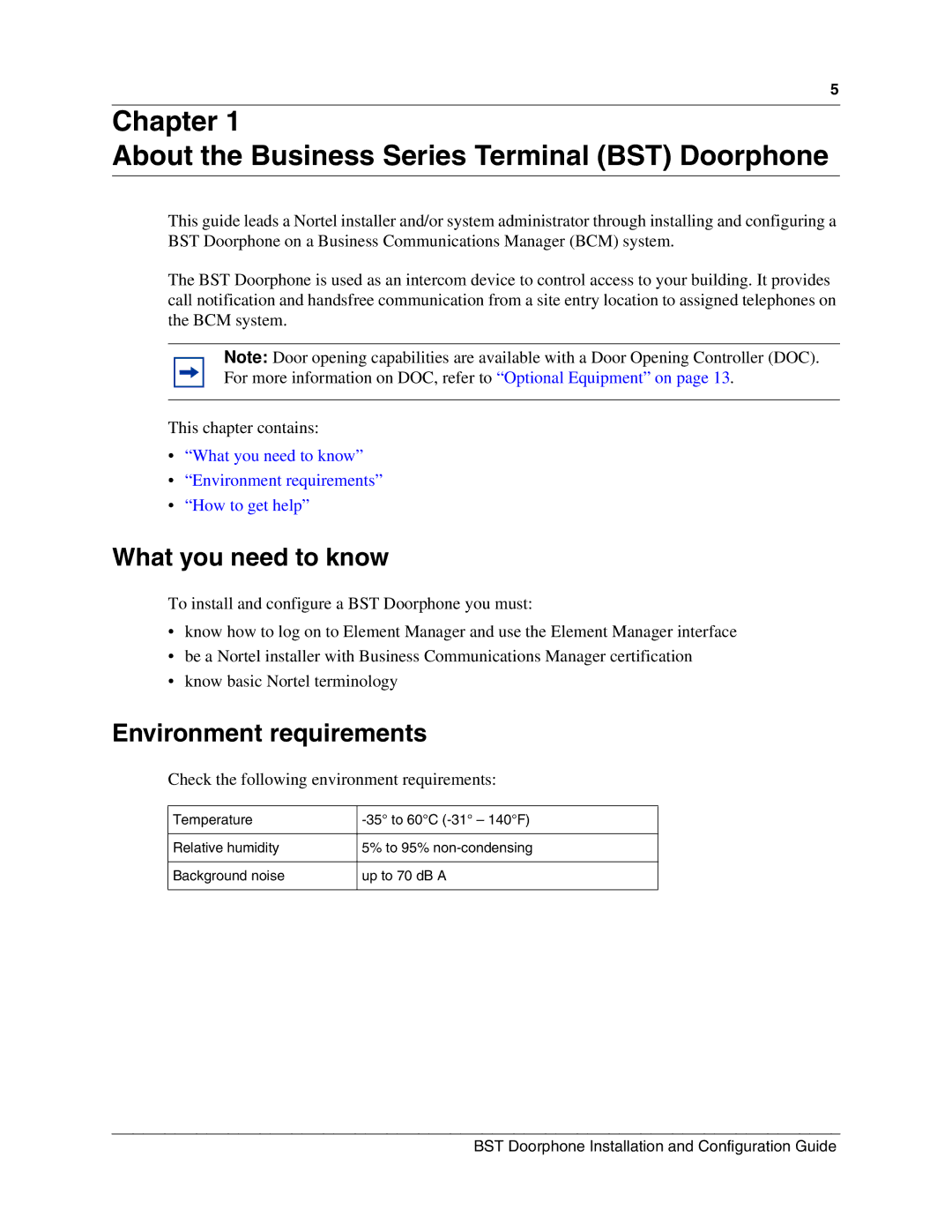5
Chapter 1
About the Business Series Terminal (BST) Doorphone
This guide leads a Nortel installer and/or system administrator through installing and configuring a BST Doorphone on a Business Communications Manager (BCM) system.
The BST Doorphone is used as an intercom device to control access to your building. It provides call notification and handsfree communication from a site entry location to assigned telephones on the BCM system.
Note: Door opening capabilities are available with a Door Opening Controller (DOC). For more information on DOC, refer to “Optional Equipment” on page 13.
This chapter contains:
•“What you need to know”
•“Environment requirements”
•“How to get help”
What you need to know
To install and configure a BST Doorphone you must:
•know how to log on to Element Manager and use the Element Manager interface
•be a Nortel installer with Business Communications Manager certification
•know basic Nortel terminology
Environment requirements
Check the following environment requirements:
Temperature | |
|
|
Relative humidity | 5% to 95% |
|
|
Background noise | up to 70 dB A |
|
|
BST Doorphone Installation and Configuration Guide