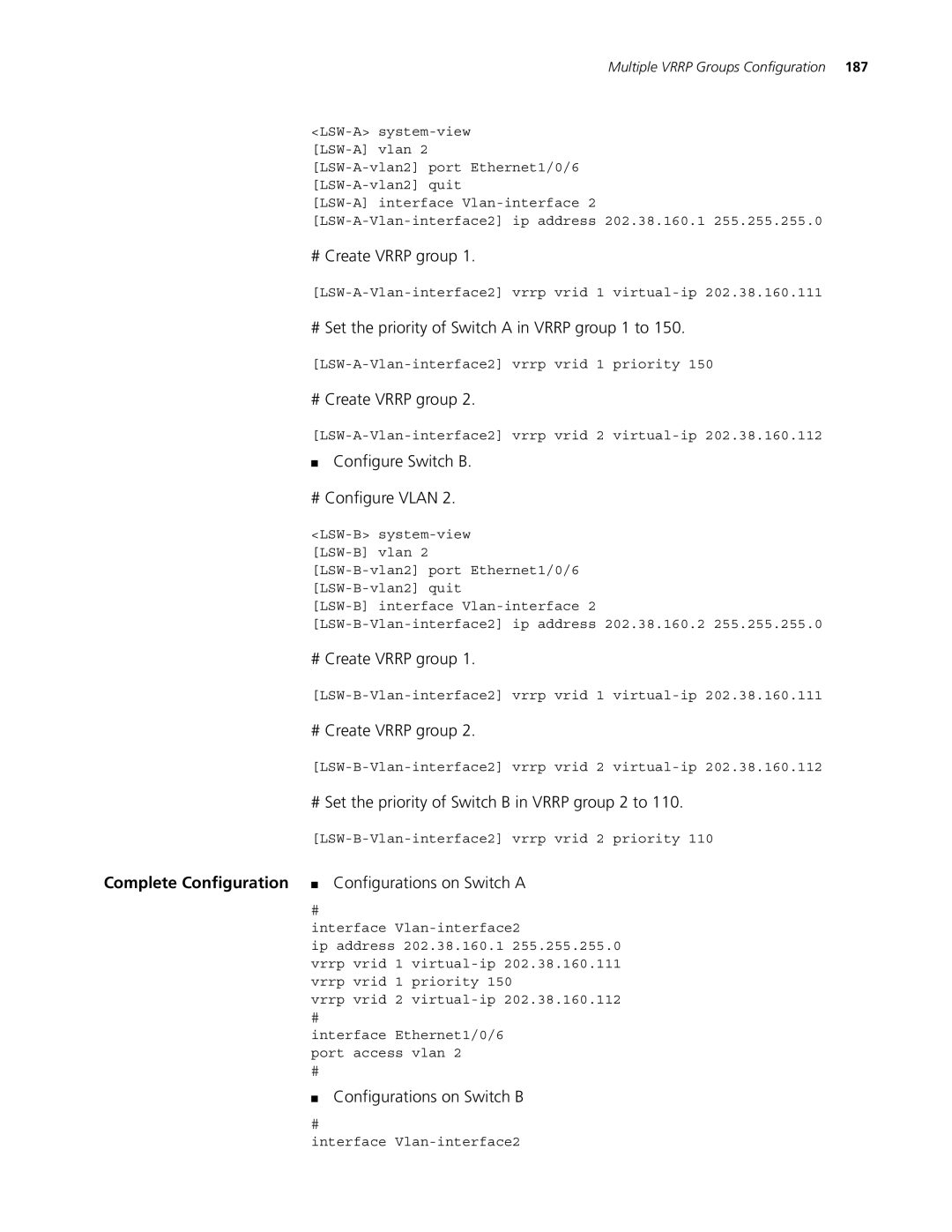Multiple VRRP Groups Configuration 187
# Create VRRP group 1.
# Set the priority of Switch A in VRRP group 1 to 150.
# Create VRRP group 2.
■Configure Switch B.
# Configure VLAN 2.
# Create VRRP group 1.
# Create VRRP group 2.
# Set the priority of Switch B in VRRP group 2 to 110.
Complete Configuration ■ Configurations on Switch A
#
interface
ip address 202.38.160.1 255.255.255.0 vrrp vrid 1
vrrp vrid 2
#
interface Ethernet1/0/6 port access vlan 2
#
■Configurations on Switch B
#
interface