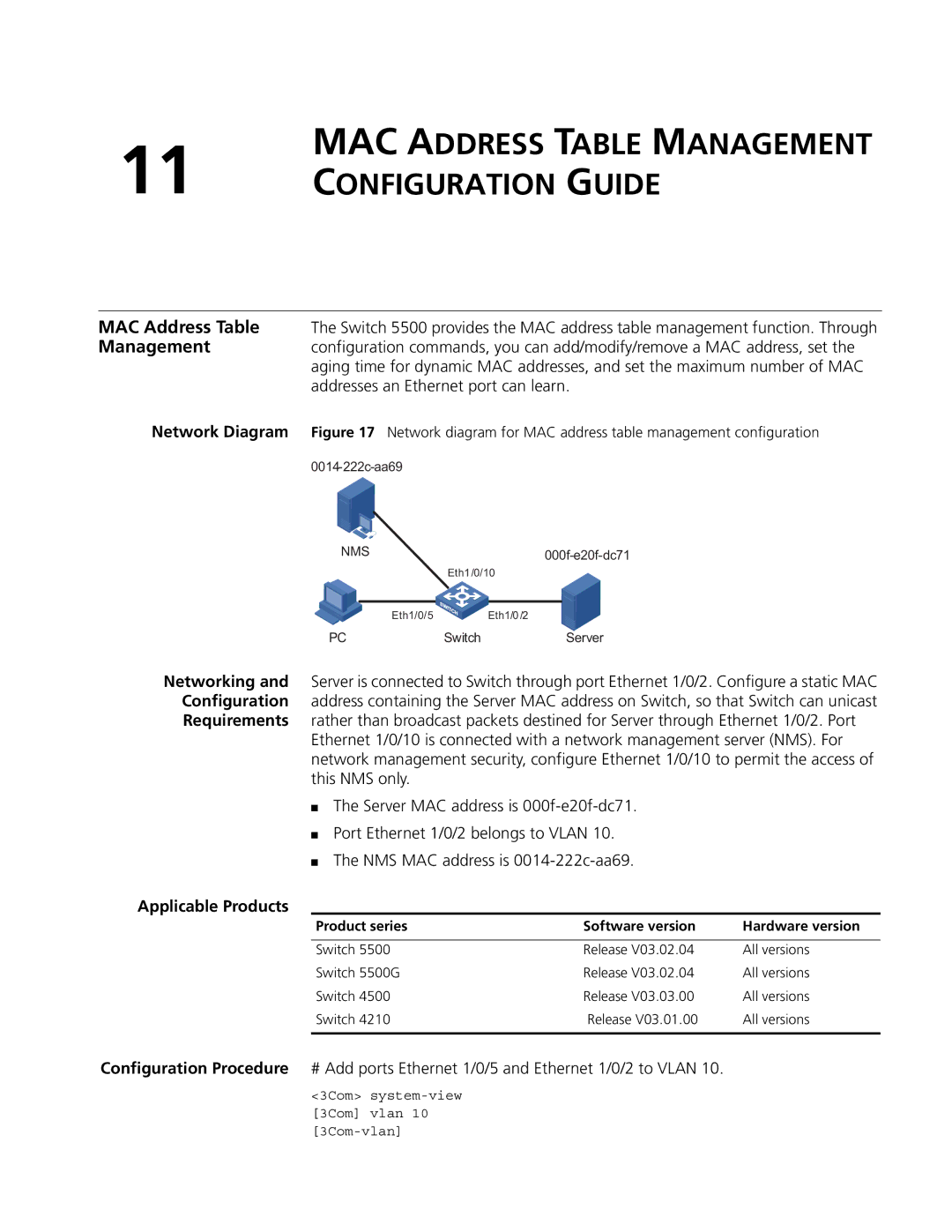MAC ADDRESS TABLE MANAGEMENT
11 CONFIGURATION GUIDE
MAC Address Table The Switch 5500 provides the MAC address table management function. Through
Managementconfiguration commands, you can add/modify/remove a MAC address, set the aging time for dynamic MAC addresses, and set the maximum number of MAC addresses an Ethernet port can learn.
Network Diagram Figure 17 Network diagram for MAC address table management configuration
NMS |
| |||
|
| Eth1/0/10 |
|
|
|
|
|
|
|
| Eth1/0/5 | Eth1/0/2 |
|
|
PC | Switch |
| Server | |
Networking and Server is connected to Switch through port Ethernet 1/0/2. Configure a static MAC Configuration address containing the Server MAC address on Switch, so that Switch can unicast Requirements rather than broadcast packets destined for Server through Ethernet 1/0/2. Port
Ethernet 1/0/10 is connected with a network management server (NMS). For network management security, configure Ethernet 1/0/10 to permit the access of this NMS only.
■The Server MAC address is
■Port Ethernet 1/0/2 belongs to VLAN 10.
■The NMS MAC address is
Applicable Products
Product series | Software version | Hardware version |
|
|
|
Switch 5500 | Release V03.02.04 | All versions |
Switch 5500G | Release V03.02.04 | All versions |
Switch 4500 | Release V03.03.00 | All versions |
Switch 4210 | Release V03.01.00 | All versions |
|
|
|
Configuration Procedure # Add ports Ethernet 1/0/5 and Ethernet 1/0/2 to VLAN 10.
<3Com>
[3Com] vlan 10