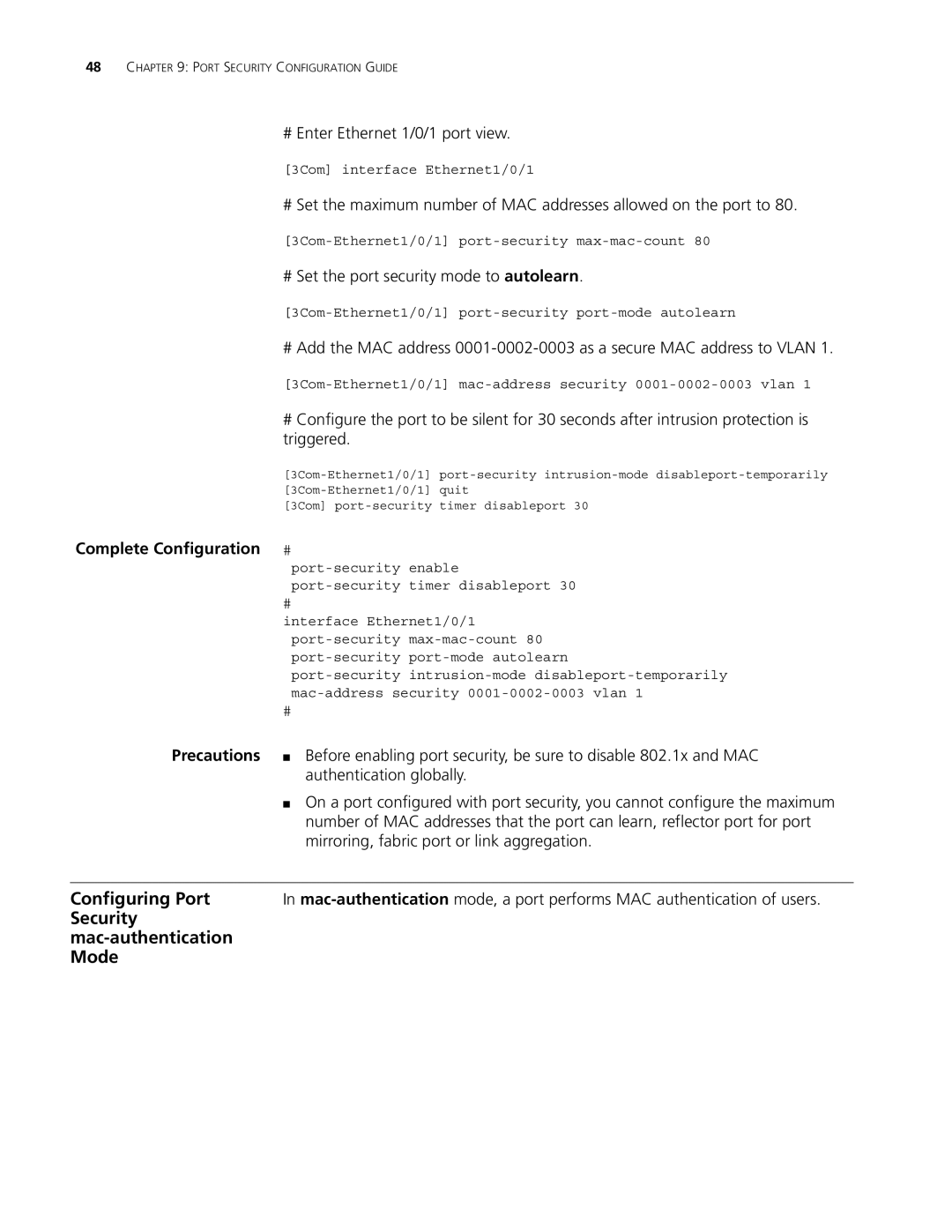48CHAPTER 9: PORT SECURITY CONFIGURATION GUIDE
#Enter Ethernet 1/0/1 port view.
| [3Com] interface Ethernet1/0/1 |
| # Set the maximum number of MAC addresses allowed on the port to 80. |
| |
| # Set the port security mode to autolearn. |
| |
| # Add the MAC address |
| |
| # Configure the port to be silent for 30 seconds after intrusion protection is |
| triggered. |
| |
| |
| [3Com] |
Complete Configuration | # |
| |
| |
| # |
| interface Ethernet1/0/1 |
| |
| |
| |
| |
| # |
Precautions | ■ Before enabling port security, be sure to disable 802.1x and MAC |
| authentication globally. |
| ■ On a port configured with port security, you cannot configure the maximum |
| number of MAC addresses that the port can learn, reflector port for port |
| mirroring, fabric port or link aggregation. |
|
|
Configuring Port | In |
Security |
|
|
|
Mode |
|