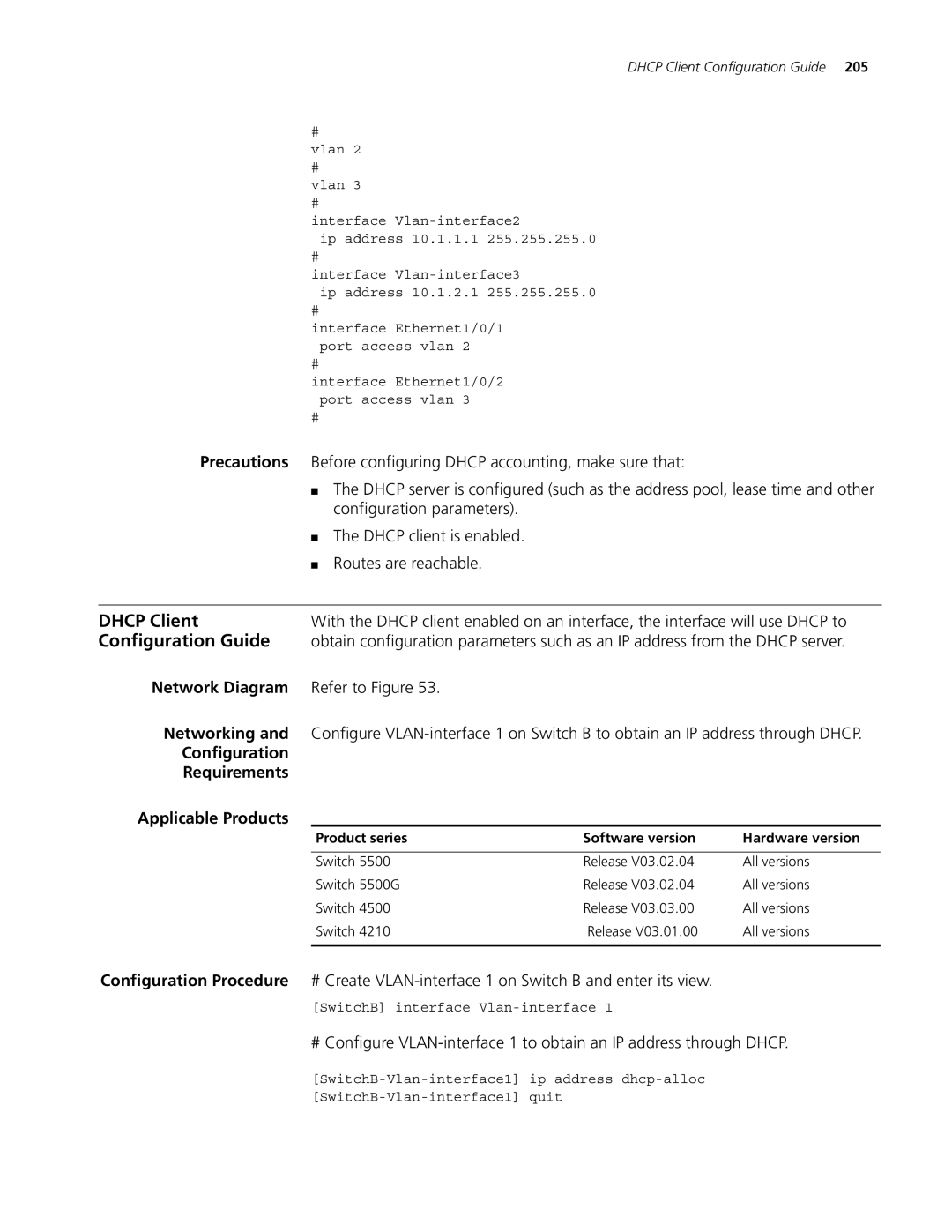| DHCP Client Configuration Guide 205 |
| # |
| vlan 2 |
| # |
| vlan 3 |
| # |
| interface |
| ip address 10.1.1.1 255.255.255.0 |
| # |
| interface |
| ip address 10.1.2.1 255.255.255.0 |
| # |
| interface Ethernet1/0/1 |
| port access vlan 2 |
| # |
| interface Ethernet1/0/2 |
| port access vlan 3 |
| # |
Precautions | Before configuring DHCP accounting, make sure that: |
| ■ The DHCP server is configured (such as the address pool, lease time and other |
| configuration parameters). |
| ■ The DHCP client is enabled. |
| ■ Routes are reachable. |
|
|
DHCP Client | With the DHCP client enabled on an interface, the interface will use DHCP to |
Configuration Guide | obtain configuration parameters such as an IP address from the DHCP server. |
Network Diagram | Refer to Figure 53. |
Networking and | Configure |
Configuration |
|
Requirements |
|
Applicable Products |
|
Product series | Software version | Hardware version |
|
|
|
Switch 5500 | Release V03.02.04 | All versions |
Switch 5500G | Release V03.02.04 | All versions |
Switch 4500 | Release V03.03.00 | All versions |
Switch 4210 | Release V03.01.00 | All versions |
|
|
|
Configuration Procedure # Create
[SwitchB] interface
# Configure