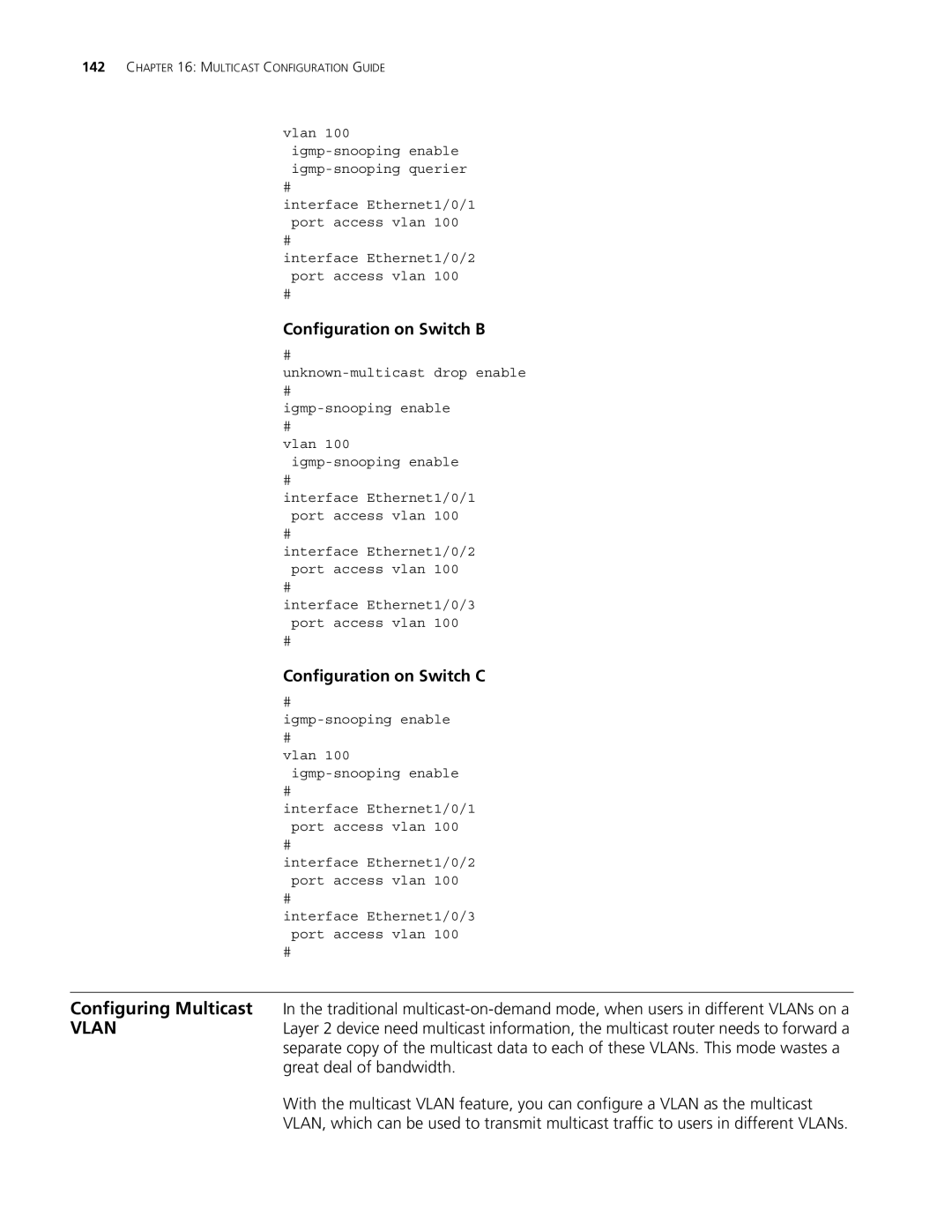142CHAPTER 16: MULTICAST CONFIGURATION GUIDE
vlan 100
#
interface Ethernet1/0/1 port access vlan 100
#
interface Ethernet1/0/2 port access vlan 100
#
Configuration on Switch B
#
#
#
vlan 100
#
interface Ethernet1/0/1 port access vlan 100
#
interface Ethernet1/0/2 port access vlan 100
#
interface Ethernet1/0/3 port access vlan 100
#
Configuration on Switch C
#
#
vlan 100
#
interface Ethernet1/0/1 port access vlan 100
#
interface Ethernet1/0/2 port access vlan 100
#
interface Ethernet1/0/3 port access vlan 100
#
Configuring Multicast In the traditional
VLANLayer 2 device need multicast information, the multicast router needs to forward a separate copy of the multicast data to each of these VLANs. This mode wastes a great deal of bandwidth.
With the multicast VLAN feature, you can configure a VLAN as the multicast
VLAN, which can be used to transmit multicast traffic to users in different VLANs.