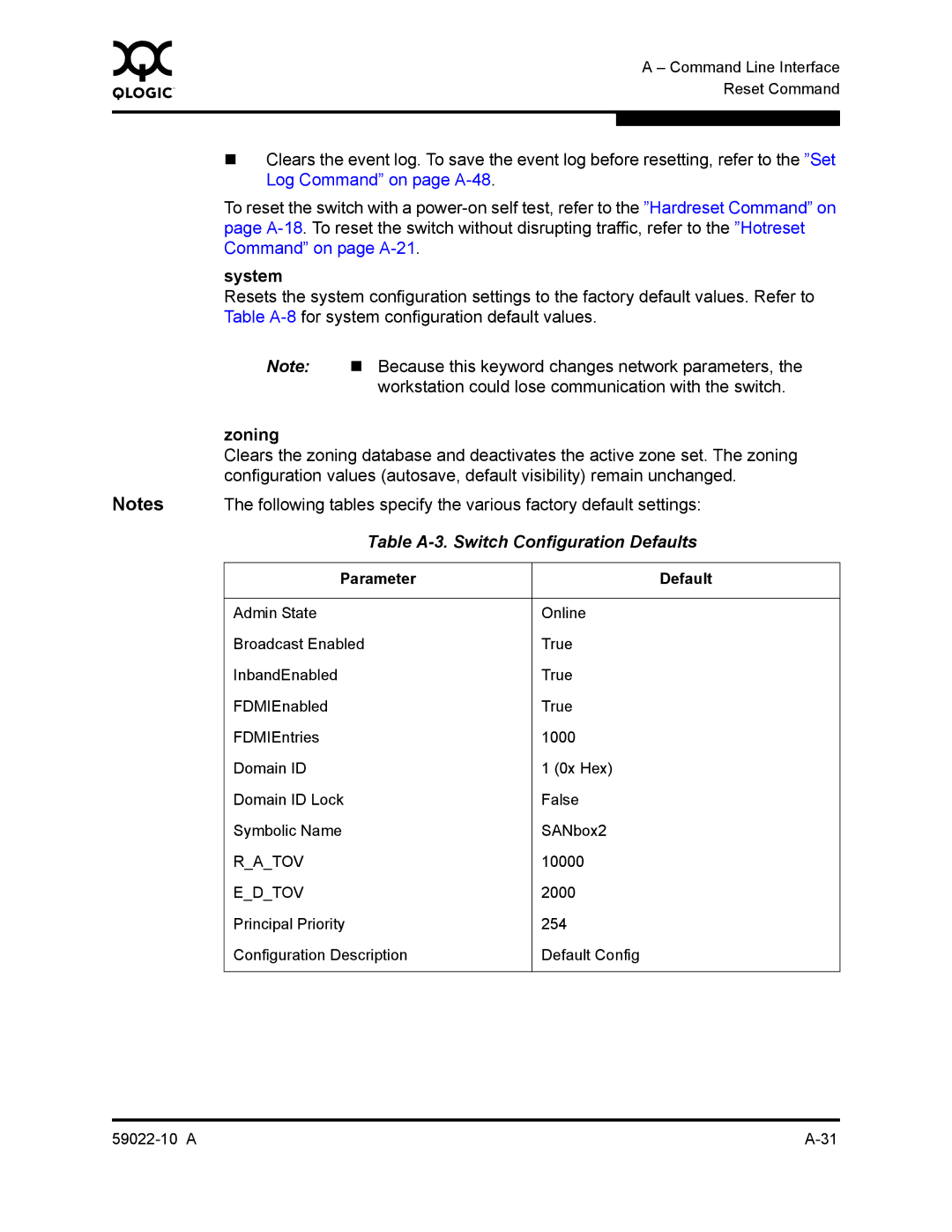0 | A – Command Line Interface |
| |
| Reset Command |
|
|
|
|
Clears the event log. To save the event log before resetting, refer to the ”Set Log Command” on page
To reset the switch with a
system
Resets the system configuration settings to the factory default values. Refer to Table
| Note: | Because this keyword changes network parameters, the | |
|
| workstation could lose communication with the switch. | |
| zoning |
|
|
| Clears the zoning database and deactivates the active zone set. The zoning | ||
| configuration values (autosave, default visibility) remain unchanged. | ||
Notes | The following tables specify the various factory default settings: | ||
|
| Table | |
|
|
| |
| Parameter | Default | |
|
|
|
|
| Admin State |
| Online |
| Broadcast Enabled | True | |
| InbandEnabled |
| True |
| FDMIEnabled |
| True |
| FDMIEntries |
| 1000 |
| Domain ID |
| 1 (0x Hex) |
| Domain ID Lock |
| False |
| Symbolic Name |
| SANbox2 |
| R_A_TOV |
| 10000 |
| E_D_TOV |
| 2000 |
| Principal Priority |
| 254 |
| Configuration Description | Default Config | |
|
|
|
|