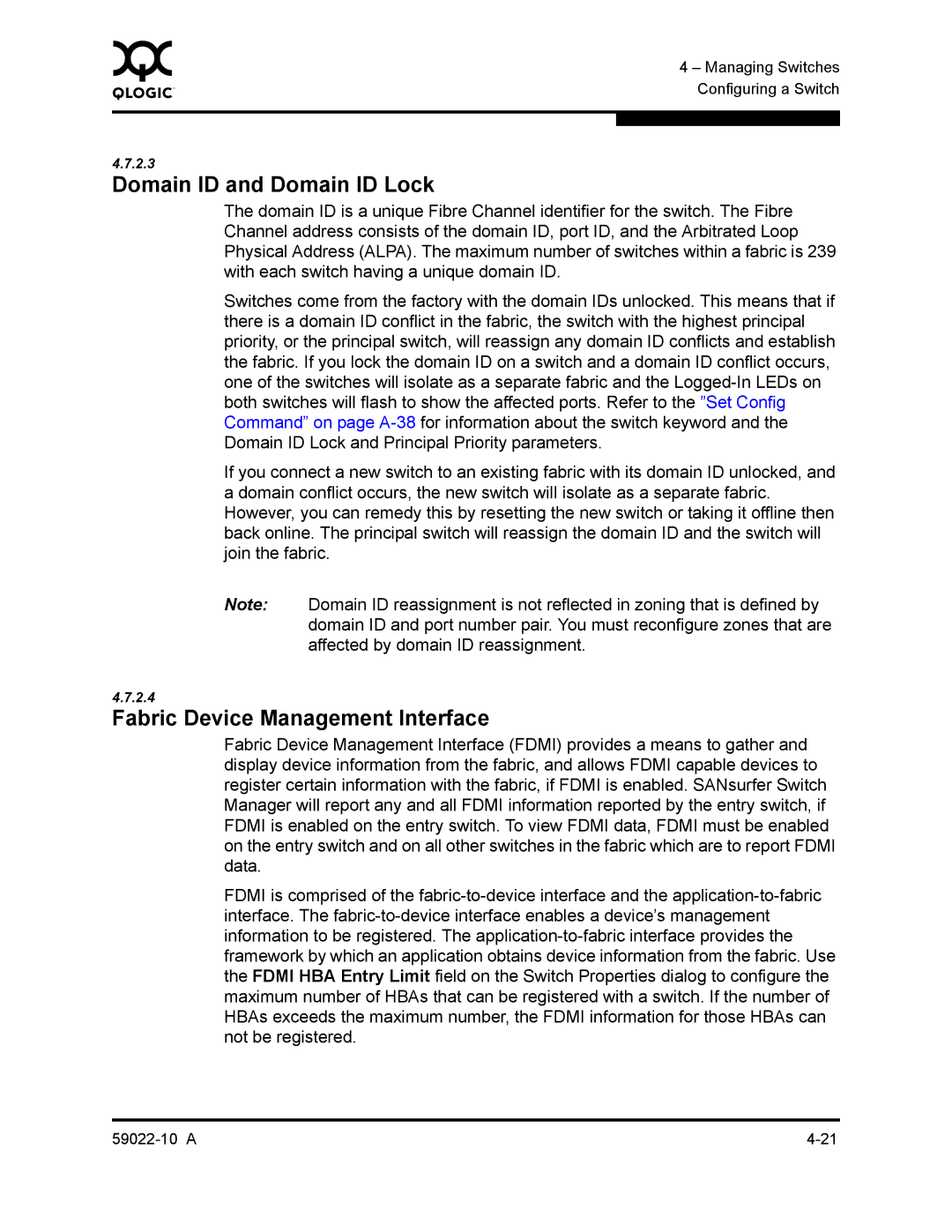0 | 4 – Managing Switches |
| |
| Configuring a Switch |
|
|
|
|
4.7.2.3
Domain ID and Domain ID Lock
The domain ID is a unique Fibre Channel identifier for the switch. The Fibre Channel address consists of the domain ID, port ID, and the Arbitrated Loop Physical Address (ALPA). The maximum number of switches within a fabric is 239 with each switch having a unique domain ID.
Switches come from the factory with the domain IDs unlocked. This means that if there is a domain ID conflict in the fabric, the switch with the highest principal priority, or the principal switch, will reassign any domain ID conflicts and establish the fabric. If you lock the domain ID on a switch and a domain ID conflict occurs, one of the switches will isolate as a separate fabric and the
If you connect a new switch to an existing fabric with its domain ID unlocked, and a domain conflict occurs, the new switch will isolate as a separate fabric. However, you can remedy this by resetting the new switch or taking it offline then back online. The principal switch will reassign the domain ID and the switch will join the fabric.
Note: Domain ID reassignment is not reflected in zoning that is defined by domain ID and port number pair. You must reconfigure zones that are affected by domain ID reassignment.
4.7.2.4
Fabric Device Management Interface
Fabric Device Management Interface (FDMI) provides a means to gather and display device information from the fabric, and allows FDMI capable devices to register certain information with the fabric, if FDMI is enabled. SANsurfer Switch Manager will report any and all FDMI information reported by the entry switch, if FDMI is enabled on the entry switch. To view FDMI data, FDMI must be enabled on the entry switch and on all other switches in the fabric which are to report FDMI data.
FDMI is comprised of the