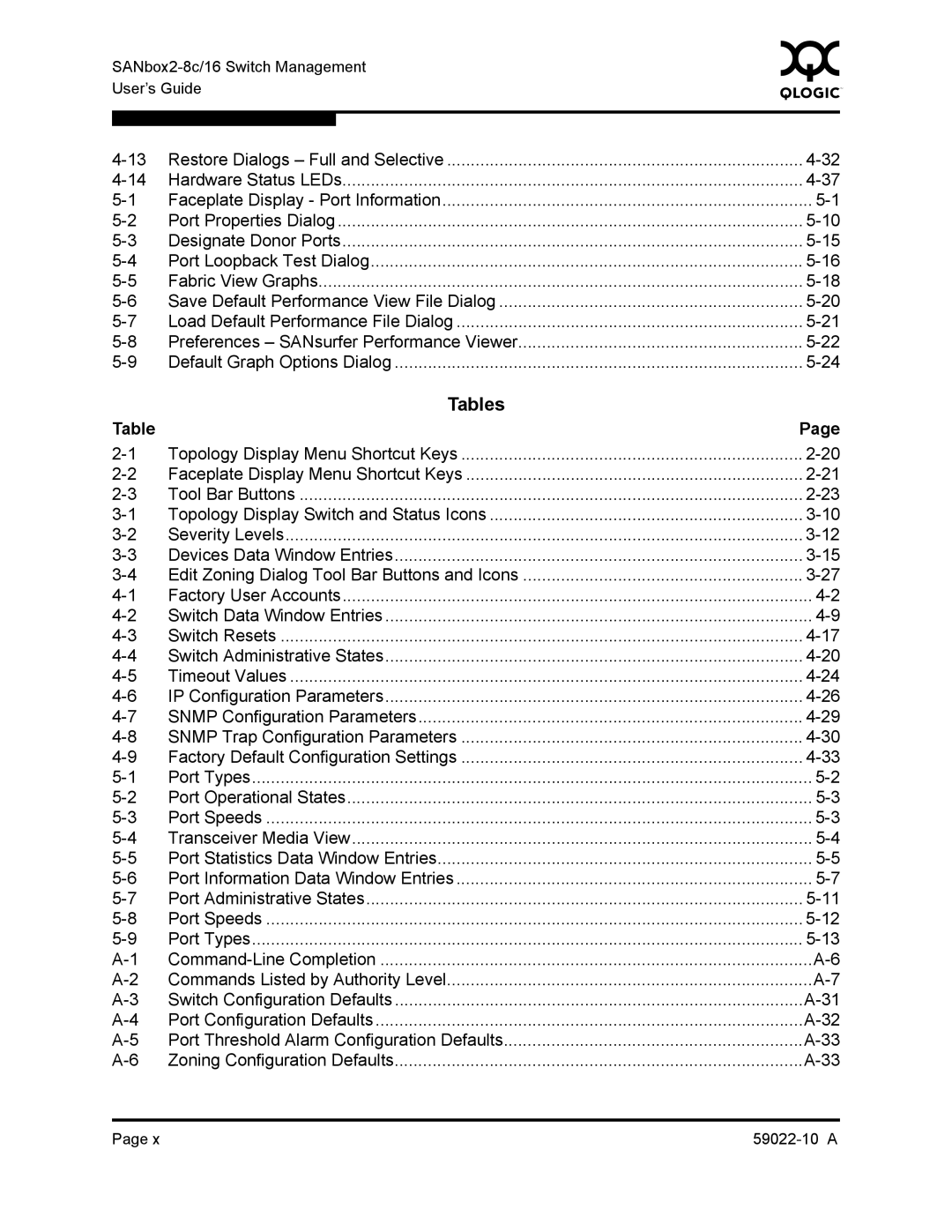0 | ||||
|
| |||
User’s Guide |
|
| ||
|
|
|
|
|
|
|
|
| |
Restore Dialogs – Full and Selective | ||||
Hardware Status LEDs | ||||
Faceplate Display - Port Information | ||||
Port Properties Dialog | ||||
Designate Donor Ports | ||||
Port Loopback Test Dialog | ||||
Fabric View Graphs | ||||
Save Default Performance View File Dialog | ||||
Load Default Performance File Dialog | ||||
Preferences – SANsurfer Performance Viewer | ||||
Default Graph Options Dialog | ||||
Table |
| Tables | Page | |
|
| |||
Topology Display Menu Shortcut Keys | ||||
Faceplate Display Menu Shortcut Keys | ||||
Tool Bar Buttons |
| |||
Topology Display Switch and Status Icons | ||||
Severity Levels |
| |||
Devices Data Window Entries | ||||
Edit Zoning Dialog Tool Bar Buttons and Icons | ||||
Factory User Accounts | ||||
Switch Data Window Entries | ||||
Switch Resets |
| |||
Switch Administrative States | ||||
Timeout Values |
| |||
IP Configuration Parameters | ||||
SNMP Configuration Parameters | ||||
SNMP Trap Configuration Parameters | ||||
Factory Default Configuration Settings | ||||
Port Types |
| |||
Port Operational States | ||||
Port Speeds |
| |||
Transceiver Media View | ||||
Port Statistics Data Window Entries | ||||
Port Information Data Window Entries | ||||
Port Administrative States | ||||
Port Speeds |
| |||
Port Types |
| |||
Commands Listed by Authority Level | ||||
Switch Configuration Defaults | ||||
Port Configuration Defaults | ||||
Port Threshold Alarm Configuration Defaults | ||||
Zoning Configuration Defaults | ||||
Page x |