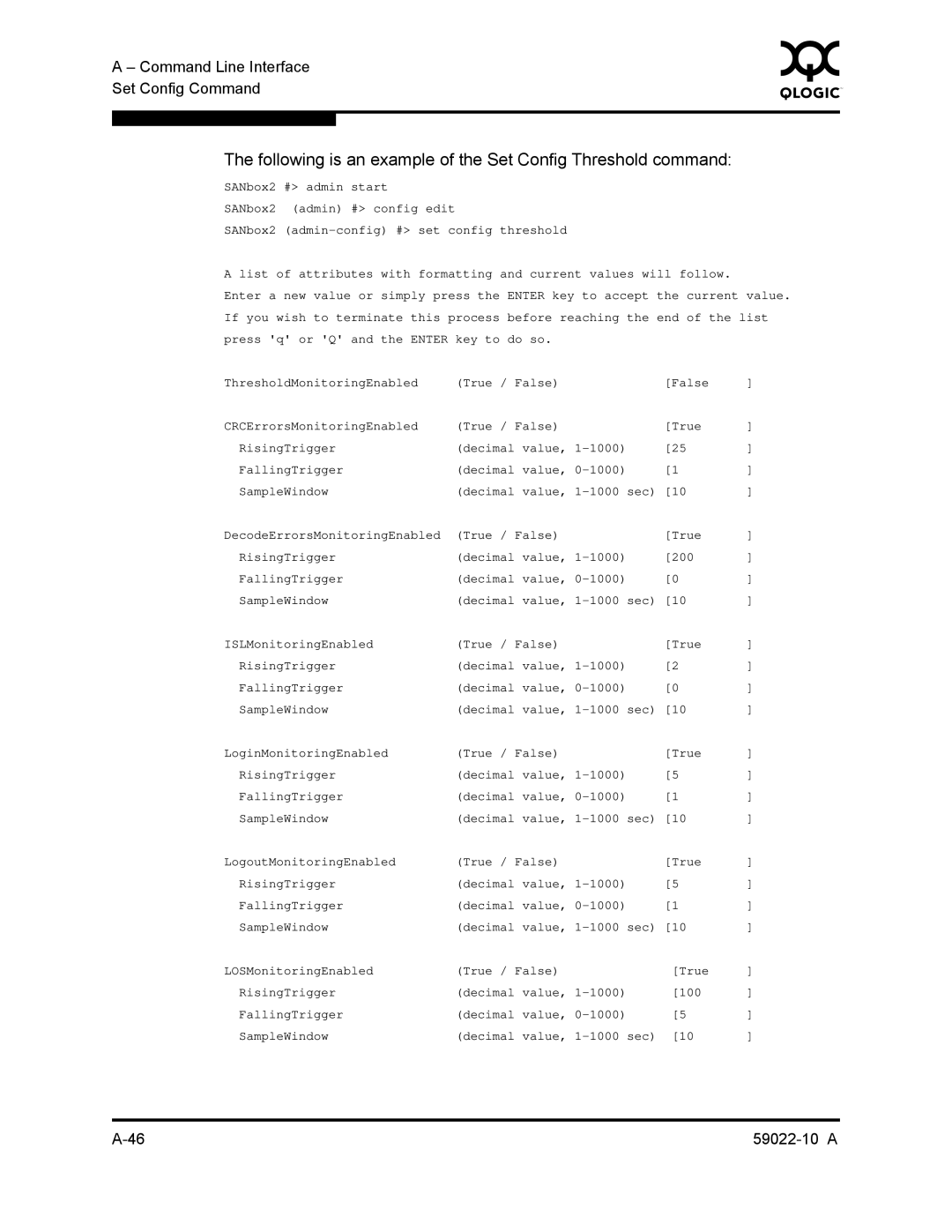A – Command Line Interface |
|
|
| 0 | ||
Set Config Command |
|
|
| |||
|
|
|
|
| ||
|
|
|
| |||
The following is an example of the Set Config Threshold command: |
|
| ||||
SANbox2 #> admin start |
|
|
|
|
| |
SANbox2 (admin) #> config edit |
|
|
|
|
| |
SANbox2 |
|
|
|
| ||
A list of attributes with formatting and current values will follow. |
|
| ||||
Enter a new value or simply press the ENTER key to accept the current | value. | |||||
If you wish to terminate this process before reaching the end of the list | ||||||
press 'q' or 'Q' and the ENTER | key to do so. |
|
|
|
| |
ThresholdMonitoringEnabled | (True / False) |
| [False | ] |
| |
CRCErrorsMonitoringEnabled | (True / False) |
| [True | ] |
| |
RisingTrigger | (decimal value, | [25 | ] |
| ||
FallingTrigger | (decimal value, | [1 | ] |
| ||
SampleWindow | (decimal value, | ] |
| |||
DecodeErrorsMonitoringEnabled | (True / False) |
| [True | ] |
| |
RisingTrigger | (decimal value, | [200 | ] |
| ||
FallingTrigger | (decimal value, | [0 | ] |
| ||
SampleWindow | (decimal value, | ] |
| |||
ISLMonitoringEnabled | (True / False) |
| [True | ] |
| |
RisingTrigger | (decimal value, | [2 | ] |
| ||
FallingTrigger | (decimal value, | [0 | ] |
| ||
SampleWindow | (decimal value, | ] |
| |||
LoginMonitoringEnabled | (True / False) |
| [True | ] |
| |
RisingTrigger | (decimal value, | [5 | ] |
| ||
FallingTrigger | (decimal value, | [1 | ] |
| ||
SampleWindow | (decimal value, | ] |
| |||
LogoutMonitoringEnabled | (True / False) |
| [True | ] |
| |
RisingTrigger | (decimal value, | [5 | ] |
| ||
FallingTrigger | (decimal value, | [1 | ] |
| ||
SampleWindow | (decimal value, | ] |
| |||
LOSMonitoringEnabled | (True / False) |
| [True | ] |
| |
RisingTrigger | (decimal value, | [100 | ] |
| ||
FallingTrigger | (decimal value, | [5 | ] |
| ||
SampleWindow | (decimal value, | [10 | ] |
| ||