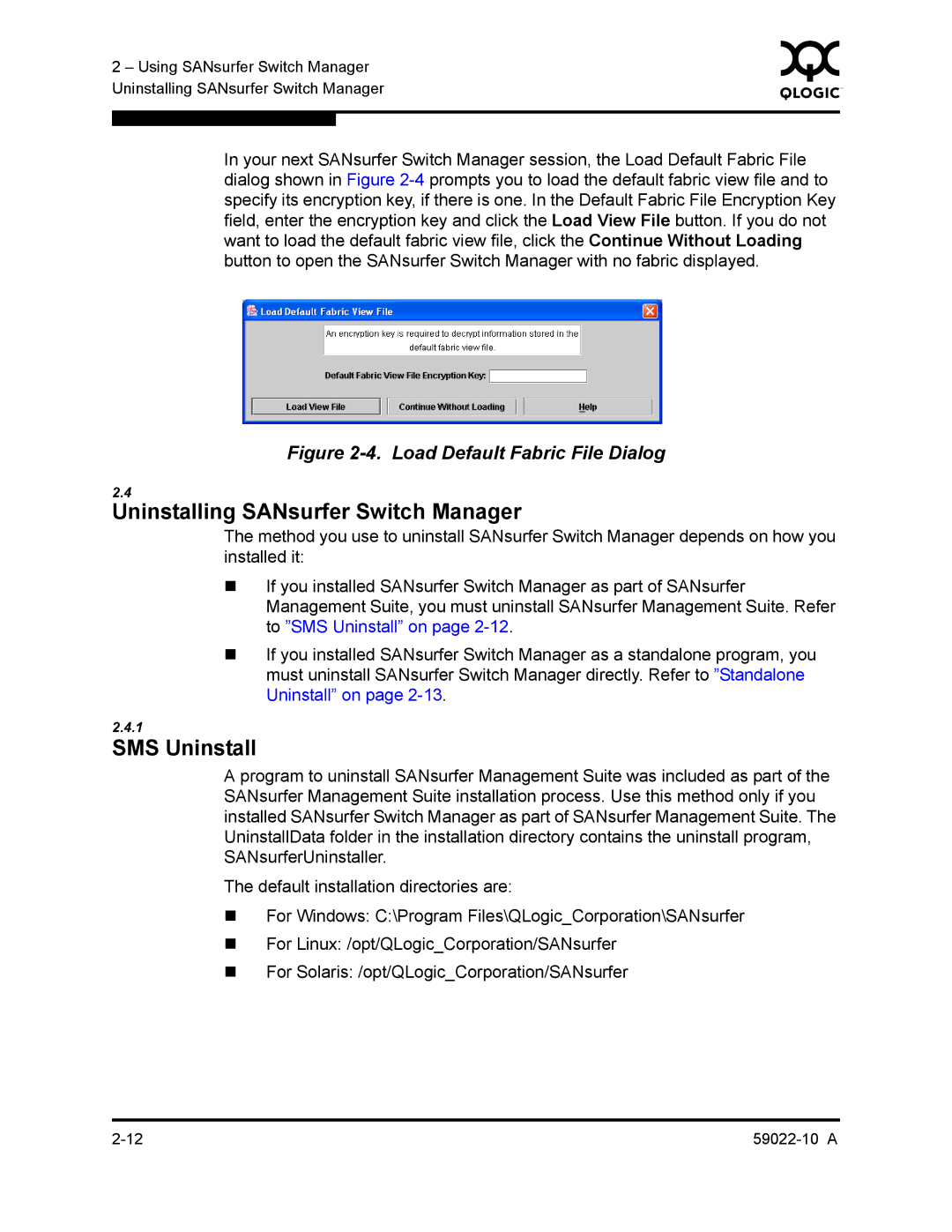2 – Using SANsurfer Switch Manager | 0 | ||
|
| ||
Uninstalling SANsurfer Switch Manager |
|
| |
|
|
|
|
|
|
|
|
In your next SANsurfer Switch Manager session, the Load Default Fabric File dialog shown in Figure
Figure 2-4. Load Default Fabric File Dialog
2.4
Uninstalling SANsurfer Switch Manager
The method you use to uninstall SANsurfer Switch Manager depends on how you installed it:
If you installed SANsurfer Switch Manager as part of SANsurfer Management Suite, you must uninstall SANsurfer Management Suite. Refer to ”SMS Uninstall” on page
If you installed SANsurfer Switch Manager as a standalone program, you must uninstall SANsurfer Switch Manager directly. Refer to ”Standalone Uninstall” on page
2.4.1
SMS Uninstall
A program to uninstall SANsurfer Management Suite was included as part of the SANsurfer Management Suite installation process. Use this method only if you installed SANsurfer Switch Manager as part of SANsurfer Management Suite. The UninstallData folder in the installation directory contains the uninstall program, SANsurferUninstaller.
The default installation directories are:
For Windows: C:\Program Files\QLogic_Corporation\SANsurfer
For Linux: /opt/QLogic_Corporation/SANsurfer
For Solaris: /opt/QLogic_Corporation/SANsurfer