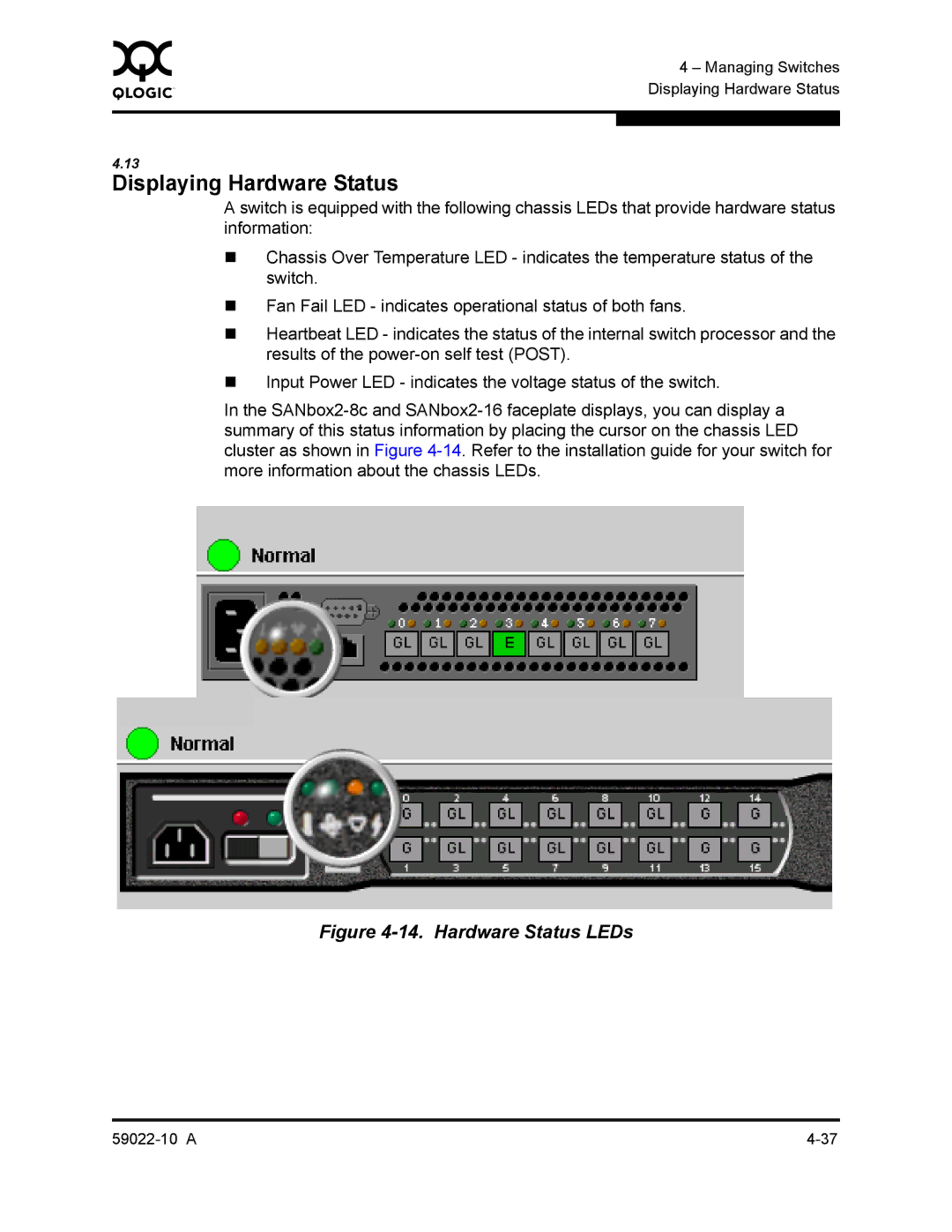0 | 4 – Managing Switches |
| |
| Displaying Hardware Status |
|
|
|
|
4.13
Displaying Hardware Status
A switch is equipped with the following chassis LEDs that provide hardware status information:
Chassis Over Temperature LED - indicates the temperature status of the switch.
Fan Fail LED - indicates operational status of both fans.
Heartbeat LED - indicates the status of the internal switch processor and the results of the
Input Power LED - indicates the voltage status of the switch.
In the