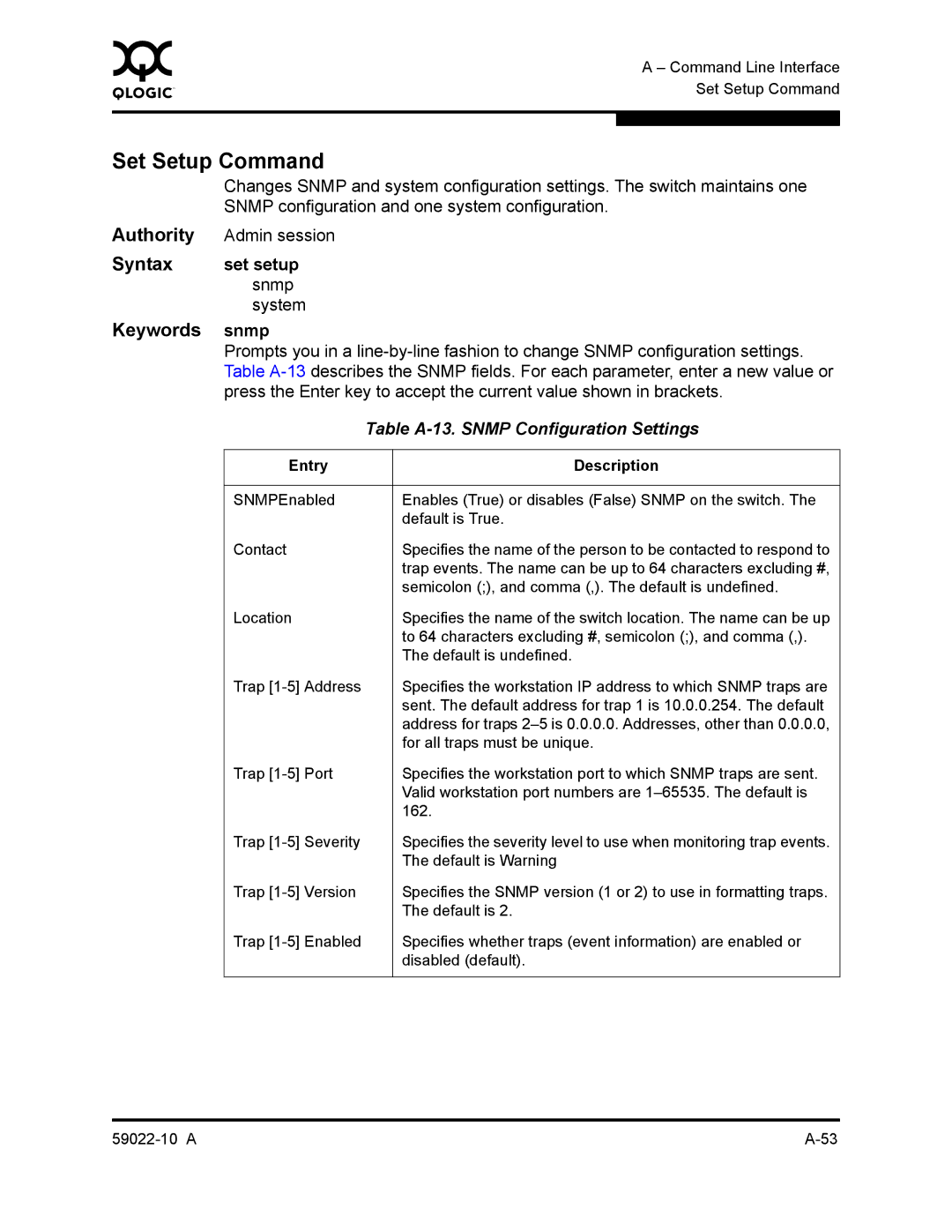0 | A – Command Line Interface |
| |
| Set Setup Command |
|
|
|
|
Set Setup Command
Changes SNMP and system configuration settings. The switch maintains one SNMP configuration and one system configuration.
Authority | Admin session |
|
|
Syntax | set setup |
|
|
| snmp |
|
|
| system |
|
|
Keywords | snmp |
|
|
| Prompts you in a | ||
| Table | ||
| press the Enter key to accept the current value shown in brackets. | ||
|
| Table | |
|
|
|
|
| Entry |
| Description |
|
|
|
|
| SNMPEnabled |
| Enables (True) or disables (False) SNMP on the switch. The |
|
|
| default is True. |
| Contact |
| Specifies the name of the person to be contacted to respond to |
|
|
| trap events. The name can be up to 64 characters excluding #, |
|
|
| semicolon (;), and comma (,). The default is undefined. |
| Location |
| Specifies the name of the switch location. The name can be up |
|
|
| to 64 characters excluding #, semicolon (;), and comma (,). |
|
|
| The default is undefined. |
| Trap |
| Specifies the workstation IP address to which SNMP traps are |
|
|
| sent. The default address for trap 1 is 10.0.0.254. The default |
|
|
| address for traps |
|
|
| for all traps must be unique. |
| Trap |
| Specifies the workstation port to which SNMP traps are sent. |
|
|
| Valid workstation port numbers are |
|
|
| 162. |
| Trap |
| Specifies the severity level to use when monitoring trap events. |
|
|
| The default is Warning |
| Trap |
| Specifies the SNMP version (1 or 2) to use in formatting traps. |
|
|
| The default is 2. |
| Trap |
| Specifies whether traps (event information) are enabled or |
|
|
| disabled (default). |
|
|
|
|