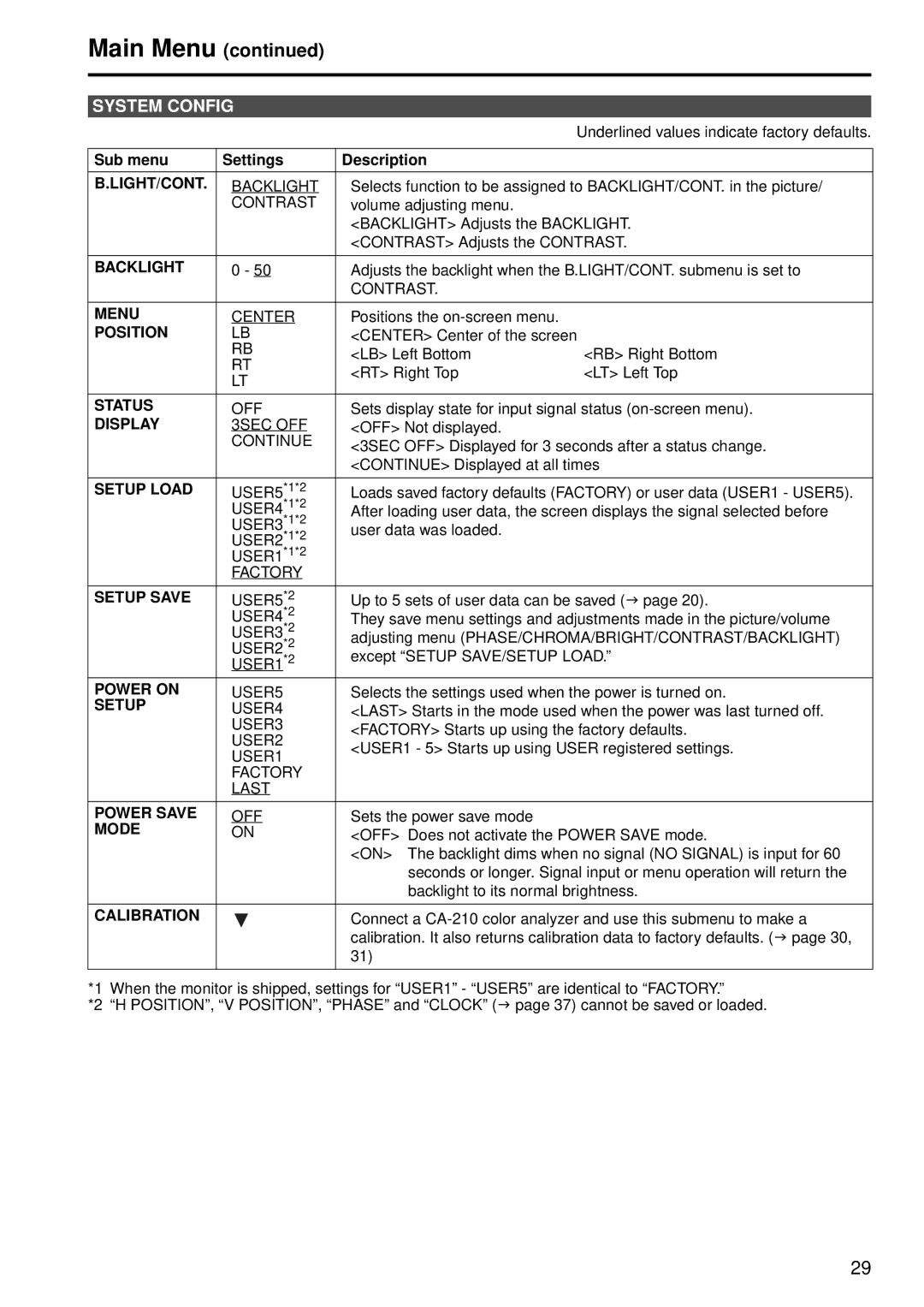Main Menu (continued)
SYSTEM CONFIG
|
|
| Underlined values indicate factory defaults. |
|
|
|
|
Sub menu | Settings | Description |
|
|
|
| |
B.LIGHT/CONT. | BACKLIGHT | Selects function to be assigned to BACKLIGHT/CONT. in the picture/ | |
| CONTRAST | volume adjusting menu. |
|
|
| <BACKLIGHT> Adjusts the BACKLIGHT. | |
|
| <CONTRAST> Adjusts the CONTRAST. | |
|
|
| |
BACKLIGHT | 0 - 50 | Adjusts the backlight when the B.LIGHT/CONT. submenu is set to | |
|
| CONTRAST. |
|
|
|
| |
MENU | CENTER | Positions the | |
POSITION | LB | <CENTER> Center of the screen | |
| RB | <LB> Left Bottom | <RB> Right Bottom |
| RT | ||
| <RT> Right Top | <LT> Left Top | |
| LT | ||
|
|
| |
|
|
| |
STATUS | OFF | Sets display state for input signal status | |
DISPLAY | 3SEC OFF | <OFF> Not displayed. |
|
| CONTINUE | <3SEC OFF> Displayed for 3 seconds after a status change. | |
|
| ||
|
| <CONTINUE> Displayed at all times | |
|
|
| |
SETUP LOAD | USER5*1*2 | Loads saved factory defaults (FACTORY) or user data (USER1 - USER5). | |
| USER4*1*2 | After loading user data, the screen displays the signal selected before | |
| USER3*1*2 | user data was loaded. |
|
| USER2*1*2 |
| |
|
|
| |
| USER1*1*2 |
|
|
| FACTORY |
|
|
|
|
| |
SETUP SAVE | USER5*2 | Up to 5 sets of user data can be saved ( page 20). | |
| USER4*2 | They save menu settings and adjustments made in the picture/volume | |
| USER3*2 | adjusting menu (PHASE/CHROMA/BRIGHT/CONTRAST/BACKLIGHT) | |
| USER2*2 | ||
| except “SETUP SAVE/SETUP LOAD.” | ||
| USER1*2 | ||
POWER ON | USER5 | Selects the settings used when the power is turned on. | |
SETUP | USER4 | <LAST> Starts in the mode used when the power was last turned off. | |
| USER3 | <FACTORY> Starts up using the factory defaults. | |
| USER2 | ||
| <USER1 - 5> Starts up using USER registered settings. | ||
| USER1 | ||
|
|
| |
| FACTORY |
|
|
| LAST |
|
|
|
|
| |
POWER SAVE | OFF | Sets the power save mode | |
MODE | ON | <OFF> Does not activate the POWER SAVE mode. | |
|
| <ON> The backlight dims when no signal (NO SIGNAL) is input for 60 | |
|
| seconds or longer. Signal input or menu operation will return the | |
|
| backlight to its normal brightness. | |
|
|
| |
CALIBRATION |
| Connect a | |
|
| calibration. It also returns calibration data to factory defaults. ( page 30, | |
|
| 31) |
|
|
|
| |
*1 When the monitor is shipped, settings for “USER1” - “USER5” are identical to “FACTORY.” | |||
*2 “H POSITION”, “V POSITION”, “PHASE” and “CLOCK” ( | page 37) cannot be saved or loaded. | ||
29