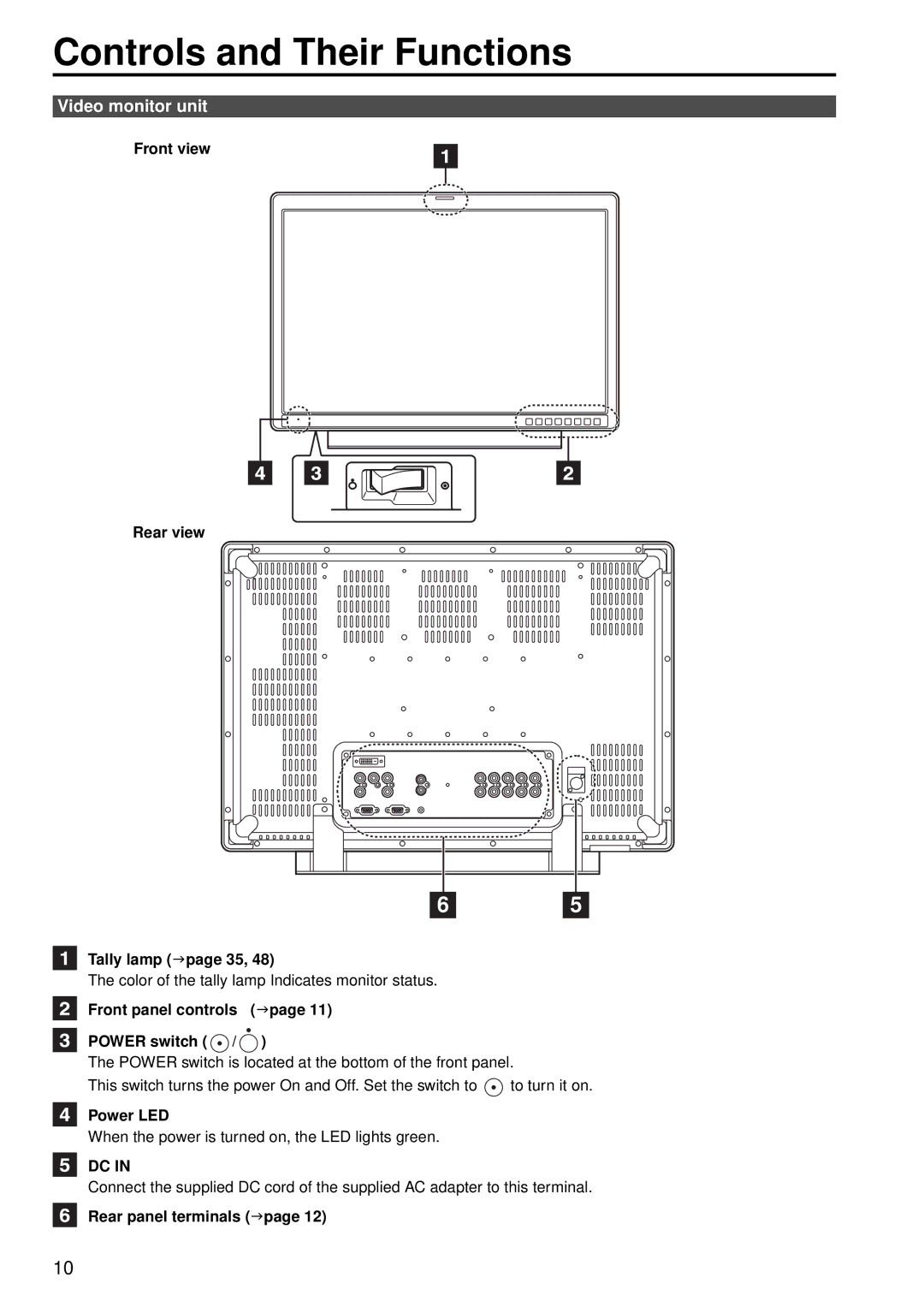Controls and Their Functions
Video monitor unit
Front view
Rear view
65
Tally lamp ( page 35, 48)
The color of the tally lamp Indicates monitor status.
Front panel controls ( page 11)
POWER switch (  /
/  )
)
The POWER switch is located at the bottom of the front panel.
This switch turns the power On and Off. Set the switch to ![]() to turn it on.
to turn it on.
Power LED
When the power is turned on, the LED lights green.
DC IN
Connect the supplied DC cord of the supplied AC adapter to this terminal.
Rear panel terminals ( page 12)
10