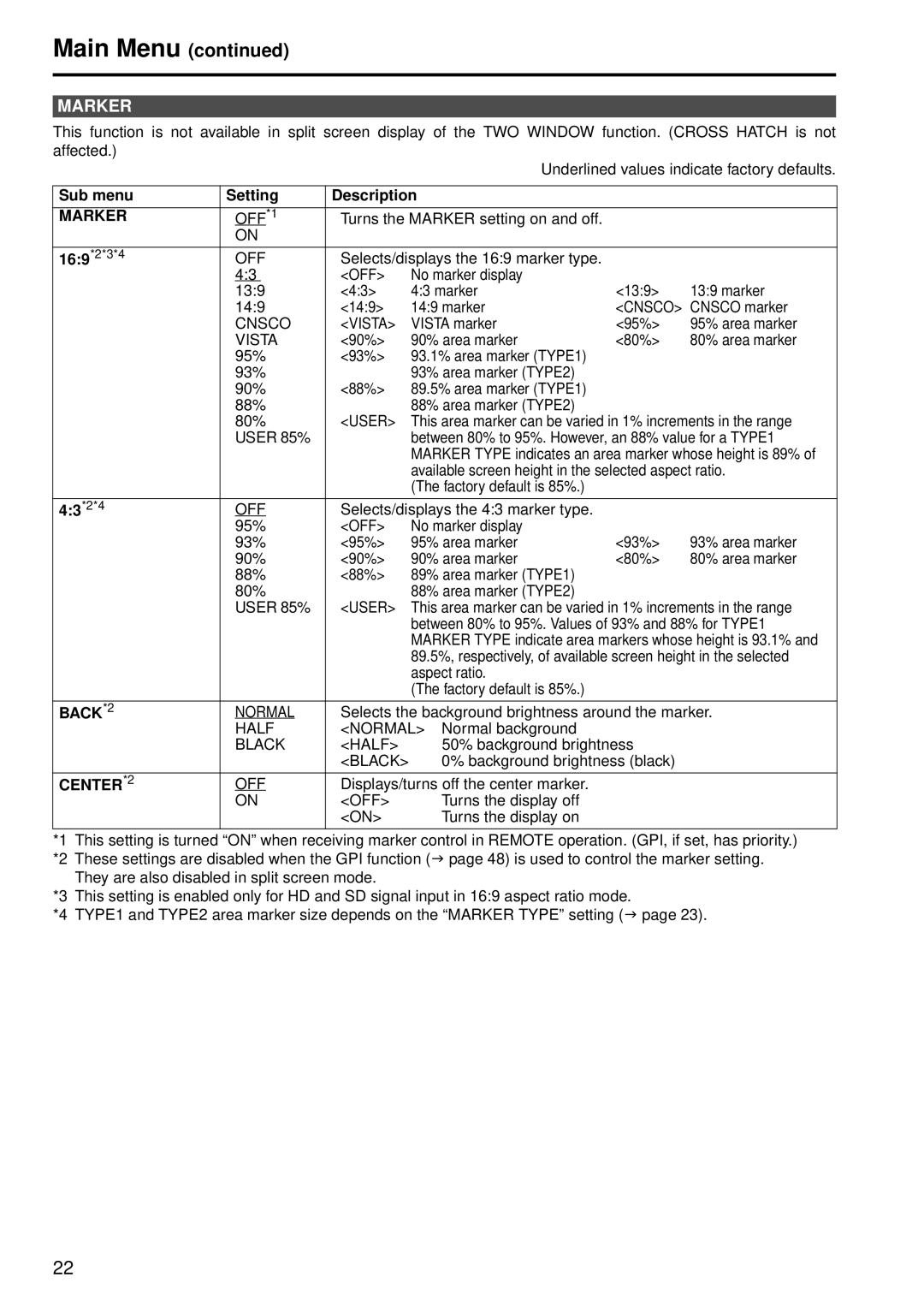Main Menu (continued)
MARKER
This function is not available in split screen display of the TWO WINDOW function. (CROSS HATCH is not affected.)
|
|
| Underlined values indicate factory defaults. | ||
|
|
|
|
| |
Sub menu | Setting | Description |
|
| |
|
|
|
|
| |
MARKER | OFF*1 | Turns the MARKER setting on and off. |
|
| |
| ON |
|
|
|
|
|
|
|
|
| |
16:9*2*3*4 | OFF | Selects/displays the 16:9 marker type. |
|
| |
| 4:3 | <OFF> | No marker display |
|
|
| 13:9 | <4:3> | 4:3 marker | <13:9> | 13:9 marker |
| 14:9 | <14:9> | 14:9 marker | <CNSCO> CNSCO marker | |
| CNSCO | <VISTA> | VISTA marker | <95%> | 95% area marker |
| VISTA | <90%> | 90% area marker | <80%> | 80% area marker |
| 95% | <93%> | 93.1% area marker (TYPE1) |
|
|
| 93% |
| 93% area marker (TYPE2) |
|
|
| 90% | <88%> | 89.5% area marker (TYPE1) |
|
|
| 88% |
| 88% area marker (TYPE2) |
|
|
| 80% | <USER> | This area marker can be varied in 1% increments in the range | ||
| USER 85% |
| between 80% to 95%. However, an 88% value for a TYPE1 | ||
|
|
| MARKER TYPE indicates an area marker whose height is 89% of | ||
|
|
| available screen height in the selected aspect ratio. | ||
|
|
| (The factory default is 85%.) |
|
|
|
|
|
|
| |
4:3*2*4 | OFF | Selects/displays the 4:3 marker type. |
|
| |
| 95% | <OFF> | No marker display |
|
|
| 93% | <95%> | 95% area marker | <93%> | 93% area marker |
| 90% | <90%> | 90% area marker | <80%> | 80% area marker |
| 88% | <88%> | 89% area marker (TYPE1) |
|
|
| 80% |
| 88% area marker (TYPE2) |
|
|
| USER 85% | <USER> | This area marker can be varied in 1% increments in the range | ||
|
|
| between 80% to 95%. Values of 93% and 88% for TYPE1 | ||
|
|
| MARKER TYPE indicate area markers whose height is 93.1% and | ||
|
|
| 89.5%, respectively, of available screen height in the selected | ||
|
|
| aspect ratio. |
|
|
|
|
| (The factory default is 85%.) |
|
|
|
|
| |||
BACK*2 | NORMAL | Selects the background brightness around the marker. | |||
| HALF | <NORMAL> Normal background |
|
| |
| BLACK | <HALF> | 50% background brightness |
| |
|
| <BLACK> | 0% background brightness (black) |
| |
|
|
|
|
| |
CENTER*2 | OFF | Displays/turns off the center marker. |
|
| |
| ON | <OFF> | Turns the display off |
|
|
|
| <ON> | Turns the display on |
|
|
|
|
|
|
|
|
*1 | This setting is turned “ON” when receiving marker control in REMOTE operation. (GPI, if set, has priority.) |
*2 | These settings are disabled when the GPI function ( page 48) is used to control the marker setting. |
| They are also disabled in split screen mode. |
*3 | This setting is enabled only for HD and SD signal input in 16:9 aspect ratio mode. |
*4 | TYPE1 and TYPE2 area marker size depends on the “MARKER TYPE” setting ( page 23). |
22