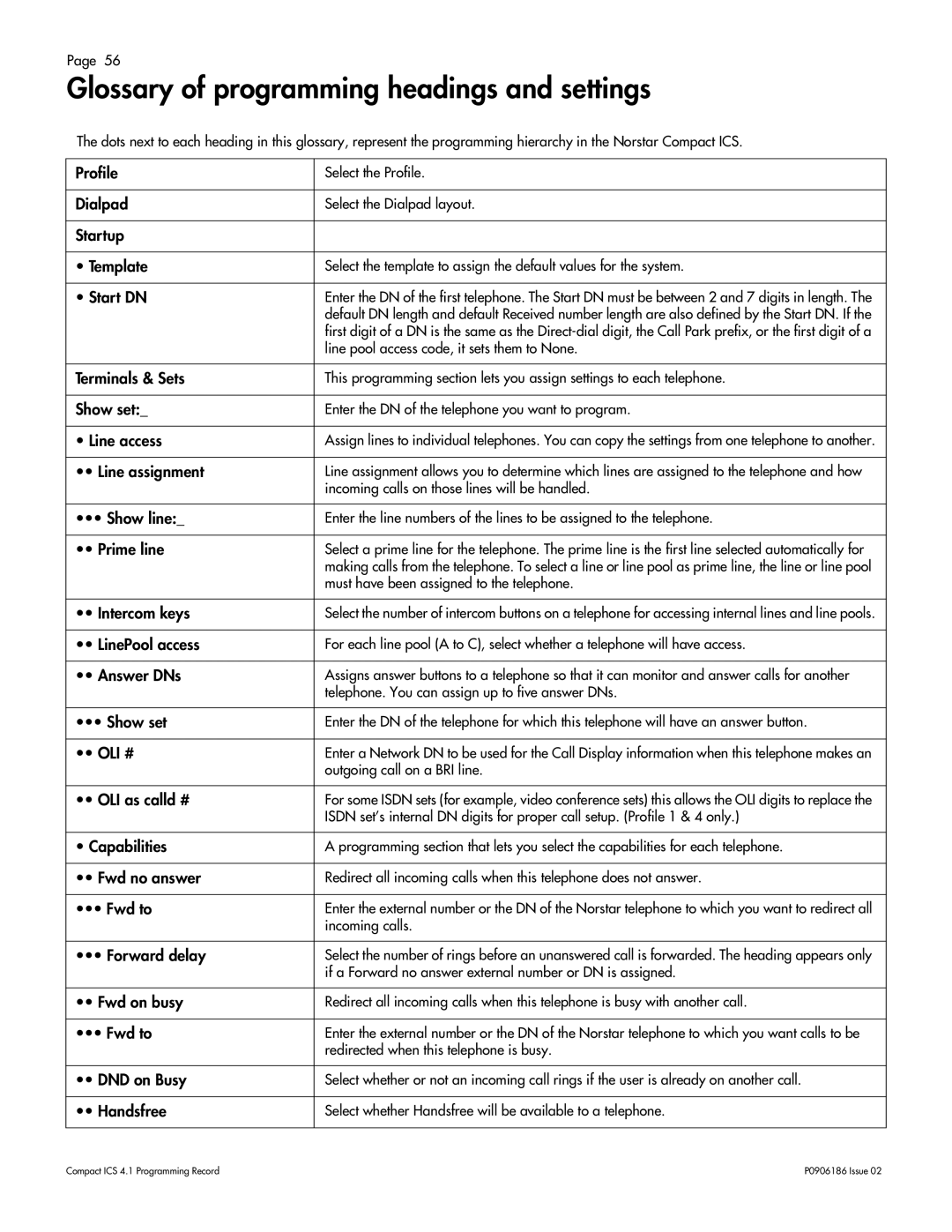Page 56
Glossary of programming headings and settings
The dots next to each heading in this glossary, represent the programming hierarchy in the Norstar Compact ICS.
Profile | Select the Profile. |
|
|
Dialpad | Select the Dialpad layout. |
|
|
Startup |
|
|
|
• Template | Select the template to assign the default values for the system. |
|
|
• Start DN | Enter the DN of the first telephone. The Start DN must be between 2 and 7 digits in length. The |
| default DN length and default Received number length are also defined by the Start DN. If the |
| first digit of a DN is the same as the |
| line pool access code, it sets them to None. |
|
|
Terminals & Sets | This programming section lets you assign settings to each telephone. |
|
|
Show set:_ | Enter the DN of the telephone you want to program. |
|
|
• Line access | Assign lines to individual telephones. You can copy the settings from one telephone to another. |
|
|
•• Line assignment | Line assignment allows you to determine which lines are assigned to the telephone and how |
| incoming calls on those lines will be handled. |
|
|
••• Show line:_ | Enter the line numbers of the lines to be assigned to the telephone. |
|
|
•• Prime line | Select a prime line for the telephone. The prime line is the first line selected automatically for |
| making calls from the telephone. To select a line or line pool as prime line, the line or line pool |
| must have been assigned to the telephone. |
|
|
•• Intercom keys | Select the number of intercom buttons on a telephone for accessing internal lines and line pools. |
|
|
•• LinePool access | For each line pool (A to C), select whether a telephone will have access. |
|
|
•• Answer DNs | Assigns answer buttons to a telephone so that it can monitor and answer calls for another |
| telephone. You can assign up to five answer DNs. |
|
|
••• Show set | Enter the DN of the telephone for which this telephone will have an answer button. |
|
|
•• OLI # | Enter a Network DN to be used for the Call Display information when this telephone makes an |
| outgoing call on a BRI line. |
|
|
•• OLI as calld # | For some ISDN sets (for example, video conference sets) this allows the OLI digits to replace the |
| ISDN set’s internal DN digits for proper call setup. (Profile 1 & 4 only.) |
|
|
• Capabilities | A programming section that lets you select the capabilities for each telephone. |
|
|
•• Fwd no answer | Redirect all incoming calls when this telephone does not answer. |
|
|
••• Fwd to | Enter the external number or the DN of the Norstar telephone to which you want to redirect all |
| incoming calls. |
|
|
••• Forward delay | Select the number of rings before an unanswered call is forwarded. The heading appears only |
| if a Forward no answer external number or DN is assigned. |
|
|
•• Fwd on busy | Redirect all incoming calls when this telephone is busy with another call. |
|
|
••• Fwd to | Enter the external number or the DN of the Norstar telephone to which you want calls to be |
| redirected when this telephone is busy. |
|
|
•• DND on Busy | Select whether or not an incoming call rings if the user is already on another call. |
|
|
•• Handsfree | Select whether Handsfree will be available to a telephone. |
|
|
Compact ICS 4.1 Programming Record | P0906186 Issue 02 |